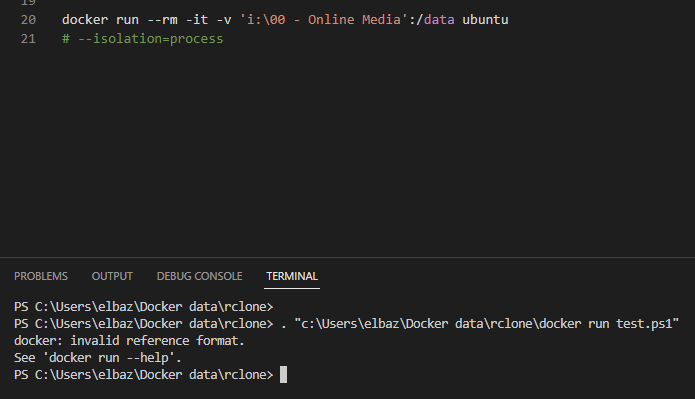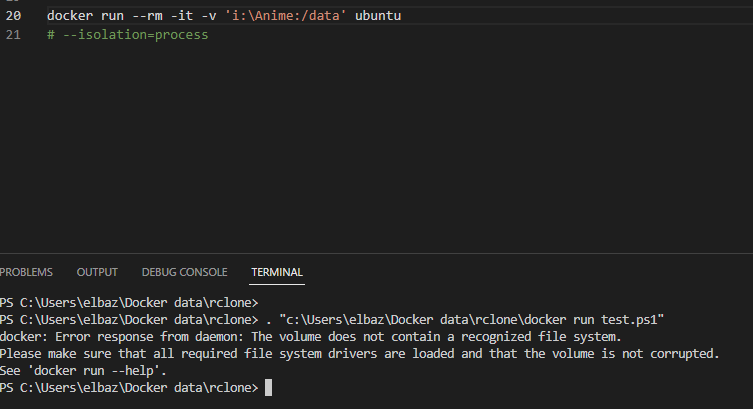Bazzu85
September 28, 2022, 2:43pm
1
Hi guys..
I have a service running on host windows machine that mount a gsuite drive to letter i
Trying to assign a volume to a radarr container pointing to that drive gives me error:
Error response from daemon: The volume does not contain a recognized file system.
Please make sure that all required file system drivers are loaded and that the volume is not corrupted.
Any chance to let see the drive to the container?
asdffdsa
September 28, 2022, 2:59pm
2
hi,
can you help us to help you and answer the questions in the help and support template.
Bazzu85
September 28, 2022, 4:19pm
3
Here's:
The mounted drive can not be used as a volume in a docker container.
services:
radarr:
image: lscr.io/linuxserver/radarr:latest
container_name: radarr
environment:
- PUID=1000
- PGID=1000
- TZ=Europe/Rome
volumes:
- .\radarr\config:/config
- /i/00 - Online Media:/media/I #optional
- r:\Downloads\Torrent\:/downloads
ports:
- 7878:7878
restart: unless-stopped
but the logs says:
Error response from daemon: The volume does not contain a recognized file system.
Please make sure that all required file system drivers are loaded and that the volume is not corrupted.
rclone v1.55.1
os/type: windows
os/arch: amd64
go/version: go1.16.3
go/linking: dynamic
go/tags: cmount
Google Drive
rclone copy /tmp remote:tmp)
I have a nssm service like this:
mount Media: I: --vfs-cache-mode full --use-mmap --drive-chunk-size 128M --vfs-cache-max-age 4h --vfs-cache-poll-interval 1h --log-file="n:\VFS Cache\rlonemountservice.log" --cache-dir "n:\VFS Cache" --file-perms=0777 --verbose
[gdrive]
type = drive
scope = drive
root_folder_id = xxxxxxxxxxxxxxxx
token = {"access_token":"xxxxxxxxxxxxxxxxxxxxxxxxxxxxxxxx","token_type":"Bearer","refresh_token":"xxxxxxxxxxxxxxx","expiry":"2022-09-28T18:44:02.369995+02:00"}
client_id = xxxxxxxxxxxxxx.apps.googleusercontent.com
client_secret = xxxxxxxx
[Media]
type = crypt
remote = gdrive:01
filename_encryption = standard
directory_name_encryption = true
password = xxxxxxxxxxxx
-vv flag
see above the docker-compose logs
ty
asdffdsa
September 28, 2022, 6:08pm
4
Bazzu85:
/i/00 - Online Media
that looks strange go me. perhaps i:\00 - Online Media
and could you post the rclone debug log, not just a snippet
if not, maybe @Animosity022 knows
My docker experience is pretty limited and I only use it on Linux so not sure exactly how a path would translate on the Windows side of things.
If you can hit a regular volume on Windows, wouldn't you just use the same naming convention/path ?
Bazzu85
September 29, 2022, 10:39am
6
Animosity022:
My docker experience is pretty limited and I only use it on Linux so not sure exactly how a path would translate on the Windows side of things.
If you can hit a regular volume on Windows, wouldn't you just use the same naming convention/path ?
asdffdsa:
that looks strange go me. perhaps i:\00 - Online Media
and could you post the rclone debug log, not just a snippet
if not, maybe @Animosity022 knows
to reply both here's more infos:
I tried with
/i/00 - Online Media:/media/I
and
i:\00 - Online Media:/media/I
with the same result. usually I use the first format because is able to handle the whole single drive letter. for exampe the share the entire H disk I use this
- /h/:/media/H' #optional
because other formats are not allowed.
to return to the @asdffdsa request here's the debug log of rclone mount during the docker-compose up --detach command on this compose.yaml
readarr:
image: lscr.io/linuxserver/readarr:develop
container_name: readarr
environment:
- PUID=1000
- PGID=1000
- TZ=Europe/Rome
volumes:
- ./readarr/config:/config
- 'H:\Libri:/books'
- 'r:\Downloads\Torrent\:/downloads'
- 'r:\Servarr Bin\:/servarr bin'
ports:
- 8787:8787
restart: unless-stopped
radarr:
image: lscr.io/linuxserver/radarr:latest
container_name: radarr
environment:
- PUID=1000
- PGID=1000
- TZ=Europe/Rome
volumes:
- .\radarr\config:/config
- /h/:/media/H' #optional
- i:\00 - Online Media:/media/I #optional
- r:\Downloads\Torrent\:/downloads
ports:
- 7878:7878
restart: unless-stopped
rclone log:
2022/09/29 12:21:02 DEBUG : /00 - Online Media: Getattr: fh=0xFFFFFFFFFFFFFFFF
2022/09/29 12:21:02 DEBUG : /00 - Online Media: >Getattr: errc=0
2022/09/29 12:21:02 DEBUG : /00 - Online Media: Getattr: fh=0xFFFFFFFFFFFFFFFF
2022/09/29 12:21:02 DEBUG : /00 - Online Media: >Getattr: errc=0
2022/09/29 12:21:02 DEBUG : /00 - Online Media: Opendir:
2022/09/29 12:21:02 DEBUG : /00 - Online Media: OpenFile: flags=O_RDONLY, perm=-rwxrwxrwx
2022/09/29 12:21:02 DEBUG : /00 - Online Media: >OpenFile: fd=00 - Online Media/ (r), err=<nil>
2022/09/29 12:21:02 DEBUG : /00 - Online Media: >Opendir: errc=0, fh=0x1
2022/09/29 12:21:02 DEBUG : /00 - Online Media: Releasedir: fh=0x1
2022/09/29 12:21:02 DEBUG : /00 - Online Media: >Releasedir: errc=0
2022/09/29 12:21:02 DEBUG : /00 - Online Media: Getattr: fh=0xFFFFFFFFFFFFFFFF
2022/09/29 12:21:02 DEBUG : /00 - Online Media: >Getattr: errc=0
2022/09/29 12:21:02 DEBUG : /00 - Online Media: Getattr: fh=0xFFFFFFFFFFFFFFFF
2022/09/29 12:21:02 DEBUG : /00 - Online Media: >Getattr: errc=0
2022/09/29 12:21:02 DEBUG : /00 - Online Media: Opendir:
2022/09/29 12:21:02 DEBUG : /00 - Online Media: OpenFile: flags=O_RDONLY, perm=-rwxrwxrwx
2022/09/29 12:21:02 DEBUG : /00 - Online Media: >OpenFile: fd=00 - Online Media/ (r), err=<nil>
2022/09/29 12:21:02 DEBUG : /00 - Online Media: >Opendir: errc=0, fh=0x1
2022/09/29 12:21:02 DEBUG : /00 - Online Media: Releasedir: fh=0x1
2022/09/29 12:21:02 DEBUG : /00 - Online Media: >Releasedir: errc=0
docker-compose log:
Error response from daemon: The volume does not contain a recognized file system.
Please make sure that all required file system drivers are loaded and that the volume is not corrupted.
Bazzu85
September 30, 2022, 8:25am
7
uppp any idea about how to solve the problem?
asdffdsa
September 30, 2022, 1:32pm
8
best to update rclone, test again and provide a full debug log.
asdffdsa
September 30, 2022, 1:52pm
9
not sure it matters, as i am not too familair with docker.
why do some of these enties have a ' and some do not
why is there just a single ' instead of two '
Bazzu85
September 30, 2022, 4:01pm
10
Let's do some simple commands and the related logs:
After updating to last rclone version (1.59.2) I mounted the remote to the I: folder with this command:
"N:\rclone\rcloneMount.exe" mount Media: I: --vfs-cache-mode full --use-mmap --drive-chunk-size 128M --vfs-cache-max-age 4h --vfs-cache-poll-interval 1h --log-file="n:\VFS Cache\rlonemountservice.log" --log-level DEBUG --cache-dir "n:\VFS Cache" --file-perms=0777
The drive is now mounted and working.
docker run --rm -it -v 'i:\00 - Online Media:/data' ubuntu
The docker command say this:
docker: Error response from daemon: The volume does not contain a recognized file system.
Please make sure that all required file system drivers are loaded and that the volume is not corrupted.
See 'docker run --help'.
the debug logs of rclone mount from mount (17.55.50) to docker run (17.56.28) are here:
The problem IMHO is that the mounted drive is not a ntfs drive and docker is not able to mount it or from it..
asdffdsa
September 30, 2022, 4:07pm
11
just a guess, as using spaces in path/filenames always gets confusing.
'i:\00 - Online Media':/data
if not, then i do not know.
Bazzu85
September 30, 2022, 4:12pm
12
This is not a valid format for docker. BTW I tried the same command with a folder without spaces. here's the same errore message of the logs:
system
October 30, 2022, 4:12pm
13
This topic was automatically closed 30 days after the last reply. New replies are no longer allowed.