What is the problem you are having with rclone?
Mounting Backblaze B2 and copying files to it
Mount seems to work but copying files fails
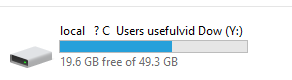
What is your rclone version (output from rclone version)
rclone v1.53.1
- os/arch: windows/amd64
- go version: go1.15
Which OS you are using and how many bits (eg Windows 7, 64 bit)
Windows 10 x64
Which cloud storage system are you using? (eg Google Drive)
Backblaze B2
The command you were trying to run (eg rclone copy /tmp remote:tmp)
rclone.exe mount Backblaze Y:
The rclone config contents with secrets removed.
[Backblaze]
type = b2
account = xxx
key = xxx
A log from the command with the -vv flag
...gist.github.com/UsefulVid/9f35dcc41bf71796d3f0a9e45e6297ea
edit:
Looks like to be solved with:
rclone.exe mount --vfs-cache-mode writes Backblaze Y: -o volname=local
edit2:
Still does not work
I used
rclone.exe mount --vfs-cache-mode writes Backblaze:usefulviddemo1 Y: -o volname=local
But I can not delete files:
2020/09/27 23:32:42 DEBUG : fs cache: switching user supplied name "\\\\?\\C:\\Users\\usefulvid\\AppData\\Local\\rclone\\vfs\\Backblaze\\usefulviddemo1" for canonical name "//?/C:/Users/usefulvid/AppData/Local/rclone/vfs/Backblaze/usefulviddemo1"
2020/09/27 23:32:42 DEBUG : B2 bucket usefulviddemo1: Mounting on "Y:"
2020/09/27 23:32:42 DEBUG : B2 bucket usefulviddemo1: Mounting with options: ["-o" "fsname=Backblaze:usefulviddemo1" "-o" "subtype=rclone" "-o" "max_readahead=131072" "-o" "attr_timeout=1" "-o" "atomic_o_trunc" "-o" "uid=-1" "-o" "gid=-1" "--FileSystemName=rclone" "-o" "volname=Backblaze usefulviddemo1" "-o" "volname=local"]
2020/09/27 23:32:42 DEBUG : vfs cache RemoveNotInUse (maxAge=3600000000000, emptyOnly=false): item rclone.exe not removed, freed 0 bytes
2020/09/27 23:32:42 DEBUG : vfs cache RemoveNotInUse (maxAge=3600000000000, emptyOnly=false): item test.txt not removed, freed 0 bytes
2020/09/27 23:32:42 INFO : vfs cache: cleaned: objects 2 (was 2) in use 0, to upload 0, uploading 0, total size 40.096M (was 0)
2020/09/27 23:32:42 DEBUG : B2 bucket usefulviddemo1: Init:
2020/09/27 23:32:42 DEBUG : B2 bucket usefulviddemo1: >Init:
2020/09/27 23:32:42 DEBUG : /: Statfs:
2020/09/27 23:32:42 DEBUG : /: >Statfs: stat={Bsize:4096 Frsize:4096 Blocks:274877906944 Bfree:274877906944 Bavail:274877906944 Files:1000000000 Ffree:1000000000 Favail:0 Fsid:0 Flag:0 Namemax:255}, errc=0
2020/09/27 23:32:42 DEBUG : /: Getattr: fh=0xFFFFFFFFFFFFFFFF
2020/09/27 23:32:42 DEBUG : /: >Getattr: errc=0
2020/09/27 23:32:42 DEBUG : /: Readlink:
2020/09/27 23:32:42 DEBUG : /: >Readlink: linkPath="", errc=-40
The service rclone has been started.
Even with
rclone.exe mount --vfs-cache-mode full Backblaze:usefulviddemo1 Y: -o volname=local
it looks like it works but no files arrive at my bucket.