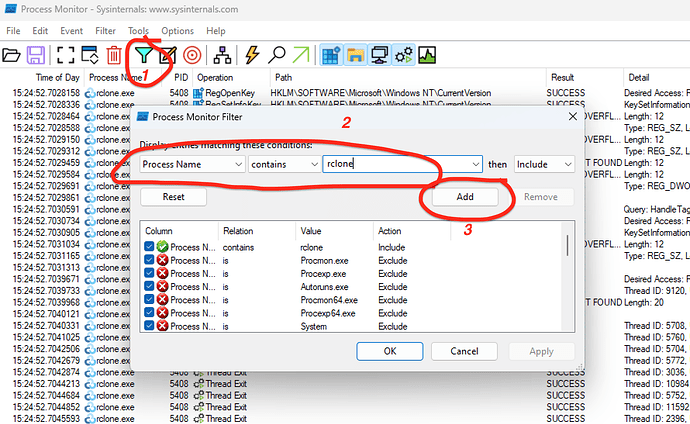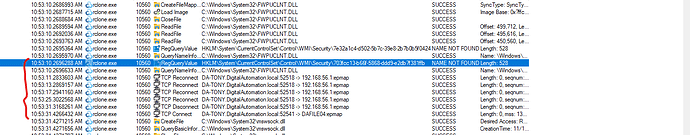What is the problem you are having with rclone?
While on VPN any rclone command you run takes upwards of 30 seconds to start. Once it starts it runs normally. I searched the forum and found this post which seems like the same issue although he doesn't mentions if he is using a VPN: Slow startup on Windows
The only reason I think this could be considered a bug is that I was not using rclone for any cloud related operations but for local filesystem to local filesystem copies/moves. Even just running rclone version takes the same long time (42s) to start.
Once I disconnect from the VPN commands start within 2s.
Also some VPNs cause the issue and some don't. I use ShrewVPN to connect to my office. This causes the command start delay, but If I use Sophos VPN to connect to a jobsite that doesn't cause any delays.
Run the command 'rclone version' and share the full output of the command.
rclone v1.65.0
- os/version: Microsoft Windows 11 Pro 22H2 (64 bit)
- os/kernel: 10.0.22621.2715 (x86_64)
- os/type: windows
- os/arch: amd64
- go/version: go1.21.4
- go/linking: static
- go/tags: cmount
Which cloud storage system are you using? (eg Google Drive)
Local Filesystem
The command you were trying to run (eg rclone copy /tmp remote:tmp)
rclone version
The rclone config contents with secrets removed.
# I used an empty config file since I'm doing local filesystem operations
A log from the command with the -vv flag
rclone version -vv
2023/12/07 05:39:50 DEBUG : rclone: Version "v1.65.0" starting with parameters ["rclone" "version" "-vv"]
rclone v1.65.0
- os/version: Microsoft Windows 11 Pro 22H2 (64 bit)
- os/kernel: 10.0.22621.2715 (x86_64)
- os/type: windows
- os/arch: amd64
- go/version: go1.21.4
- go/linking: static
- go/tags: cmount
2023/12/07 05:39:50 DEBUG : rclone: Version "v1.65.0" finishing with parameters ["rclone" "version" "-vv"]