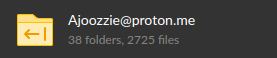What is the problem you are having with rclone?
on Rclone Copy on Mega Remote to google drive, Local Disk the total number of files are not copy from source to destination. on comparing the size there are diffrences.
Later i have tried the rclone size command there i can see some files having error. i dont think they are corrupted files. its just giving me too short and ignoring messages.
Run the command 'rclone version' and share the full output of the command.
rclone v1.66.0
- os/version: Microsoft Windows 10 Home 22H2 (64 bit)
- os/kernel: 10.0.19045.4170 (x86_64)
- os/type: windows
- os/arch: amd64
- go/version: go1.22.1
- go/linking: static
- go/tags: cmount
Which cloud storage system are you using? (eg Google Drive)
Mega
The command you were trying to run (eg rclone copy /tmp remote:tmp)
rclone size Mega_Ajoozzie@yahoo.com:
Please run 'rclone config redacted' and share the full output. If you get command not found, please make sure to update rclone.
C:\Users\DELL\Downloads\RClone>rclone config redacted
[GDrive_Ajoozzie]
type = drive
scope = drive
token = XXX
team_drive =
[GDrive_Ajubmx101]
type = drive
scope = drive
token = XXX
team_drive =
[GDrive_Naachhoooooo]
type = drive
scope = drive
token = XXX
team_drive =
[GPhotos_Ajoozzie]
type = google photos
token = XXX
[GPhotos_Ajubmx101]
type = google photos
token = XXX
[GPhotos_Naachhoooooo]
type = google photos
token = XXX
[Mega-Ajoozzie@gmail.com]
type = mega
user = XXX
pass = XXX
[Mega-Ajoozzie@gmx.com]
type = mega
user = XXX
pass = XXX
[Mega-Ajoozzie@icloud.com]
type = mega
user = XXX
pass = XXX
[Mega-Ajoozzie@outlook.com]
type = mega
user = XXX
pass = XXX
[Mega-Ajoozzie@proton.me]
type = mega
user = XXX
pass = XXX
[Mega-Ajoozzie@tutanota.com]
type = mega
user = XXX
pass = XXX
[Mega-Ajoozzie@yahoo.com]
type = mega
user = XXX
pass = XXX
[Mega-Ajoozzie@zohomail.in]
type = mega
user = XXX
pass = XXX
### Double check the config for sensitive info before posting publicly
A log from the command that you were trying to run with the -vv flag
C:\Users\DELL\Downloads\RClone>rclone lsd Mega-Ajoozzie@yahoo.com: -vv
2024/04/06 19:36:00 DEBUG : rclone: Version "v1.66.0" starting with parameters ["rclone" "lsd" "Mega-Ajoozzie@yahoo.com:" "-vv"]
2024/04/06 19:36:00 DEBUG : Creating backend with remote "Mega-Ajoozzie@yahoo.com:"
2024/04/06 19:36:00 DEBUG : Using config file from "C:\\Users\\DELL\\AppData\\Roaming\\rclone\\rclone.conf"
-1 2023-03-15 17:27:05 -1 Ajoozzie@yahoo.com
2024/04/06 19:36:05 DEBUG : 8 go routines active