What is the problem you are having with rclone?
When upload a file named': |.txt ' to crypt, the file name appears blank on the Windows rclone mount drive.
:(U+FF1A),|(U+FF5C)
upload it to a regular remote other than crypt, it will be displayed properly.
And the "rclone ls" displays both correctly.
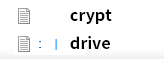
Windows File Explorer
"winfsp-2.0.23075.msi" is installed.
Run the command 'rclone version' and share the full output of the command.
rclone v1.63.1
- os/version: Microsoft Windows 10 Pro 22H2 (64 bit)
- os/kernel: 10.0.19045.2673 (x86_64)
- os/type: windows
- os/arch: amd64
- go/version: go1.20.6
- go/linking: static
- go/tags: cmount
Which cloud storage system are you using? (eg Google Drive)
Google Drive
The command you were trying to run (eg rclone copy /tmp remote:tmp)
rclone copy "D:\test" "crypt:"
mount crypt: I: --cache-dir "C:\rclone-cache" --config "C:\Users\account\AppData\Roaming\rclone\rclone.conf" --network-mode --poll-interval 15s --vfs-read-chunk-size 32M --vfs-read-ahead 32M --vfs-write-back 5s --bwlimit-file 32M --buffer-size 32M --vfs-cache-mode full --vfs-cache-max-size 100G --vfs-cache-poll-interval 5m --vfs-cache-max-age 5000h --dir-cache-time 5m --timeout 1h --log-level INFO --log-file="C:\rclone\log.log"
The rclone config contents with secrets removed.
[drive]
type = drive
client_id =
client_secret =
scope = drive
token =
team_drive =
[crypt]
type = crypt
remote = drive:
password =
A log from the command with the -vv flag
2023/08/06 15:58:26 INFO : : |.txt: Copied (new)
2023/08/06 15:58:26 INFO :
Transferred: 108 B / 108 B, 100%, 26 B/s, ETA 0s
Transferred: 1 / 1, 100%
Elapsed time: 3.4s
2023/08/06 16:02:38 INFO : vfs cache: cleaned: objects 0 (was 0) in use 0, to upload 0, uploading 0, total size 0 (was 0)
2023/08/06 16:02:42 INFO : vfs cache: cleaned: objects 0 (was 0) in use 0, to upload 0, uploading 0, total size 0 (was 0)
2023/08/06 16:02:45 INFO : vfs cache: cleaned: objects 0 (was 0) in use 0, to upload 0, uploading 0, total size 0 (was 0)
2023/08/06 16:06:10 INFO : vfs cache: cleaned: objects 0 (was 0) in use 0, to upload 0, uploading 0, total size 0 (was 0)
2023/08/06 16:07:38 INFO : vfs cache: cleaned: objects 0 (was 0) in use 0, to upload 0, uploading 0, total size 0 (was 0)
2023/08/06 16:07:42 INFO : vfs cache: cleaned: objects 0 (was 0) in use 0, to upload 0, uploading 0, total size 0 (was 0)
2023/08/06 16:07:45 INFO : vfs cache: cleaned: objects 0 (was 0) in use 0, to upload 0, uploading 0, total size 0 (was 0)
2023/08/06 16:11:10 INFO : vfs cache: cleaned: objects 0 (was 0) in use 0, to upload 0, uploading 0, total size 0 (was 0)
2023/08/06 16:12:38 INFO : vfs cache: cleaned: objects 0 (was 0) in use 0, to upload 0, uploading 0, total size 0 (was 0)
2023/08/06 16:12:42 INFO : vfs cache: cleaned: objects 0 (was 0) in use 0, to upload 0, uploading 0, total size 0 (was 0)
2023/08/06 16:12:45 INFO : vfs cache: cleaned: objects 0 (was 0) in use 0, to upload 0, uploading 0, total size 0 (was 0)