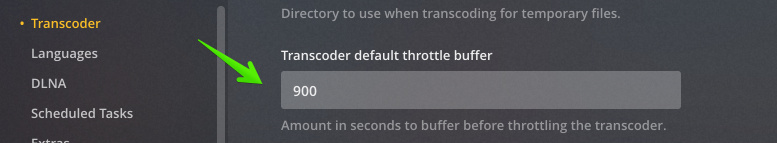What is the problem you are having with rclone?
Some 1080p content seems to buffer
What is your rclone version (output from rclone version)
1.48
Which OS you are using and how many bits (eg Windows 7, 64 bit)
Distributor ID:Ubuntu
Description:Ubuntu 16.04.6 LTS
Release:16.04
Codename:xenial
Memory: 64GB
cat /proc/cpuinfo | grep "model name"
model name : Intel(R) Core(TM) i7-8700 CPU @ 3.20GHz
model name : Intel(R) Core(TM) i7-8700 CPU @ 3.20GHz
model name : Intel(R) Core(TM) i7-8700 CPU @ 3.20GHz
model name : Intel(R) Core(TM) i7-8700 CPU @ 3.20GHz
model name : Intel(R) Core(TM) i7-8700 CPU @ 3.20GHz
model name : Intel(R) Core(TM) i7-8700 CPU @ 3.20GHz
model name : Intel(R) Core(TM) i7-8700 CPU @ 3.20GHz
model name : Intel(R) Core(TM) i7-8700 CPU @ 3.20GHz
model name : Intel(R) Core(TM) i7-8700 CPU @ 3.20GHz
model name : Intel(R) Core(TM) i7-8700 CPU @ 3.20GHz
model name : Intel(R) Core(TM) i7-8700 CPU @ 3.20GHz
Which cloud storage system are you using? (eg Google Drive)
GoogleDrive for Business.
The command you were trying to run (eg rclone copy /tmp remote:tmp)
Mergerfs details:
mergerfs version: 2.28.1
FUSE library version: 2.9.7-mergerfs_2.28.0
fusermount version: 2.9.4
using FUSE kernel interface version 7.29
Mergerfs.service
[Unit]
Description=Megerfs Service
After=rclonemount.service
RequiresMountsFor=/home/plex/mnt
[Service]
Type=forking
User=plex
Group=plex
ExecStart=/usr/bin/mergerfs -o defaults,async_read=false,allow_other,category.action=all,category.create=ff /home/plex/move:/home/plex/mnt /home/plex/media
ExecStop=/home/plex/mnt
Restart=on-abort
RestartSec=5
StartLimitInterval=60s
StartLimitBurst=3
[Install]
WantedBy=rclonemount.service
rclonemount:
[Unit]
Description=RClone Service
After=network-online.target
Wants=network-online.target
[Service]
Type=notify
ExecStart=/usr/bin/rclone mount --allow-other --read-only --dir-cache-time 96h --log-level INFO --log-file /home/plex/scripts/logs/rclone.log --timeout 1h --vfs-read-chunk-size 16M --buffer-size 16M --user-agent morphyapp Googlecrypt: /home/plex/mnt
ExecStop=/bin/fusermount -uz /home/plex/mnt
Restart=on-abort
User=plex
Group=plex
[Install]
WantedBy=default.target
My server is at Hetzner with 1GB in and out . I have no issues streaming when the media is local , but I do see a lot of buffering from the gdrive.
I have some users on my server, but can multiple users cause the buffer issue ? I dont have any CPU issues, also using HW transcoding with the Plex server.
I tried to start the Alien movie, and in the "background" of the Plex control panel there is a black bar getting filled up a bit fast
If you look at the screenshot - There are two streams going on now. The Castle tv show is half filled and follow the streaming from the client.
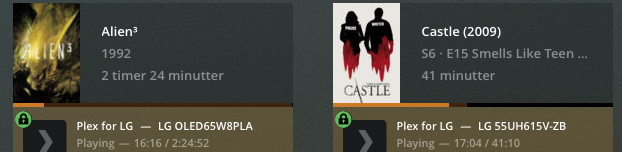
I had to restart the movie a couple of times before it actually is running without buffering.
At the moment my max streaming is 9-10 users and it seems to be at that point when the streaming starts to buffer.
Will it help to increase --transfers=N from default 4 to .. example 10?
Any recommendations to buffer settings / VFS etc ?
Thanks 
Morphy