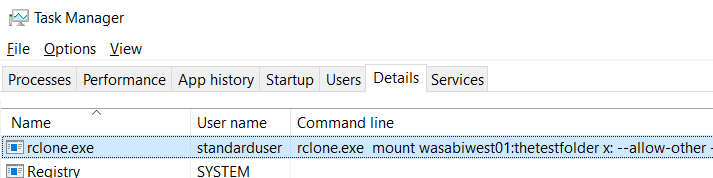-
- // Register the command
- cmd.Root.AddCommand(commandDefinition)
-
- // Add flags
- cmdFlags := commandDefinition.Flags()
- flags.BoolVarP(cmdFlags, &DebugFUSE, "debug-fuse", "", DebugFUSE, "Debug the FUSE internals - needs -v.")
- // mount options
- flags.BoolVarP(cmdFlags, &AllowNonEmpty, "allow-non-empty", "", AllowNonEmpty, "Allow mounting over a non-empty directory.")
- flags.BoolVarP(cmdFlags, &AllowRoot, "allow-root", "", AllowRoot, "Allow access to root user.")
- flags.BoolVarP(cmdFlags, &AllowOther, "allow-other", "", AllowOther, "Allow access to other users.")
- flags.BoolVarP(cmdFlags, &DefaultPermissions, "default-permissions", "", DefaultPermissions, "Makes kernel enforce access control based on the file mode.")
- flags.BoolVarP(cmdFlags, &WritebackCache, "write-back-cache", "", WritebackCache, "Makes kernel buffer writes before sending them to rclone. Without this, writethrough caching is used.")
- flags.FVarP(cmdFlags, &MaxReadAhead, "max-read-ahead", "", "The number of bytes that can be prefetched for sequential reads.")
- flags.DurationVarP(cmdFlags, &AttrTimeout, "attr-timeout", "", AttrTimeout, "Time for which file/directory attributes are cached.")
- flags.StringArrayVarP(cmdFlags, &ExtraOptions, "option", "o", []string{}, "Option for libfuse/WinFsp. Repeat if required.")
- flags.StringArrayVarP(cmdFlags, &ExtraFlags, "fuse-flag", "", []string{}, "Flags or arguments to be passed direct to libfuse/WinFsp. Repeat if required.")
- flags.BoolVarP(cmdFlags, &Daemon, "daemon", "", Daemon, "Run mount as a daemon (background mode).")
- flags.StringVarP(cmdFlags, &VolumeName, "volname", "", VolumeName, "Set the volume name (not supported by all OSes).")
- flags.DurationVarP(cmdFlags, &DaemonTimeout, "daemon-timeout", "", DaemonTimeout, "Time limit for rclone to respond to kernel (not supported by all OSes).")
-