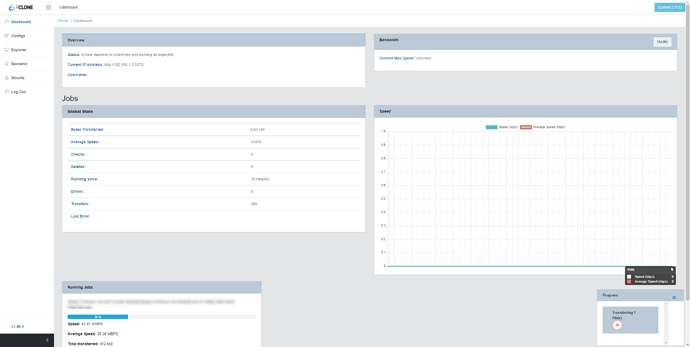What is the problem you are having with rclone?
Hello,
I'm starting to use web gui through an existing mount and the "speed" graph remains to 0 even if there is activities.
I have no mount through the web gui.
What is your rclone version (output from rclone version)
rclone v1.56.0
- os/version: ubuntu 20.04 (64 bit)
- os/kernel: 5.4.0-77-generic (x86_64)
- os/type: linux
- os/arch: amd64
- go/version: go1.16.5
- go/linking: static
- go/tags: none
Which OS you are using and how many bits (eg Windows 7, 64 bit)
Ubuntu 20.04
Which cloud storage system are you using? (eg Google Drive)
Dropbox witg crypt
The command you were trying to run (eg rclone copy /tmp remote:tmp)
/usr/bin/rclone mount -vv --config=/home/haldir/.config/rclone/rclone.conf --allow-other --gid 1000 --uid 1000 --allow-non-empty --vfs-cache-mode full --vfs-cache-max-size 150G --cache-dir=/home/haldir/.config/rclone/cache --timeout 1h --dir-cache-time 1000h --poll-interval 1m --rc --rc-addr=0.0.0.0:5572 --rc-user=haldir --rc-pass=xxxxxxx --rc-enable-metrics --rc-serve --rc-web-gui --rc-web-gui-no-open-browser --rc-web-gui-update Dropbox-Crypt: /mnt/rclone/
The rclone config contents with secrets removed.
[Dropbox]
type = dropbox
token =
client_id =
client_secret =
chunk_size = 128M
impersonate =
[Dropbox-Crypt]
type = crypt
remote = Dropbox:/Medias
filename_encryption = standard
directory_name_encryption = true
password =
password2 =