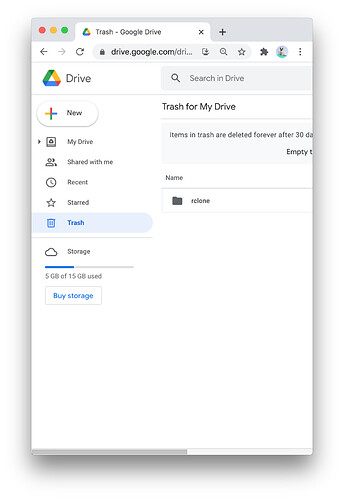What is the problem you are having with rclone?
rclone -i rmdirs drive-me: -v --drive-trashed-only=true might have picked up a non-empty, non-trashed file.
Additionally, I wanted to ask if the commands run produced intended behavior, and would like some clarifications for the commands. In general, I was adding files to the remote and deleting those files to the trash bin on the remote via rclone CLIs and rclone web GUI. I was also trying to permanently delete files in the trash bin.
What is your rclone version (output from rclone version)
rclone v1.54.0
- os/arch: darwin/amd64
- go version: go1.15.7
Which OS you are using and how many bits (eg Windows 7, 64 bit)
macOS High Sierra 10.13.6, 64 bit
Which cloud storage system are you using? (eg Google Drive)
Google Drive remote named "drive-me"
The rclone config contents with secrets removed.
"drive-me" with configs:
[drive-me]
type = drive
scope = drive.file
Note the scope is drive.file.
The command you were trying to run (eg rclone copy /tmp remote:tmp)
- Used rclone CLIs to add a new folder, named
rclonecontaining the fileSome File.md, todrive-me - Used the Drive interface to delete
rcloneto the trash bin - Used the web GUI to create a folder, named
huehueindrive-me - In
huehue, uploaded the fileSome File.md - Tried to delete empty dirs in my Drive trash bin, i.e. dir
rclone
The output of my commands for step 5
MacBook-Pro:proj ejy$ rclone ls drive-me: --drive-trashed-only
10 rclone/Some File.md
MacBook-Pro:proj ejy$ rclone purge drive-me:rclone --drive-trashed-only
2021/03/07 22:49:00 ERROR : Attempt 1/3 failed with 1 errors and: Can't purge with --drive-trashed-only. Use delete if you want to selectively delete files
2021/03/07 22:49:00 ERROR : Attempt 2/3 failed with 1 errors and: Can't purge with --drive-trashed-only. Use delete if you want to selectively delete files
2021/03/07 22:49:00 ERROR : Attempt 3/3 failed with 1 errors and: Can't purge with --drive-trashed-only. Use delete if you want to selectively delete files
2021/03/07 22:49:00 Failed to purge: Can't purge with --drive-trashed-only. Use delete if you want to selectively delete files
MacBook-Pro:proj ejy$ rclone -i delete drive-me: -v --drive-trashed-only=true --drive-use-trash=false
rclone: delete "rclone/Some File.md"?
y) Yes, this is OK (default)
n) No, skip this
s) Skip all delete operations with no more questions
!) Do all delete operations with no more questions
q) Exit rclone now.
y/n/s/!/q> y
2021/03/07 22:57:26 INFO : rclone/Some File.md: Deleted
MacBook-Pro:proj ejy$ rclone ls drive-me: --drive-trashed-only
MacBook-Pro:proj ejy$ rclone lsd drive-me: --drive-trashed-only
-1 2021-03-07 22:26:40 -1 huehue
-1 2021-03-07 20:09:43 -1 rclone
MacBook-Pro:proj ejy$ rclone -i rmdirs drive-me: -v --drive-trashed-only=true
rclone: remove directory "rclone"?
y) Yes, this is OK (default)
n) No, skip this
s) Skip all remove directory operations with no more questions
!) Do all remove directory operations with no more questions
q) Exit rclone now.
y/n/s/!/q> y
rclone: remove directory "huehue"?
y) Yes, this is OK (default)
n) No, skip this
s) Skip all remove directory operations with no more questions
!) Do all remove directory operations with no more questions
q) Exit rclone now.
y/n/s/!/q> n
2021/03/07 23:02:12 NOTICE: huehue: Skipped remove directory as --interactive is set
rclone: remove directory "Google drive root ''"?
y) Yes, this is OK (default)
n) No, skip this
s) Skip all remove directory operations with no more questions
!) Do all remove directory operations with no more questions
q) Exit rclone now.
y/n/s/!/q> n
2021/03/07 23:02:17 NOTICE: Google drive root '': Skipped remove directory as --interactive is set
MacBook-Pro:proj ejy$
where nonempty huehue is being detected by rmdirs.
The above steps have been reproduced with another file.
Snapshot of current Google Drive
(couldn't upload more than 1 image due to status as new user, thus the descriptions)
- huehue dir not in Drive trash
- huehue dir not empty
- rclone in Drive trash
A log from the command with the -vv flag