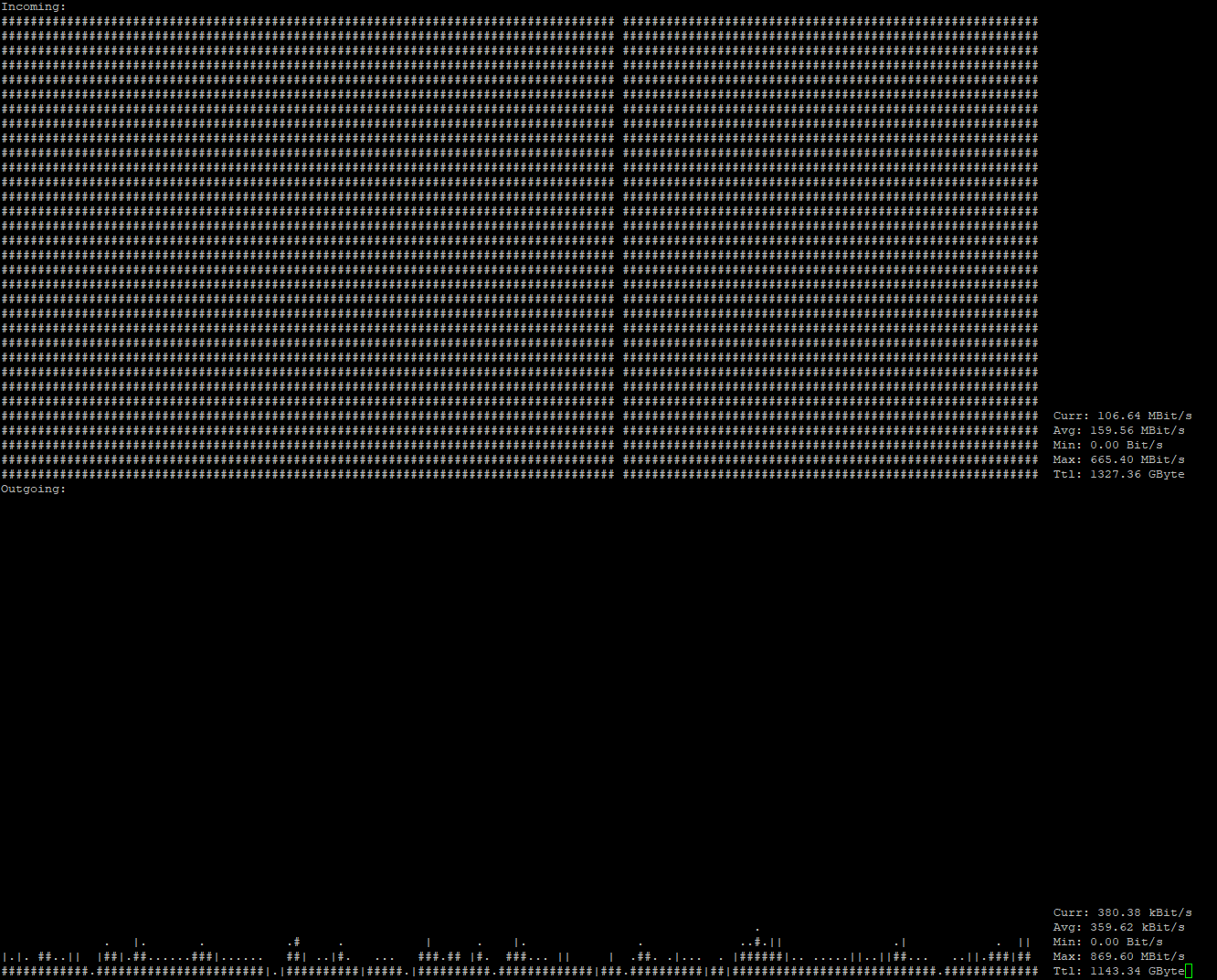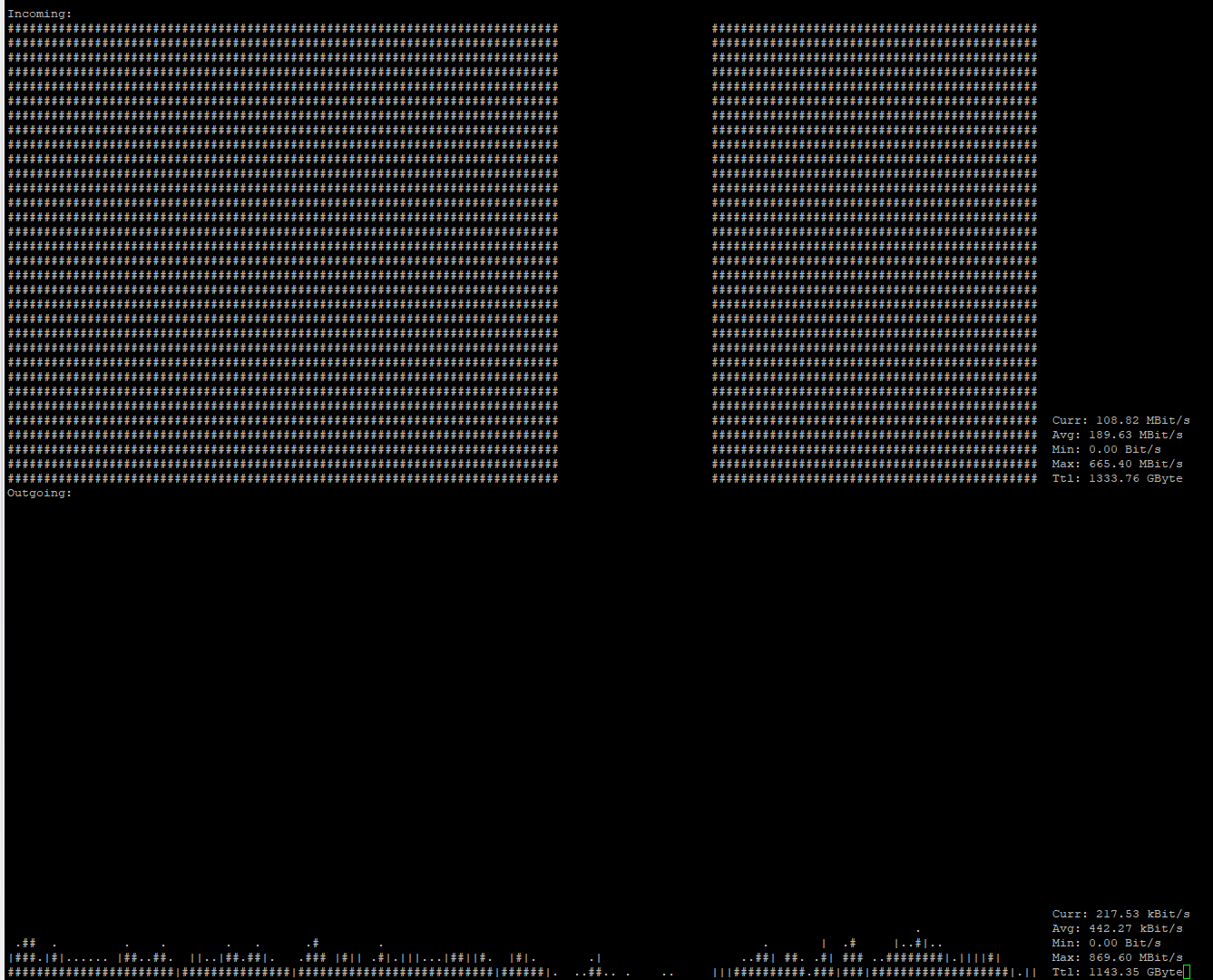I have three Plex Servers
- One on a local Xeon E5-2670 dual CPU server running Unraid OS and utilising Rclone Cache
- One on a high spec’d SSDnodes VPS, using Rlcone Cache. Gigabit connection
- and one low spec’d VPS using Plexdrive. Gigabit connection
All Plexservers connect to the same Google Drive.
Since switching the local server and SSDnodes VPS over to Rclone Cache from Plexdrive I have had a lot of problems playing media files on my Nvidia Shield TV. It often takes a long time to start and once it does it frequently pauses and flashes up messages saying that the connection to the server is not fast enough for the current bitrate.
If I play the same file from the low spec’d VPS using Plexdrive then it starts play quickly and has no issues with freezing or messages. This is really frustrating as I want to keep using Rclone Cache for all of the other benefits. I’m hoping i’ve missed something simple.
My internet connection is 200Mbit down and 20 up.
Cache Remote
[GdriveCache]
type = cache
remote = google:encrypted
plex_url =
plex_username = email@gmail.com
plex_password = *** ENCRYPTED ***
chunk_size = 5M
info_age = 6h
chunk_total_size = 10G
(i never see a Plex integration token)
My systemd
[Unit]
Description=Mount local-crypt to /mnt/local-crypt
After=syslog.target local-fs.target network.target plexdrive.service
[Service]
Type=simple
User=root
ExecStartPre=-/bin/mkdir /mnt/local-crypt
ExecStart=/usr/bin/rclone mount
–config /home/nodeuser/.config/rclone/rclone.conf
–allow-other
–allow-non-empty
–dir-cache-time=1m
–buffer-size=0M
–cache-info-age 8h
–cache-writes
–cache-workers=5
–cache-chunk-size=5M
–attr-timeout=1s
–log-level DEBUG
–log-file=/home/nodeuser/log/rclonecache.log
local-crypt: /mnt/local-crypt
ExecStop=/bin/fusermount -u -z /mnt/local-crypt
ExecStop=/bin/rmdir /mnt/local-crypt
Restart=always
[Install]
WantedBy=multi-user.target
Here is some of the the Rclone Cache log file for the SSDnodes VPS. I don’t know what to look for in the logs.
2018/04/10 11:46:06 DEBUG : rclone: Version “v1.40-056-g06e3fa3aβ” starting with parameters ["/usr/bin/rclone" “mount” “–config” “/home/nodeuser/.config/rclone/rclone.conf” “–allow-other” “$
2018/04/10 11:46:06 DEBUG : Using config file from “/home/nodeuser/.config/rclone/rclone.conf”
2018/04/10 11:46:07 DEBUG : GdriveCache: wrapped google:encrypted at root
2018/04/10 11:46:07 INFO : GdriveCache: Cache DB path: /root/.cache/rclone/cache-backend/GdriveCache.db
2018/04/10 11:46:07 INFO : GdriveCache: Cache chunk path: /root/.cache/rclone/cache-backend/GdriveCache
2018/04/10 11:46:07 INFO : GdriveCache: Chunk Memory: true
2018/04/10 11:46:07 INFO : GdriveCache: Chunk Size: 5M
2018/04/10 11:46:07 INFO : GdriveCache: Chunk Total Size: 10G
2018/04/10 11:46:07 INFO : GdriveCache: Chunk Clean Interval: 1m0s
2018/04/10 11:46:07 INFO : GdriveCache: Workers: 5
2018/04/10 11:46:07 INFO : GdriveCache: File Age: 8h0m0s
2018/04/10 11:46:07 INFO : GdriveCache: Cache Writes: enabled
2018/04/10 11:46:07 DEBUG : Adding path “cache/expire” to remote control registry
2018/04/10 11:46:07 DEBUG : Adding path “cache/stats” to remote control registry
2018/04/10 11:46:08 DEBUG : Google drive root ‘encrypted’: Checking for changes on remote
2018/04/10 11:46:08 DEBUG : GdriveCache: wrapped google:encrypted at root
2018/04/10 11:46:08 INFO : GdriveCache: Cache DB path: /root/.cache/rclone/cache-backend/GdriveCache.db
2018/04/10 11:46:08 INFO : GdriveCache: Cache chunk path: /root/.cache/rclone/cache-backend/GdriveCache
2018/04/10 11:46:08 INFO : GdriveCache: Chunk Memory: true
2018/04/10 11:46:08 INFO : GdriveCache: Chunk Size: 5M
2018/04/10 11:46:08 INFO : GdriveCache: Chunk Total Size: 10G
2018/04/10 11:46:08 INFO : GdriveCache: Chunk Clean Interval: 1m0s
2018/04/10 11:46:08 INFO : GdriveCache: Workers: 5
2018/04/10 11:46:08 INFO : GdriveCache: File Age: 8h0m0s
2018/04/10 11:46:08 INFO : GdriveCache: Cache Writes: enabled
2018/04/10 11:46:08 DEBUG : Adding path “cache/expire” to remote control registry
2018/04/10 11:46:08 DEBUG : Adding path “cache/stats” to remote control registry
2018/04/10 11:46:08 INFO : Encrypted drive ‘local-crypt:’: Modify window is 1ms
2018/04/10 11:46:08 DEBUG : Encrypted drive ‘local-crypt:’: Mounting on “/mnt/local-crypt”
2018/04/10 11:46:08 DEBUG : Cache remote GdriveCache:: subscribing to ChangeNotify
2018/04/10 11:46:08 DEBUG : Encrypted drive ‘local-crypt:’: Mounting on “/mnt/local-crypt”
2018/04/10 11:46:08 DEBUG : Cache remote GdriveCache:: subscribing to ChangeNotify
2018/04/10 11:46:08 DEBUG : vfs cache root is “/root/.cache/rclone/vfs/local-crypt”
2018/04/10 11:46:08 DEBUG : Adding path “vfs/forget” to remote control registry
2018/04/10 11:46:08 DEBUG : : Root:
2018/04/10 11:46:08 DEBUG : : >Root: node=/, err=
2018/04/10 11:46:08 DEBUG : Google drive root ‘encrypted’: Checking for changes on remote
2018/04/10 11:46:08 DEBUG : Google drive root ‘encrypted’: All changes were processed. Waiting for more.
2018/04/10 11:46:08 DEBUG : Google drive root ‘encrypted’: All changes were processed. Waiting for more.
2018/04/10 11:46:09 DEBUG : /: Lookup: name=“movies”
2018/04/10 11:46:09 DEBUG : Cache remote GdriveCache:: list ‘’
2018/04/10 11:46:09 DEBUG : : list: warm 9 from cache for: , expiring on: 2018-04-10 17:57:27.240949583 -0500 CDT
2018/04/10 11:46:09 DEBUG : : list: cached entries: [0b0eoji9ojtpaqjulpche5cgak 15bloj97nim84m4hcr0rc8af6s 6vf88h3rjl9c33eck7gqkgacf8 8k67oeh5icn1s03pg7eqjb32n4 nihqtcoevpbalc2cm3o8o5jbvl87io$
2018/04/10 11:46:09 DEBUG : /: >Lookup: node=movies/, err=
2018/04/10 11:46:09 DEBUG : movies/: Attr:
2018/04/10 11:46:09 DEBUG : movies/: >Attr: attr=valid=1s ino=0 size=0 mode=drwxr-xr-x, err=
2018/04/10 11:46:09 DEBUG : movies/: Lookup: name=”.grab"
2018/04/10 11:46:09 DEBUG : Cache remote GdriveCache:: list ‘15bloj97nim84m4hcr0rc8af6s’
2018/04/10 11:46:10 DEBUG : 15bloj97nim84m4hcr0rc8af6s: list: warm 668 from cache for: 15bloj97nim84m4hcr0rc8af6s, expiring on: 2018-04-10 17:57:27.239238458 -0500 CDT
2018/04/10 11:46:10 DEBUG : 15bloj97nim84m4hcr0rc8af6s: list: cached entries: [15bloj97nim84m4hcr0rc8af6s/01nvbdh7pghhr5k1jn99n77jpgh01dgg7ved8f3fh3f9vs3hsba0 15bloj97nim84m4hcr0rc8af6s/05n96$
2018/04/10 11:46:10 DEBUG : movies/: >Lookup: node=, err=no such file or directory
2018/04/10 11:46:10 DEBUG : /: Lookup: name=“tv”
2018/04/10 11:46:10 DEBUG : /: >Lookup: node=tv/, err=
2018/04/10 11:46:10 DEBUG : tv/: Attr:
2018/04/10 11:46:10 DEBUG : tv/: >Attr: attr=valid=1s ino=0 size=0 mode=drwxr-xr-x, err=
2018/04/10 11:46:10 DEBUG : tv/: Lookup: name=".grab"
2018/04/10 11:46:10 DEBUG : Cache remote GdriveCache:: list ‘une67pf5ihss3ktc40cumrbslg’
2018/04/10 11:46:10 DEBUG : une67pf5ihss3ktc40cumrbslg: list: warm 171 from cache for: une67pf5ihss3ktc40cumrbslg, expiring on: 2018-04-10 18:07:28.272211384 -0500 CDT
2018/04/10 11:46:10 DEBUG : une67pf5ihss3ktc40cumrbslg: list: cached entries: [une67pf5ihss3ktc40cumrbslg/01ll9ul028u9p8ivi2oh80sol8 une67pf5ihss3ktc40cumrbslg/0d2kd98qn4fkvodamfs99rfc1g une6$
2018/04/10 11:46:10 DEBUG : tv/: >Lookup: node=, err=no such file or directory
2018/04/10 11:46:10 DEBUG : une67pf5ihss3ktc40cumrbslg: list: cached entries: [une67pf5ihss3ktc40cumrbslg/01ll9ul028u9p8ivi2oh80sol8 une67pf5ihss3ktc40cumrbslg/0d2kd98qn4fkvodamfs99rfc1g une6$
2018/04/10 11:46:10 DEBUG : tv/: >Lookup: node=, err=no such file or directory
2018/04/10 11:47:07 DEBUG : Cache remote GdriveCache:: starting cleanup
2018/04/10 11:47:08 DEBUG : Cache remote GdriveCache:: starting cleanup
2018/04/10 11:47:08 DEBUG : Google drive root ‘encrypted’: Checking for changes on remote
2018/04/10 11:47:08 DEBUG : Google drive root ‘encrypted’: Checking for changes on remote
2018/04/10 11:47:08 DEBUG : Google drive root ‘encrypted’: All changes were processed. Waiting for more.
2018/04/10 11:47:08 DEBUG : Google drive root ‘encrypted’: All changes were processed. Waiting for more.
2018/04/10 11:48:08 DEBUG : Google drive root ‘encrypted’: Checking for changes on remote
2018/04/10 11:48:08 DEBUG : Cache remote GdriveCache:: starting cleanup
2018/04/10 11:48:08 DEBUG : Cache remote GdriveCache:: starting cleanup
2018/04/10 11:48:08 DEBUG : Google drive root ‘encrypted’: Checking for changes on remote
2018/04/10 11:48:08 DEBUG : Google drive root ‘encrypted’: All changes were processed. Waiting for more.
2018/04/10 11:48:08 DEBUG : Google drive root ‘encrypted’: All changes were processed. Waiting for more.
2018/04/10 11:48:51 DEBUG : /: Lookup: name=“movies”
2018/04/10 11:48:51 DEBUG : : Re-reading directory (2m41.669202624s old)
2018/04/10 11:48:51 DEBUG : Cache remote GdriveCache:: list ‘’
2018/04/10 11:48:51 DEBUG : : list: warm 9 from cache for: , expiring on: 2018-04-10 17:57:27.240949583 -0500 CDT
2018/04/10 11:48:51 DEBUG : : list: cached entries: [0b0eoji9ojtpaqjulpche5cgak 15bloj97nim84m4hcr0rc8af6s 6vf88h3rjl9c33eck7gqkgacf8 8k67oeh5icn1s03pg7eqjb32n4 nihqtcoevpbalc2cm3o8o5jbvl87io$
2018/04/10 11:48:51 DEBUG : /: >Lookup: node=movies/, err=
2018/04/10 11:48:51 DEBUG : movies/: Attr:
2018/04/10 11:48:51 DEBUG : movies/: >Attr: attr=valid=1s ino=0 size=0 mode=drwxr-xr-x, err=
2018/04/10 11:48:51 DEBUG : /: Lookup: name=“movies”
2018/04/10 11:48:51 DEBUG : /: >Lookup: node=movies/, err=
2018/04/10 11:48:51 DEBUG : movies/: Attr:
2018/04/10 11:48:51 DEBUG : movies/: >Attr: attr=valid=1s ino=0 size=0 mode=drwxr-xr-x, err=
2018/04/10 11:48:51 DEBUG : movies/: Lookup: name=“How to Train your Dragon 2 (2014)”
2018/04/10 11:48:51 DEBUG : movies: Re-reading directory (2m41.64976201s old)
2018/04/10 11:48:51 DEBUG : Cache remote GdriveCache:: list ‘15bloj97nim84m4hcr0rc8af6s’
2018/04/10 11:48:51 DEBUG : 15bloj97nim84m4hcr0rc8af6s: list: warm 668 from cache for: 15bloj97nim84m4hcr0rc8af6s, expiring on: 2018-04-10 17:57:27.239238458 -0500 CDT
2018/04/10 11:48:51 DEBUG : Cache remote GdriveCache:: list ‘15bloj97nim84m4hcr0rc8af6s’
2018/04/10 11:48:51 DEBUG : 15bloj97nim84m4hcr0rc8af6s: list: warm 668 from cache for: 15bloj97nim84m4hcr0rc8af6s, expiring on: 2018-04-10 17:57:27.239238458 -0500 CDT
2018/04/10 11:48:51 DEBUG : 15bloj97nim84m4hcr0rc8af6s: list: cached entries: [15bloj97nim84m4hcr0rc8af6s/01nvbdh7pghhr5k1jn99n77jpgh01dgg7ved8f3fh3f9vs3hsba0 15bloj97nim84m4hcr0rc8af6s/05n96$
2018/04/10 11:48:51 DEBUG : movies/: >Lookup: node=movies/How to Train your Dragon 2 (2014)/, err=
2018/04/10 11:48:51 DEBUG : movies/How to Train your Dragon 2 (2014)/: Attr:
2018/04/10 11:48:51 DEBUG : movies/How to Train your Dragon 2 (2014)/: >Attr: attr=valid=1s ino=0 size=0 mode=drwxr-xr-x, err=
2018/04/10 11:48:51 DEBUG : movies/How to Train your Dragon 2 (2014)/: Lookup: name=“How to Train Your Dragon 2.mkv”
2018/04/10 11:48:51 DEBUG : Cache remote GdriveCache:: list ‘15bloj97nim84m4hcr0rc8af6s/q45b421hb24nr1o7srokc3one8863e2v6ptc9gdrhc79840fogtqugj5276qdgd3639ogbjo62hai’
2018/04/10 11:48:51 DEBUG : 15bloj97nim84m4hcr0rc8af6s/q45b421hb24nr1o7srokc3one8863e2v6ptc9gdrhc79840fogtqugj5276qdgd3639ogbjo62hai: list: warm 1 from cache for: 15bloj97nim84m4hcr0rc8af6s/q$
2018/04/10 11:48:51 DEBUG : 15bloj97nim84m4hcr0rc8af6s/q45b421hb24nr1o7srokc3one8863e2v6ptc9gdrhc79840fogtqugj5276qdgd3639ogbjo62hai: list: cached entries: [15bloj97nim84m4hcr0rc8af6s/q45b421$
2018/04/10 11:48:51 DEBUG : movies/How to Train your Dragon 2 (2014)/: >Lookup: node=movies/How to Train your Dragon 2 (2014)/How to Train Your Dragon 2.mkv, err=
2018/04/10 11:48:51 DEBUG : movies/How to Train your Dragon 2 (2014)/How to Train Your Dragon 2.mkv: Attr:
2018/04/10 11:48:51 DEBUG : movies/How to Train your Dragon 2 (2014)/How to Train Your Dragon 2.mkv: >Attr: a=valid=1s ino=0 size=10736469786 mode=-rw-r–r--, err=
2018/04/10 11:48:51 DEBUG : movies/How to Train your Dragon 2 (2014)/How to Train Your Dragon 2.mkv: Open: flags=OpenReadOnly
2018/04/10 11:48:51 DEBUG : movies/How to Train your Dragon 2 (2014)/How to Train Your Dragon 2.mkv: Open: flags=O_RDONLY
2018/04/10 11:48:51 DEBUG : movies/How to Train your Dragon 2 (2014)/How to Train Your Dragon 2.mkv: >Open: fd=movies/How to Train your Dragon 2 (2014)/How to Train Your Dragon 2.mkv ®, err$
2018/04/10 11:48:51 DEBUG : movies/How to Train your Dragon 2 (2014)/How to Train Your Dragon 2.mkv: >Open: fh=&{movies/How to Train your Dragon 2 (2014)/How to Train Your Dragon 2.mkv ®}, $
2018/04/10 11:48:51 DEBUG : &{movies/How to Train your Dragon 2 (2014)/How to Train Your Dragon 2.mkv ®}: Flush:
2018/04/10 11:48:51 DEBUG : &{movies/How to Train your Dragon 2 (2014)/How to Train Your Dragon 2.mkv ®}: >Flush: err=
2018/04/10 11:48:51 DEBUG : &{movies/How to Train your Dragon 2 (2014)/How to Train Your Dragon 2.mkv ®}: Release:
2018/04/10 11:48:51 DEBUG : &{movies/How to Train your Dragon 2 (2014)/How to Train Your Dragon 2.mkv ®}: >Release: err=
2018/04/10 11:48:55 DEBUG : /: Lookup: name=“movies”
2018/04/10 11:48:55 DEBUG : /: >Lookup: node=movies/, err=
2018/04/10 11:48:55 DEBUG : movies/: Attr:
2018/04/10 11:48:55 DEBUG : movies/: >Attr: attr=valid=1s ino=0 size=0 mode=drwxr-xr-x, err=
2018/04/10 11:48:55 DEBUG : /: Lookup: name=“movies”
2018/04/10 11:48:55 DEBUG : /: >Lookup: node=movies/, err=
2018/04/10 11:48:55 DEBUG : movies/: Attr:
2018/04/10 11:48:55 DEBUG : movies/: >Attr: attr=valid=1s ino=0 size=0 mode=drwxr-xr-x, err=
2018/04/10 11:48:55 DEBUG : movies/: Lookup: name=“How to Train your Dragon 2 (2014)”
2018/04/10 11:48:57 DEBUG : movies/: >Attr: attr=valid=1s ino=0 size=0 mode=drwxr-xr-x, err=
2018/04/10 11:48:57 DEBUG : /: Lookup: name=“movies”
2018/04/10 11:48:57 DEBUG : /: >Lookup: node=movies/, err=
2018/04/10 11:48:57 DEBUG : movies/: Attr:
2018/04/10 11:48:57 DEBUG : movies/: >Attr: attr=valid=1s ino=0 size=0 mode=drwxr-xr-x, err=
2018/04/10 11:48:57 DEBUG : movies/: Lookup: name=“How to Train your Dragon 2 (2014)”
2018/04/10 11:48:57 DEBUG : movies/: >Lookup: node=movies/How to Train your Dragon 2 (2014)/, err=
2018/04/10 11:48:57 DEBUG : movies/How to Train your Dragon 2 (2014)/: Attr:
2018/04/10 11:48:57 DEBUG : movies/How to Train your Dragon 2 (2014)/: >Attr: attr=valid=1s ino=0 size=0 mode=drwxr-xr-x, err=
2018/04/10 11:48:57 DEBUG : movies/How to Train your Dragon 2 (2014)/: Lookup: name=“How to Train Your Dragon 2.mkv”
2018/04/10 11:48:57 DEBUG : movies/How to Train your Dragon 2 (2014)/: >Lookup: node=movies/How to Train your Dragon 2 (2014)/How to Train Your Dragon 2.mkv, err=
2018/04/10 11:48:57 DEBUG : movies/How to Train your Dragon 2 (2014)/How to Train Your Dragon 2.mkv: Attr:
2018/04/10 11:48:57 DEBUG : movies/How to Train your Dragon 2 (2014)/How to Train Your Dragon 2.mkv: >Attr: a=valid=1s ino=0 size=10736469786 mode=-rw-r–r--, err=
2018/04/10 11:48:57 DEBUG : movies/How to Train your Dragon 2 (2014)/How to Train Your Dragon 2.mkv: Open: flags=OpenReadOnly
2018/04/10 11:48:57 DEBUG : movies/How to Train your Dragon 2 (2014)/How to Train Your Dragon 2.mkv: Open: flags=O_RDONLY
2018/04/10 11:48:57 DEBUG : movies/How to Train your Dragon 2 (2014)/How to Train Your Dragon 2.mkv: >Open: fd=movies/How to Train your Dragon 2 (2014)/How to Train Your Dragon 2.mkv ®, err$
2018/04/10 11:48:57 DEBUG : movies/How to Train your Dragon 2 (2014)/How to Train Your Dragon 2.mkv: >Open: fh=&{movies/How to Train your Dragon 2 (2014)/How to Train Your Dragon 2.mkv ®}, $
2018/04/10 11:48:57 DEBUG : &{movies/How to Train your Dragon 2 (2014)/How to Train Your Dragon 2.mkv ®}: Read: len=131072, offset=0
2018/04/10 11:48:59 DEBUG : &{movies/How to Train your Dragon 2 (2014)/How to Train Your Dragon 2.mkv ®}: >Read: read=131072, err=
2018/04/10 11:48:59 DEBUG : &{movies/How to Train your Dragon 2 (2014)/How to Train Your Dragon 2.mkv ®}: Read: len=131072, offset=131072
2018/04/10 11:48:59 DEBUG : &{movies/How to Train your Dragon 2 (2014)/How to Train Your Dragon 2.mkv ®}: >Read: read=131072, err=
2018/04/10 11:48:59 DEBUG : &{movies/How to Train your Dragon 2 (2014)/How to Train Your Dragon 2.mkv ®}: Read: len=131072, offset=262144
2018/04/10 11:48:59 DEBUG : &{movies/How to Train your Dragon 2 (2014)/How to Train Your Dragon 2.mkv ®}: >Read: read=131072, err=
2018/04/10 11:48:59 DEBUG : &{movies/How to Train your Dragon 2 (2014)/How to Train Your Dragon 2.mkv ®}: Read: len=131072, offset=393216
2018/04/10 11:48:59 DEBUG : &{movies/How to Train your Dragon 2 (2014)/How to Train Your Dragon 2.mkv ®}: >Read: read=131072, err=
2018/04/10 11:48:59 DEBUG : &{movies/How to Train your Dragon 2 (2014)/How to Train Your Dragon 2.mkv ®}: Read: len=131072, offset=524288
2018/04/10 11:48:59 DEBUG : &{movies/How to Train your Dragon 2 (2014)/How to Train Your Dragon 2.mkv ®}: >Read: read=131072, err=
2018/04/10 11:51:46 DEBUG : 15bloj97nim84m4hcr0rc8af6s: list: warm 668 from cache for: 15bloj97nim84m4hcr0rc8af6s, expiring on: 2018-04-10 17:57:27.239238458 -0500 CDT
2018/04/10 11:51:46 DEBUG : 15bloj97nim84m4hcr0rc8af6s: list: cached entries: [15bloj97nim84m4hcr0rc8af6s/01nvbdh7pghhr5k1jn99n77jpgh01dgg7ved8f3fh3f9vs3hsba0 15bloj97nim84m4hcr0rc8af6s/05n96$
2018/04/10 11:51:46 DEBUG : movies/: >Lookup: node=movies/How to Train your Dragon 2 (2014)/, err=
2018/04/10 11:51:46 DEBUG : movies/How to Train your Dragon 2 (2014)/: Attr:
2018/04/10 11:51:46 DEBUG : movies/How to Train your Dragon 2 (2014)/: >Attr: attr=valid=1s ino=0 size=0 mode=drwxr-xr-x, err=
2018/04/10 11:51:46 DEBUG : movies/How to Train your Dragon 2 (2014)/: Lookup: name=“How to Train Your Dragon 2.mkv”
2018/04/10 11:51:46 DEBUG : movies/How to Train your Dragon 2 (2014): Re-reading directory (2m54.779168743s old)
2018/04/10 11:51:46 DEBUG : Cache remote GdriveCache:: list ‘15bloj97nim84m4hcr0rc8af6s/q45b421hb24nr1o7srokc3one8863e2v6ptc9gdrhc79840fogtqugj5276qdgd3639ogbjo62hai’
2018/04/10 11:51:46 DEBUG : 15bloj97nim84m4hcr0rc8af6s/q45b421hb24nr1o7srokc3one8863e2v6ptc9gdrhc79840fogtqugj5276qdgd3639ogbjo62hai: list: warm 1 from cache for: 15bloj97nim84m4hcr0rc8af6s/q$
2018/04/10 11:51:46 DEBUG : 15bloj97nim84m4hcr0rc8af6s/q45b421hb24nr1o7srokc3one8863e2v6ptc9gdrhc79840fogtqugj5276qdgd3639ogbjo62hai: list: cached entries: [15bloj97nim84m4hcr0rc8af6s/q45b421$
2018/04/10 11:51:46 DEBUG : movies/How to Train your Dragon 2 (2014)/: >Lookup: node=movies/How to Train your Dragon 2 (2014)/How to Train Your Dragon 2.mkv, err=
2018/04/10 11:51:46 DEBUG : movies/How to Train your Dragon 2 (2014)/How to Train Your Dragon 2.mkv: Attr:
2018/04/10 11:51:46 DEBUG : movies/How to Train your Dragon 2 (2014)/How to Train Your Dragon 2.mkv: >Attr: a=valid=1s ino=0 size=10736469786 mode=-rw-r–r--, err=
2018/04/10 11:51:46 DEBUG : movies/How to Train your Dragon 2 (2014)/How to Train Your Dragon 2.mkv: Open: flags=OpenReadOnly
2018/04/10 11:51:46 DEBUG : movies/How to Train your Dragon 2 (2014)/How to Train Your Dragon 2.mkv: Open: flags=O_RDONLY
2018/04/10 11:51:46 DEBUG : movies/How to Train your Dragon 2 (2014)/How to Train Your Dragon 2.mkv: >Open: fd=movies/How to Train your Dragon 2 (2014)/How to Train Your Dragon 2.mkv ®, err$
2018/04/10 11:51:46 DEBUG : movies/How to Train your Dragon 2 (2014)/How to Train Your Dragon 2.mkv: >Open: fh=&{movies/How to Train your Dragon 2 (2014)/How to Train Your Dragon 2.mkv ®}, $
2018/04/10 11:51:46 DEBUG : &{movies/How to Train your Dragon 2 (2014)/How to Train Your Dragon 2.mkv ®}: Read: len=32768, offset=10736439296
2018/04/10 11:51:46 DEBUG : movies/How to Train your Dragon 2 (2014)/How to Train Your Dragon 2.mkv: ReadFileHandle.seek from 0 to 10736439296 (io.Seeker)
2018/04/10 11:51:46 DEBUG : &{movies/How to Train your Dragon 2 (2014)/How to Train Your Dragon 2.mkv ®}: Flush:
2018/04/10 11:51:46 DEBUG : &{movies/How to Train your Dragon 2 (2014)/How to Train Your Dragon 2.mkv ®}: >Flush: err=
2018/04/10 11:51:46 DEBUG : &{movies/How to Train your Dragon 2 (2014)/How to Train Your Dragon 2.mkv ®}: Release:
2018/04/10 11:51:46 DEBUG : movies/How to Train your Dragon 2 (2014)/How to Train Your Dragon 2.mkv: ReadFileHandle.Release closing
2018/04/10 11:51:47 DEBUG : 15bloj97nim84m4hcr0rc8af6s/q45b421hb24nr1o7srokc3one8863e2v6ptc9gdrhc79840fogtqugj5276qdgd3639ogbjo62hai/vppf6f6k8aid675l5bga6iica1jfn030qd42ohr0shj05f7bh7qg: cach$
2018/04/10 11:51:47 DEBUG : 15bloj97nim84m4hcr0rc8af6s/q45b421hb24nr1o7srokc3one8863e2v6ptc9gdrhc79840fogtqugj5276qdgd3639ogbjo62hai/vppf6f6k8aid675l5bga6iica1jfn030qd42ohr0shj05f7bh7qg: cach$
2018/04/10 11:51:47 DEBUG : &{movies/How to Train your Dragon 2 (2014)/How to Train Your Dragon 2.mkv ®}: >Release: err=
2018/04/10 11:51:47 DEBUG : 15bloj97nim84m4hcr0rc8af6s/q45b421hb24nr1o7srokc3one8863e2v6ptc9gdrhc79840fogtqugj5276qdgd3639ogbjo62hai/vppf6f6k8aid675l5bga6iica1jfn030qd42ohr0shj05f7bh7qg: movi$
2018/04/10 11:51:47 DEBUG : &{movies/How to Train your Dragon 2 (2014)/How to Train Your Dragon 2.mkv ®}: >Read: read=30490, err=
2018/04/10 11:51:47 DEBUG : movies/How to Train your Dragon 2 (2014)/How to Train Your Dragon 2.mkv: Attr:
2018/04/10 11:51:47 DEBUG : movies/How to Train your Dragon 2 (2014)/How to Train Your Dragon 2.mkv: >Attr: a=valid=1s ino=0 size=10736469786 mode=-rw-r–r--, err=