I am new to rclone. Need a help on process setup how to upload files to onedrive from URL.
And use onedrive as a streaming source for other devices such as android tv, mobile or tablets.
I am new to rclone. Need a help on process setup how to upload files to onedrive from URL.
And use onedrive as a streaming source for other devices such as android tv, mobile or tablets.
hello and welcome to the forum,
for rclone to acces onedrive, need to create and test remote for onedrive, as documented here
so get that working first, and then based on that we can work on the other issues.
@asdffdsa I have done the same by deploying ubuntu instance on oracle cloud. I have created the remote too. One remote for normal use(no encryption) & second with encryption.
Remote goes by this name :-
Name Type
==== ====
crypt-gdrive crypt
gdrive onedrive
when you posted there was a template of questions.
help us to help you and please answer them all.
When running rclone ls remotename:
They are generating result for non-encrypted remote connection.
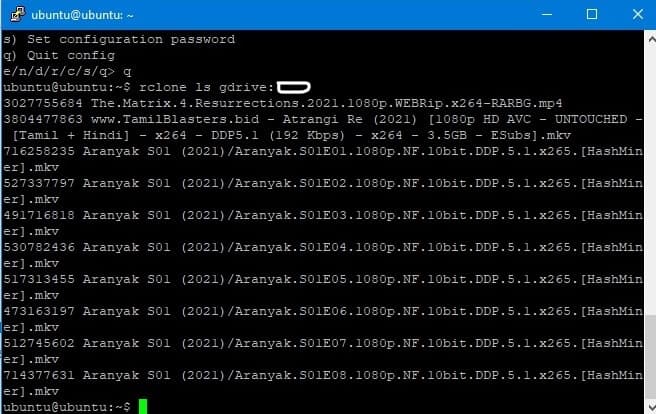
Is it are you asking related to forum rules or rclone..? If it is for forum kindly give me the link I will answer them all.
Thanks
when you first posted there was a template of questions.
and please try to not use hard to read tiny screenshots, just copy and paste into forum.
make sure to redact id/secret/token/password.
enclose text with three backticks so it looks like this
rclone config show
--------------------
[remote]
type = s3
provider = Wasabi
access_key_id =
secret_access_key =
endpoint = s3.us-east-2.wasabisys.com
If possible just give me the template of questions. In the meantime I will be looking for the question.
Okay. I will post the here itself instead of SS.
I ran this command on instance teerminal "rclone config show". Just I have deleted token & drive_id fromm results.
Result :-
[gdrive]
type = onedrive
token =
drive_id =
drive_type = business
[crypt-gdrive]
type = crypt
remote = gdrive:Emby
password =
if you the type = onedrive, why name the remote gdrive?
enclose the text with three backticks so it looks like this
[gdrive]
type = onedrive
token =
drive_id =
drive_type = business
[crypt-gdrive]
type = crypt
remote = gdrive:Emby
password =
BY DELETING THIS COMMENT, I AM CONFIRMING I HAVE READ THIS AND WILL USE THE TEMPLATE BELOW FOR MY POST.
STOP and READ USE THIS TEMPLATE NO EXCEPTIONS:
Please show the effort you've put in to solving the problem and please be specific -- people are volunteering their time to help you! Low effort posts are not likely to get good answers! DO NOT REDACT any information except passwords/keys/personal info. You should use 3 backticks to begin and end your paste to make it readable. Or use a service such as https://pastebin.com or https://gist.github.com/
rclone version)STOP and READ: Are you on the latest version of rclone? You can validate by checking the version listed here: Rclone downloads
rclone copy /tmp remote:tmp)You should use 3 backticks to begin and end your paste to make it readable.
Paste command here
You should use 3 backticks to begin and end your paste to make it readable.
Paste config here
-vv flagYou should use 3 backticks to begin and end your paste to make it readable. Or use a service such as https://pastebin.com or https://gist.github.com/
Paste log here
I have just named remote like that. If it is issue I can change the name of remote.
What is the problem you are having with rclone?
Need community help to set up my onedrive cloud as streaming server for all of my devices such as androidtv, mobile, tablet etc.
Have setup emby media server too but it is not showing contents over emby. But over oracle instance terminal it is showing contents.```
What is your rclone version (output from rclone version)
```rclone v1.57.0
- os/version: ubuntu 20.04 (64 bit)
- os/kernel: 5.11.0-1022-oracle (aarch64)
- os/type: linux
- os/arch: arm64
- go/version: go1.17.2
- go/linking: static
- go/tags: none```
Which cloud storage system are you using? (eg Google Drive)
```Onedrive```
The command you were trying to run (eg rclone copy /tmp remote:tmp)
```rclone config
2021/12/24 18:46:07 Failed to load config file "/home/ubuntu/.config/rclone/rclone.conf": open /home/ubuntu/.config/rclone/rclone.conf: permission denied
The rclone config contents with secrets removed.
type = onedrive
token =
drive_id =
drive_type = business
[crypt-gdrive]
type = crypt
remote = gdrive:Emby
password = ```
A log from the command with the -vv flag
```rclone config -vv
2021/12/24 19:10:21 DEBUG : rclone: Version "v1.57.0" starting with parameters ["rclone" "config" "-vv"]
2021/12/24 19:10:21 Failed to load config file "/home/ubuntu/.config/rclone/rclone.conf": open /home/ubuntu/.config/rclone/rclone.conf: permission denied```ok, good but the three backticks need to be on their own line.

not
```Onedrive```
anyhoo,
the issue now is permission denied error. which is strange as before rclone config show worked???
Yeah. Don't know what happened. So, I have terminated that instance from oracle cloud. Have deployed fresh instance which is updated till date with curl, docker, rclone.
And have created only one remote with below mentioned details :-
rclone config show
[onedrive]
type = onedrive
token =
drive_id =
drive_type = business
ok, but what nexy?
How to proceed next to work with url remote upload directly to onedrive (1st need). Batch url upload at once will be much better.
Emby media server were not showing up my onedrive files (2nd need)
As on terminal the files are showing fine.
rclone ls onedrive:
3027755684 The.Matrix.4.Resurrections.2021.1080p.WEBRip.x264-RARBG.mp4
3804477863 www.TamilBlasters.bid - Atrangi Re (2021) [1080p HD AVC - UNTOUCHED - [Tamil + Hindi] - x264 - DDP5.1 (192 Kbps) - x264 - 3.5GB - ESubs].mkv
716258235 Aranyak S01 (2021)/Aranyak.S01E01.1080p.NF.10bit.DDP.5.1.x265.[HashMiner].mkv
527337797 Aranyak S01 (2021)/Aranyak.S01E02.1080p.NF.10bit.DDP.5.1.x265.[HashMiner].mkv
491716818 Aranyak S01 (2021)/Aranyak.S01E03.1080p.NF.10bit.DDP.5.1.x265.[HashMiner].mkv
530782436 Aranyak S01 (2021)/Aranyak.S01E04.1080p.NF.10bit.DDP.5.1.x265.[HashMiner].mkv
517313455 Aranyak S01 (2021)/Aranyak.S01E05.1080p.NF.10bit.DDP.5.1.x265.[HashMiner].mkv
473163197 Aranyak S01 (2021)/Aranyak.S01E06.1080p.NF.10bit.DDP.5.1.x265.[HashMiner].mkv
512745602 Aranyak S01 (2021)/Aranyak.S01E07.1080p.NF.10bit.DDP.5.1.x265.[HashMiner].mkv
714377631 Aranyak S01 (2021)/Aranyak.S01E08.1080p.NF.10bit.DDP.5.1.x265.[HashMiner].mkv
rclone copy ":http,url='https://downloads.rclone.org':rclone-current-windows-amd64.zip" onedrive:
rclone mount and point emby to that.I did just same to try. but got error.
rclone copy ":http,url='https://downloads.rclone.org':rclone-current-windows-amd64.zip" onedrive:
rclone copy ":http,url='https://downloads.rclone.org':rclone-current-windows-amd64.zip" onedrive:
2021/12/24 20:02:39 Failed to create file system for ":http,url='https://downloads.rclone.org':rclone-current-windows-amd64.zip": config name contains invalid characters - may only contain 0-9, A-Z ,a-z ,_ , - and space
worked for me, perhaps a shell issue on your os.
rclone copy ":http,url='https://downloads.rclone.org':rclone-current-windows-amd64.zip" onedrive: -v
2021/12/24 15:05:51 INFO : rclone-current-windows-amd64.zip: Copied (new)
2021/12/24 15:05:51 INFO :
Transferred: 13.774 MiB / 13.774 MiB, 100%, 4.986 MiB/s, ETA 0s
Transferred: 1 / 1, 100%
Elapsed time: 3.4s
rclone ls onedrive: --max-depth=1
14443420 rclone-current-windows-amd64.zip
I think that -v at the end of command was missing. I am trying the same command from you.