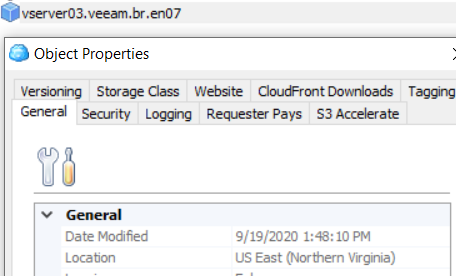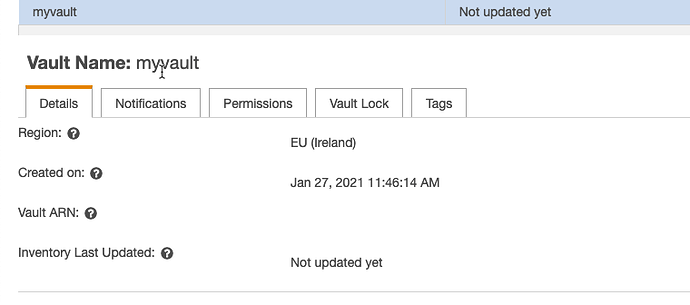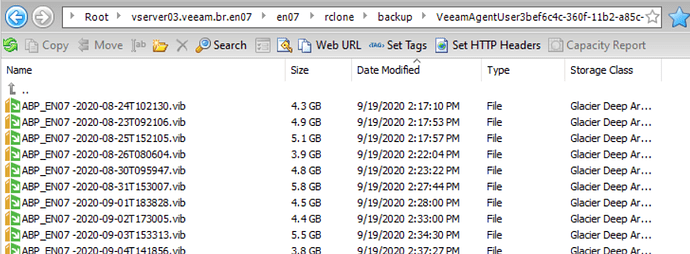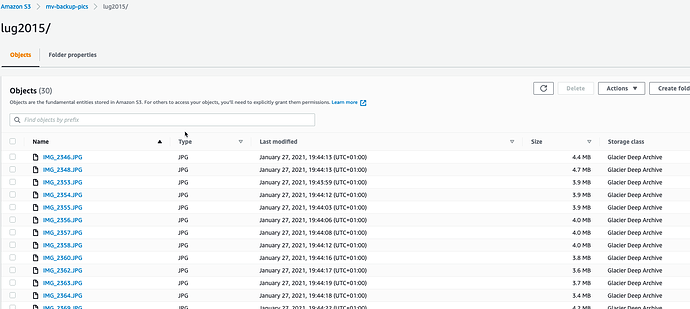What is the problem you are having with rclone?
I am trying to upload a folder to AWS Glacier in order to perform a backup.incorrect region
What is your rclone version (output from rclone version)
rclone v1.53.4
os/arch: darwin/amd64
go version: go1.15.6
Which OS you are using and how many bits (eg Windows 7, 64 bit)
macOS 10.15.7
Which cloud storage system are you using? (eg Google Drive)
AWS S3 Glacier
The command you were trying to run (eg rclone copy /tmp remote:tmp)
rclone copy git-cheat-sheet-education.pdf myvault:myvault
The rclone config contents with secrets removed.
--------------------
[myvault]
type = s3
provider = AWS
env_auth = false
access_key_id = {removed}
secret_access_key = {removed}
region = eu-west-1
location_constraint = eu-west-1
acl = private
sse_kms_key_id = {removed}
storage_class = DEEP_ARCHIVE
--------------------
A log from the command with the -vv flag
user@macbook ~/Downloads rclone -vv copy git-cheat-sheet-education.pdf myvault:myvault
2021/01/27 18:22:30 DEBUG : rclone: Version "v1.53.4" starting with parameters ["rclone" "-vv" "copy" "git-cheat-sheet-education.pdf" "myvault:myvault"]
2021/01/27 18:22:30 DEBUG : Creating backend with remote "git-cheat-sheet-education.pdf"
2021/01/27 18:22:30 DEBUG : Using config file from "/Users/mvolterra/.config/rclone/rclone.conf"
2021/01/27 18:22:30 DEBUG : fs cache: adding new entry for parent of "git-cheat-sheet-education.pdf", "/Users/mvolterra/Downloads"
2021/01/27 18:22:30 DEBUG : Creating backend with remote "myvault:myvault"
2021/01/27 18:22:31 ERROR : S3 bucket myvault: Failed to update region for bucket: reading bucket location failed: AccessDenied: Access Denied
status code: 403, request id: 1867181C3EEBBF1D, host id: UxTAHKS4lbnboNXHFpqOQDmp1Bx11/rDvKUGoHf3xM5HjKHdaFB4yUFdA4iY7cBqTroULvH0Izo=
2021/01/27 18:22:31 ERROR : Attempt 1/3 failed with 1 errors and: BucketRegionError: incorrect region, the bucket is not in 'eu-west-1' region at endpoint ''
status code: 301, request id: , host id:
2021/01/27 18:22:31 ERROR : S3 bucket myvault: Failed to update region for bucket: reading bucket location failed: AccessDenied: Access Denied
status code: 403, request id: 27399B1D1168A01B, host id: u3nXzkWMn+2O4bNEF29NfahbYGjYIYMb8KJKuUXTUwn8LvUxsp3GIGiidau99O/rxNq5FYO0b3w=
2021/01/27 18:22:31 ERROR : Attempt 2/3 failed with 1 errors and: BucketRegionError: incorrect region, the bucket is not in 'eu-west-1' region at endpoint ''
status code: 301, request id: , host id:
2021/01/27 18:22:32 ERROR : S3 bucket myvault: Failed to update region for bucket: reading bucket location failed: AccessDenied: Access Denied
status code: 403, request id: E90BDAECF9D5A35C, host id: 44iL34tu6kCac7c1c0tClh/INFEO0W063biA90yUujyO9fQINmszis7pgugwI7wFxBIvVAgfCVw=
2021/01/27 18:22:32 ERROR : Attempt 3/3 failed with 1 errors and: BucketRegionError: incorrect region, the bucket is not in 'eu-west-1' region at endpoint ''
status code: 301, request id: , host id:
2021/01/27 18:22:32 INFO :
Transferred: 0 / 0 Bytes, -, 0 Bytes/s, ETA -
Errors: 1 (retrying may help)
Elapsed time: 1.5s
2021/01/27 18:22:32 DEBUG : 8 go routines active
2021/01/27 18:22:32 Failed to copy: BucketRegionError: incorrect region, the bucket is not in 'eu-west-1' region at endpoint ''
status code: 301, request id: , host id:
asdffdsa
January 27, 2021, 5:39pm
2
hello and welcome to the forum,
is that a new bucket created by rclone or a pre-existing bucket?
not sure that it matters that when i use aws s3 glacier, my config file hasregion=location_constraint
Hi asdffdsa,
BR,
asdffdsa
January 27, 2021, 5:55pm
4
sure,
where is the bucket located?
https://rclone.org/commands/rclone_mkdir/
as for aws s3, i do this
create a bucket
create an IAM user, locked down to that single bucket with limited permissions.
create rclone remote for using that bucket and IAM user
my rclone config looks like
rclone config show aws01_iam_vserver03_veeam_br_en07
[aws01_iam_vserver03_veeam_br_en07]
type = s3
provider = AWS
access_key_id =
secret_access_key =
region = us-east-1
storage_class = GLACIER
I have created the vault into aws glacier (aws console / Glacier)
This is the IAM user
{
"Version": "2012-10-17",
"Statement": [
{
"Action": "glacier:*",
"Effect": "Allow",
"Resource": "*"
}
]}
and the configuration is the same as yours now with my keys and using Ireland as region. but I still get the same error.
could it be that it needs 24 hours?
asdffdsa
January 27, 2021, 6:12pm
6
where is that bucket located?
asdffdsa
January 27, 2021, 6:19pm
8
as per the docs, you cannot use a vault with rclone...
https://rclone.org/s3/#glacier-and-glacier-deep-archive
Ok! so I need to use rclone to upload to S3 bucket, and then use a lifecycle policy to move from S3 to Glacier, does that make sense?
if let's say I have 250 GB to backup which I will never retrieve once in the Glacier, what is an estimate bill if you know?
asdffdsa
January 27, 2021, 6:27pm
10
not quite right. no need for lifecycle.
create a bucket.
create a rclone config for that bucket using storage_class = GLACIER
use rclone to upload files to that bucket.
here is a spreadsheet i once created
aws
1GB
1TB
Min stor days
cost/gb
cost/TB
Standard
$0.02300
$23.55
Standard - Infrequent Access
$0.01250
$12.80
For long lived but infrequently accessed data that needs millisecond access
One Zone - Infrequent Access
$0.01000
$10.24
For re-createable infrequently accessed data that needs millisecond access
Glacier
$0.00400
$4.10
90
For long-term backups and archives with retrieval option from 1 minute to 12 hours
Glacier Deep Archive
$0.00099
$1.01
180
For long-term data archiving that is accessed once or twice in a year and can be restored within 12 hours
Ok I have done that.
Testing with a small folder ~130MB let's see what happens.
Thanks a lot for your help really
asdffdsa
January 27, 2021, 6:52pm
13
well,
the files uploaded have a storage class of deep archive, not glacier
Yeah it's even cheaper, isn't it? It's really files I don't need to access, it's pictures that are on my raid1 server. in case of a disaster I will retrieve them.
asdffdsa
January 27, 2021, 6:59pm
15
yeah, it is cheaper.
and with raid1, you really do need a backup
keep in mind that there are api fees, so use --fast-list when you can
2 Likes
system
January 31, 2021, 8:21am
17
This topic was automatically closed 3 days after the last reply. New replies are no longer allowed.