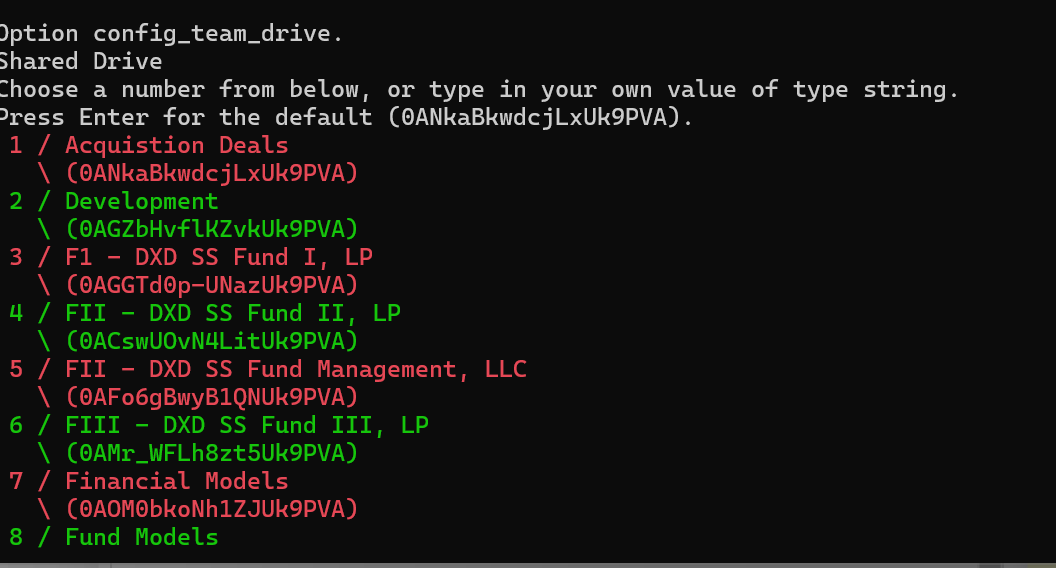Please show the effort you've put in to solving the problem and please be specific -- people are volunteering their time to help you! Low effort posts are not likely to get good answers! DO NOT REDACT any information except passwords/keys/personal info. You should use 3 backticks to begin and end your paste to make it readable. Or use a service such as https://pastebin.com or https://gist.github.com/ -->
What is the problem you are having with rclone?
I am not a coder, but am trying to install a shared google drive on an unsupported Windows architecture for desktop google drive. I have successfully set it up for one single folder, but want to type in the chain and nothing I have tried or found only works. I do not understand the rest of the template, but would appreciate understanding how to chain together these numbers. Spaces, parenthetical numbers, commas all do not work.
Run the command 'rclone version' and share the full output of the command.
Which cloud storage system are you using? (eg Google Drive)
Google Drive
The command you were trying to run (eg rclone copy /tmp remote:tmp)
Paste command here
Please run 'rclone config redacted' and share the full output. If you get command not found, please make sure to update rclone.
Paste config here
A log from the command that you were trying to run with the -vv flag
Paste log here