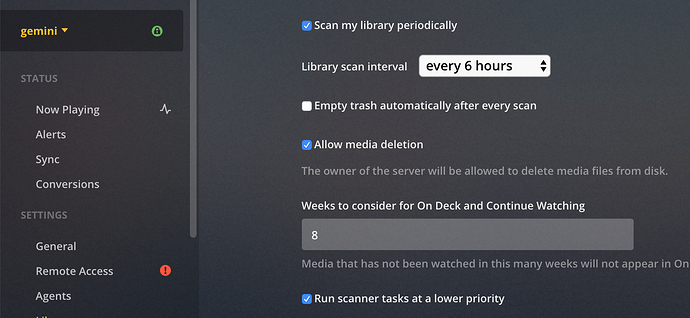I have a general question about moving files. Do I have to unmount the drive before moving the files or doesn’t that matter?
I mount with the following command (GDrive, encrypted, own Api):
rclone mount --allow-other --allow-non-empty --log-level INFO --log-file="/home/hd1/ttopxelp/rclonelogs/rclone.log" secretG: /home/hd1/ttopxelp/cloud-media/ &
Move with this:
rclone move --fast-list -v /home/hd1/ttopxelp/media/ secretG:/
I noticed that sometimes files in Plex appear as newly added although they have been on Google for a while and have been scanned 100 times. Or it shows up as unseen movies where I only looked in for a short time and then marked it as unseen or seen again.
maybe it has something to do with each other.
I’m not sure why you’d want to unmount your drive before moving.
Normally, you keep it mounted and it polls every minute for changes.
Do you have empty trash enabled?
I’m guessing it gets deleted and re-added back as to why it appears as new.
and Plex is also running all the time?
How does it do that? Or do you mean the scan settings in Plex?
trash is disabled
someone over at the Plex Froum said it might be an access permission problem. How can I check if I and Plex have all permissions?
Speaking in regards to rclone:
--poll-interval duration Time to wait between polling for changes. Must be smaller than dir-cache-time. Only on supported remotes. Set to 0 to disable. (default 1m0s)
The plex logs are located here:
https://support.plex.tv/articles/200250417-plex-media-server-log-files/
Permissions are usually pretty binary as they work or don’t work.
Thanks, I’ll take a look.
What poll interval did you set? Don’t find it in your github scripts right now
If it isn’t set, it defaults to 1 minute to poll for changes.