This is fake or what?
GD > Dropbox > Where are you at now with the 200 TB? Sorry if I missed you saying this and I’m interested to know ![]()
Interested in this, but is this for real?
Local - I cleaned up my storage to about 100TB usable space on Unraid. Happy as can be as that investment will be cheaper than paying for 2 years of Dropbox..
So I got the same email weeks after they told me my space would be secured till October 2024.
I called them immediately and they confirmed that they changed their mind.
It was good while it lasted but honestly, they way they change the terms of their service is a complete joke.
Anyway, it was good being able to watch whatever I wanted on my own Plex/Emby server for 3 years or so... Lot of my relatives got quite sad when I told them today that I'll have to shutdown the server
It's sad that it ends now but I don't want the hassle of buying good know how many hard drives, NAS, plus deciding which files of my 400tb library I should delete or keep.
I found out an app called Stremio so I'll start using that, although is probably less reliable than having your own content and server...
There was no problem with Google Drive storage but with Google drive syncing app - I bet not many people on this forum use such apps (but rclone).
So no point to spread panic that Google Drive lost customer data:) Google shipped syncing app with a bug causing issues. Which also seems to be reversible. It happens to any software - including rclone:)
Is data stored on Google Drive 100% safe? Of course not. Neither with any other service. If data is important it needs properly planned backup and recovery plan. Maybe news like this serves as a good reminder of it.
I called them immediately and they confirmed that they changed their mind.
What a joke. So they (Dropbox) actually decided despite of previous communication to terminate all accounts with 15tb+ of storage in December, actively deleting the data 60 days later in February?
Lol
Just received this email:
*Thank you for reaching out to Dropbox Support. My name is [redacted], and I am more than happy to assist you.
From my understanding, you have some questions in regards to the upcoming changes to your Dropbox Business team.
Your Dropbox Advanced plan will not be renewed, effective on your next renewal date after December 29, 2023. Your next renewal date is [redacted]-2024.
When this happens, your team will go into locked state, after which you’ll have 60 days to migrate your data before it’s subject to deletion. We strongly encourage you to transfer your data out of Dropbox before this happens.
We’re not taking requests to revisit this decision. We’ve reviewed the details of your account already and in the best interest of our overall customer base, we’ve chosen not to renew contracts for some select customers.
Please refer to the email you received on November 27, 2023, with subject line, “Important notice: Your Dropbox Advanced plan will not renew” for more information.*
TLDR; byebye don’t ask questions. We don’t give a shit about your data.
Update: just noticed the 2024 mention. Maybe after all they will let you keep it as long as you’ve paid for a year in advance. Who knows.
Also got this from support now:
Your Dropbox Advanced plan will not be renewed, effective on your next renewal date after December 29, 2023. When this happens, your team will go into locked state on May xx, 2024
If only they could get their act together.
@dirtyharry, did you try out sync.com or any alternative? I'm currently looking for options as well and came across your reply. I'm wondering what you're using to store almost 400TB now lol.
It's been reported by another member of our Dropbox group that Dropbox are already blocking uploads for us. I've not seen anyone here report this, anyone else?
Yeah, my dropbox account is "full" now, they removed all the free space that was allocated.
If you read here above, all seemingly likely unlimited options have limitations that make them unusable. Either slow speeds after a certain amount of TBs or upload limits.
Sync.com specifically is not a viable option as it doesn’t have a 3rd party API hence rclone can’t implement it.
This is not the case for me, it still says x %
I do however think this is just a matter of time though… again, their communication and clear roadmap towards phasing out the unlimited packages is just to cry over and lacks in my opinion professionalism.
It goes beyond whether it’s a logical decision for them to stop offering unlimited. They offer ‘as much space as you need’ and then ‘analyze your data’ to determine if they want to keep you on as a client and then treat you like a criminal of some sort. While you’ve been paying for a service that was advertised in a cerain way that meets the behavior.
@theoxis, that makes sense. Thanks for your input.
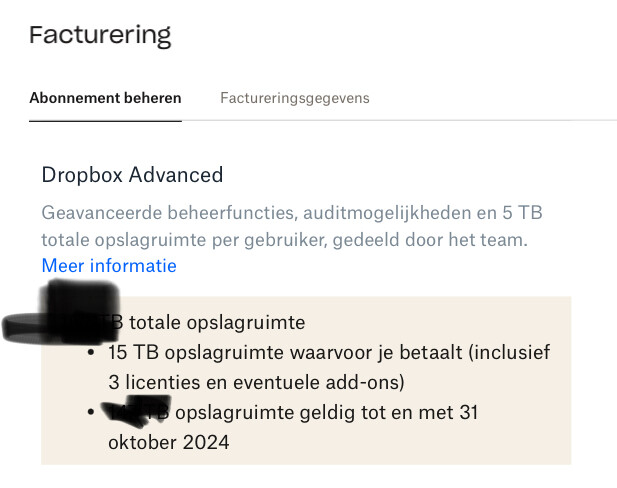
This seems to confirm it:
- 15 TB total storage for a total of 3 users
- X TB available until Oct, 2024
This is under admin console > invoicing on the webpage
Couple updates.
Blomp - Failing even harder than before. I have automatic payments setup, which took my money, but failed to renew my storage. My data wasn't deleted, but I can no longer upload anything. With their slow support, I have not been able to upload anything since the 18th.
1Ficher - This is incredibly fast, only downfall is you need to re-upload your data every 30-ish days. Pricing is excellent, you can also buy "cold storage" but it's easier to just re-upload. You can do this by simply copying to a new folder.
If anyone has any other services they want me to try, please let me know.
No upload block here, uploads being done right now: albeit I'm mostly uploading small files at this point in time (yep, not finished copying all of my old data to Dropbox yet), in the last 24h I did upload a few tens of GBs in a few thousand files, and this particular rclone copy keeps proceeding with no errors as we speak (knock on wood).
I have no doubt this will change for the worse RSN -- but I hope they give me at least a couple of months before removing my data.
Interesting, and thanks for mentioning this. But if I may ask, can you indicate the source for the "but with Google drive syncing app" claim? Nowhere the article I referenced mentions "app" -- just that "synchronization had simply stopped working", which can mean a multitude of things (including having files in the cloud deleted during synchronization).
Moreover, it's difficult to believe it's just a problem with the app consistently not copying new files, because if it was only that, it would conceivably have been caught much earlier given the number of Google Drive (even app) users.
The idea is not to spread panic but just the opposite: by giving people a heads-up they can take the necessary measures to try and detect/prevent/fix the issue if/when it happens to them. Panic would be to need the data one day and only then notice it's gone ![]()
Agreed, and just repeating the golden rule of backups for the benefit of anyone else reading this that may not be familiar with the concept: all important data needs AT LEAST 3 copies, 2 local and 1 remote (the remote data can be on the cloud as long as it's a reputable vendor with a good history not out to eff you out of your money and your data -- eg, not Box. Anything less than that and you better consider your data as lost right from the start -- because it eventually will be, and you better not count on having it when you need it.
That said, the number of "reputable vendor with a good history not out to eff you out of your money and your data" is rapidly trending towards zero, and if one considers cost,then it may be at zero already.
I myself am seriously considering self-hosting my cloud data myself at some remote site; if I have available storage after getting it up and copying all my data, I may come back here and offer it at cost to other people -- if one of us were offering it already, it would gladly accept it and save me all the time and aggravation I'm certainly going to spend.
Link you posted contains another link to apparent "fix" - Post • Instructions to recover • The Register Forums - which indirectly shows where the issue is.
Also the problem description is widely covered on Internet - Google Drive missing file issue is caused by desktop app