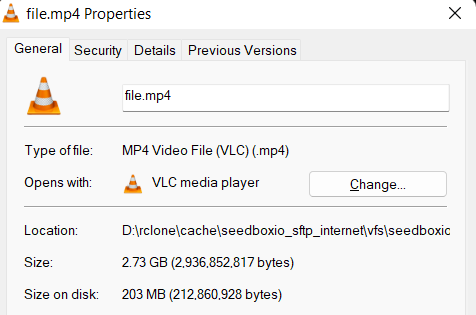PepJr
February 7, 2022, 2:44pm
1
Slow start times for films through a Union.
Movies are kept on Local NAS and Drive. Local NAS is mounted as V:\
If I navigate and open a movie on Union (H:)
By comparison movies opened in Drive/mount (G:) open in circa 8 seconds (quicker if in VFS-cache i.e. on subsequent plays).
I can't work out what's causing the discrepancy in load times between direct mount and Union Mount
Note: I'm using VLC to test the load times.
rclone v1.57.0
- os/version: Microsoft Windows 10 Pro 2009 (64 bit)
- os/kernel: 10.0.19042.1466 (x86_64)
- os/type: windows
- os/arch: amd64
- go/version: go1.17.2
- go/linking: dynamic
- go/tags: cmount
Google Drive
rclone copy /tmp remote:tmp)G: is mounted with BAT file:
Title "Media_VFS G: Mount"
@echo on
"C:\Program Files\rclone\rclone.exe" ^
mount ^
Media_vfs: ^
G: ^
--allow-other ^
--dir-cache-time 5000h ^
--drive-chunk-size 64M ^
--log-level INFO ^
--log-file="C:\Users\robev\.config\rclone\Rclone_Log_Files\Mount_Media_vfs.txt" ^
--vfs-read-chunk-size 32M ^
--vfs-read-chunk-size-limit off ^
--config "C:\Users\robev\.config\rclone\rclone.conf" ^
--poll-interval 10s ^
--cache-dir "C:\zzzRclone Cache\Media_VFS" ^
--vfs-cache-mode full ^
--vfs-cache-max-size 25G ^
--vfs-cache-max-age 5000h ^
--vfs-cache-poll-interval 5m ^
--vfs-read-ahead 2G ^
--log-level=DEBUG ^
--drive-pacer-min-sleep 10ms ^
--drive-pacer-burst 200
Union (H:) is mounted with BAT file:
@echo off
Title "TEST_TEST H: Mount"
@echo on
"C:\Program Files\rclone\rclone.exe" ^
mount ^
TEST_TEST: ^
H: ^
--allow-other ^
--log-file="C:\Users\robev\.config\rclone\Rclone_Log_Files\Media_UNION.txt" ^
--config "C:\Users\robev\.config\rclone\rclone.conf" ^
--log-level DEBUG ^
--cache-dir "C:\zzzRclone Cache\UNION" ^
--dir-cache-time 30s
[Gdrive]
type = drive
client_id = **REDACTED**
client_secret = **REDACTED**
scope = drive
token = {"access_token":"**REDACTED**","token_type":"Bearer","refresh_token":"**REDACTED**","expiry":"2022-02-07T14:27:18.2103586Z"}
[Media_vfs]
type = crypt
remote = Gdrive:Media_Storage_crypt
filename_encryption = standard
directory_name_encryption = true
password = **REDACTED**
[TEST_TEST]
type = union
upstreams = V:\ G:\:ro
cache_time = 10
-vv flaghttps://pastebin.com/ADZ1uTTj
asdffdsa
February 7, 2022, 3:52pm
2
hi,--allow-other does nothing on windows, as per the docs and debug log
for the H: mount,--cache-dir does nothing as vfs-cache-mode=off
PepJr
February 7, 2022, 4:31pm
3
Been meaning to take that out!
Added it when I added the "--dir-cache-time 30s" as I wasn't sure if that went to Memory or disk. I'm assuming Memory?
I've removed both and still get the same result.
asdffdsa
February 7, 2022, 4:34pm
4
PepJr
February 7, 2022, 4:50pm
5
I think I've found a culprit!
--vfs-read-ahead 2G
I just left a video playing (made a brew) came back and reopened it and boom instant playback. Used Wiztree to see actual data size in the sparse files and 2GB was the magic number for instant playback.
When I take the whole line out I'm down to load times that are on PAR with the drive mounted directly. (8'ish seconds first play. And near instant start for subsequent plays)
asdffdsa
February 7, 2022, 5:00pm
6
not sure that should be the case,
here a media file starts after five seconds.--vfs-read-ahead=2G
PepJr
February 7, 2022, 5:11pm
7
It's starts in that time if it's I'm in the VFS mount (G: in my case), but from the UNION it is looking like it's that line.
Have to be honest I copied that line (--vfs-read-ahead 2G) from @Animosity022 . Do I understand it correctly that by taking it out, my vfs cache is now just writing what it's using? so I'm a little more susceptible to network issues?
PepJr
February 7, 2022, 5:12pm
8
Got to do the school run, but I'll recreate the error and post some clean log files later.
asdffdsa
February 7, 2022, 5:16pm
9
good questions and just now i was looking at @Animosity022 systemd service files
noticed that for --vfs-read-aheadrclone-drive.service uses it.rclone-movies.service does not use it
PepJr
February 7, 2022, 7:20pm
10
That would be analogous to my setup though:
Rclone-movie.service, loads mergerfs = (my) "TEST_TEST H: Mount", loads Union
rclone-movies.service loads, mount (Drive/dropbox now) = (my) "Media_VFS G: Mount", loads Drive mount
In both cases --vfs-read-ahead isn't part of the Union/ mergerfs. Just in my case it seems to be messing with the Union.
asdffdsa
February 7, 2022, 7:22pm
11
thanks but i was/am hoping that @Animosity022 would see that and reply to my question--vfs-read-ahead is causing an issue.
The only thing vfs-read-ahead does is if you are sequentially reading a file, it'll continue to read further along until the file is closed. It doesn't impact streaming start time or not. I think I was testing it before I moved away from GDrive but I will probably just remove it as it's not really needed and with cache mode full, doesn't add a whole lot of value imo.
PepJr
February 7, 2022, 7:45pm
13
Thanks both for weighing in. I'll mark the comment to remove "--vfs-read-ahead" as the answer for now then.
If you think its a bug do you want me to recreate and do some fresh logs? Happy to if it helps, let me know.
I don't think vfs-read-ahead should/would impact anything.
I don't use Windows myself so not sure offhand.
asdffdsa
February 7, 2022, 8:01pm
15
--vfs-read-ahead works fine on windows
PepJr
February 7, 2022, 8:51pm
16
It's working fine for me on the mount. It's only when I access that mount though a Union it's causing an issue with slow video start.
PepJr
February 7, 2022, 8:57pm
17
The logs I posted originally were for the Union Mount. Logs from the Drive Mount when I a) play the file through the mount (no issue) b) through the Union (Slow Start)
In both cases I'm navigating via Windows Explorer and opening with VLC.
Open file through Mount pt1 Open file through Mount pt2 Open file through Mount pt3 Open file through Mount pt4
Open file through Mount pt1 Open file through Mount pt2
Only if you're curious.. It's working without the flag, so I'm happy enough
asdffdsa
February 7, 2022, 9:00pm
18
fwiw, in general, for mounts that i stream from,
PepJr
February 7, 2022, 9:08pm
19
One question related to the set-up, I don't think related to the particular problem, but ain't worth it's own post...
The Cache option when you create the Union in Rclone Config:
cache_time
What is being cached? Is it separate to the vfs cache and --dir-cache-time?
asdffdsa
February 7, 2022, 9:14pm
20
never used the union remote
best to start a new topic, fill out the template and ask your question
1 Like