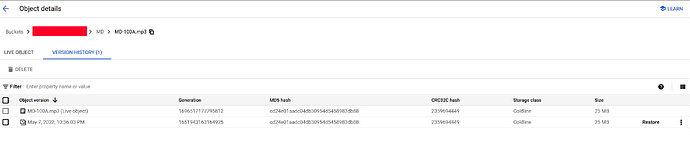What is the problem you are having with rclone?
When rclone updates modification time in destination (Google Cloud Storage), it seems that it rewrites an object. This is unexpected because a metadata update is enough. Moreover, rewriting causes some troubles:
- It can incur the early deletion and data retrieval charges for objects stored in a particular storage classes.
- It creates a non-current version of an object if versioning is enabled for the bucket.
Here we see that rclone created another version of the object with the same conent (same hashes).
Run the command 'rclone version' and share the full output of the command.
rclone v1.64.0
- os/version: Microsoft Windows 10 Home 21H2 (64 bit)
- os/kernel: 10.0.19044.3086 (x86_64)
- os/type: windows
- os/arch: amd64
- go/version: go1.21.1
- go/linking: static
- go/tags: cmount
Which cloud storage system are you using? (eg Google Drive)
Google Cloud Storage
The command you were trying to run (eg rclone copy /tmp remote:tmp)
rclone copy . gcs:bucket1/MD
The rclone config contents with secrets removed.
[gcs]
type = google cloud storage
project_number = ***REDACTED***
service_account_file = ~/REDACTED.json
bucket_policy_only = true
location = us-central1
A log from the command with the -vv flag
2023/10/05 20:16:09 DEBUG : rclone: Version "v1.64.0" starting with parameters ["C:\\Users\\REDACTED\\scoop\\apps\\rclone\\current\\rclone.exe" "copy" "." "gcs:bucket1/MD" "-vv"]
2023/10/05 20:16:09 DEBUG : Creating backend with remote "."
2023/10/05 20:16:09 DEBUG : Using config file from "C:\\Users\\REDACTED\\scoop\\apps\\rclone\\current\\rclone.conf"
2023/10/05 20:16:09 DEBUG : fs cache: renaming cache item "." to be canonical "//?/Q:/temp"
2023/10/05 20:16:09 DEBUG : Creating backend with remote "gcs:bucket1/MD"
2023/10/05 20:16:15 DEBUG : GCS bucket bucket1 path MD: Waiting for checks to finish
2023/10/05 20:16:15 DEBUG : MD-100A.mp3: Modification times differ by -550.5124ms: 2022-05-07 22:13:37.5505124 +0530 IST, 2022-05-07 22:13:37 +0530 IST
2023/10/05 20:16:15 DEBUG : MD-100A.mp3: md5 = cd24e01aadc04db30954d5458983db88 OK
2023/10/05 20:16:17 INFO : MD-100A.mp3: Updated modification time in destination
2023/10/05 20:16:17 DEBUG : MD-100A.mp3: Unchanged skipping
2023/10/05 20:16:17 DEBUG : GCS bucket bucket1 path MD: Waiting for transfers to finish
2023/10/05 20:16:17 INFO : There was nothing to transfer
2023/10/05 20:16:17 INFO :
Transferred: 0 B / 0 B, -, 0 B/s, ETA -
Checks: 1 / 1, 100%
Elapsed time: 7.2s
2023/10/05 20:16:17 DEBUG : 4 go routines active