I just tried moving a 1 GB bin file and a 4 GB bin file, generated with dd. No issues with the 1 GB file, but got the 429 response after about 350MB with the 4 GB file.
are you using the Cloudflare or google dns? (im using Cloudflare)
and did you try my above command (limiting bandwidth and 1 file at a time?)
edit- just finished with no errors.. : )
3 hours 31 minutes and 424 gigs transferred...
i'm thinking it's either because i use --bwlimit 35M and --transfers=1 ?
or because i'm using cloudflare and not google dns...
i dunno... just my guess...
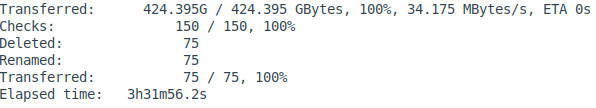
Which server location are you in? mine is Germany. For me getting same error even after changing the dns.. ![]()
did you change it to cloudflare or google? (i used cloudflare)
and did you reboot and flush the dns cache?
Falkenstein, Germany Hetzner datacenter is where mine is.
me too.
if its not working it must be because you are using google and not cloudflare dns servers,
or it could have something to do with my conservative move command (limiting transfers to 1 and bandwidth to 35mbs)
or it could be you need to flush the dns cache. (mine didnt work till i did that after a reboot)
yes i have changed the dns to only cloudflare, flushed the cache and rebooted.. Let me try waiting it out for 30min as @AbundantMuscle mentioned above..
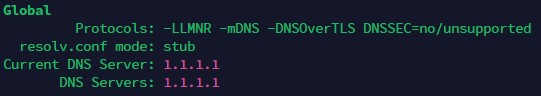
well for the record i didnt wait.. i was moving files 2 minutes after i rebooted and flushed : (
maybe try a command like mine and see if it works?
rclone --no-check-certificate --no-traverse -v --bwlimit 35M --drive-chunk-size=64M --transfers=1 --drive-stop-on-upload-limit move /home/xxxx/xxxxxxx/.local/ gdrive:
only other variable i can think of... are i'm using an older rclone (from 2020 i think)
rclone move local: gdrive: --no-check-certificate --no-traverse -v --bwlimit 35M --drive-chunk-size=64M --drive-stop-on-upload-limit --transfers 1 --checkers 1 --progress.
tried this, dint work :(. i am using the latest rclone ver
Its hit or miss. Uploads still going fine on 1 server but no luck on others. It might be based on IPs. Each of the servers are on different subnets, whatever servers I have on the same subnets are getting the same errors.
The only reliable fix at the moment is to proxy uploads using a non-blocked server or maybe just using a proxy (https://rclone.org/faq/#can-i-use-rclone-with-an-http-proxy) on the blocked server could fix it.
Doubt Google will be fixing this, AWS/Azure has had this issue for months. Theyre probably starting to roll out stricter limits.
Same issue. Was working perfectly about two days ago.
Also Hetzner dedicated in Finland.
Changing DNS (and making sure changes were active in the system) did NOT help.
drive-cut-off did NOT either.
Also NO luck on user-agent.
Since those were all the mentioned workarounds so far I guess we have to wait until Google resolves this...or not...
Still going fine for me after changing DNS to Cloudflare. Using a mount to move the files to and did a couple of hundred GBs without issues
same here.
strange.
and it did stop working, but changing to cloudflare fixed it (about to hit my daily 750 limit)
A few hours ago I changed to cloudfare DNS and it worked again, however, I have tried again now, and despite having cloudfare DNS, I get error 429 again.
well i take all the above back.... it just errored out again...
so weird.. it had worked for like 3 hours and 450 gigs earlier.. no problem : (
ugh.
wait... somehow my dns servers switched back to the hetzner one.. wtf.. ?!
I suspect that’s what’s happening to most people here. DNS is getting reverted by systemd-resolved or netplan. Something along those lines
yes... i changed it again back to cloudflare and flushed the cache... working perfectly again...
weird it somehow got changed back after the reboot where it was changed and working fine...
is everyone thats having the errors return.. checking the service to see if the dns has been somehow switched back like mine was?
now to figure out how/why the h*ck the dns reverted/changed without rebooting!?
i had changed it in systemd-resolved and after a reboot it had successfully changed to Cloudflare's dns.. but randomly like 5 hours later it reverted back?!
Check both /etc/netplan config and /etc/systemd/resolvd.conf and restart resolved. use resolvectl to verify changes are in effect.
The sledgehammer method is removing /etc/resolv.conf symlink and create a new file with the nameservers you wanna use and therefore completely ignoring resolved.
IMHO resolved is useless bloat anyways.
i'm on ubuntu 18.04 and have NOTHING in the netplan folder... i changed it in the systemd-resolved file... (which again worked) but weirdly reverted like 5 hours later without a reboot or anything...
your saying i could copy the etc/systemd/resolved file to etc/ and that would work/fix this/stop the weird reversion?
Ah, you are on Bionic. Not sure how network is organized there. However the resolv.conf method should work there too.
Check if there is a file in /etc that is called resolv.conf.
If so check if it is a symlink or an actual file (ls -l /etc | grep resolv).
If it is a file, simply edit it into something like "nameserver 1.1.1.1".
If it is a symlink, remove it and create a normal file with the content mentioned before.
Verify working by randomly looking up a domain using nslookup command. It should state the used nameserver in the output.