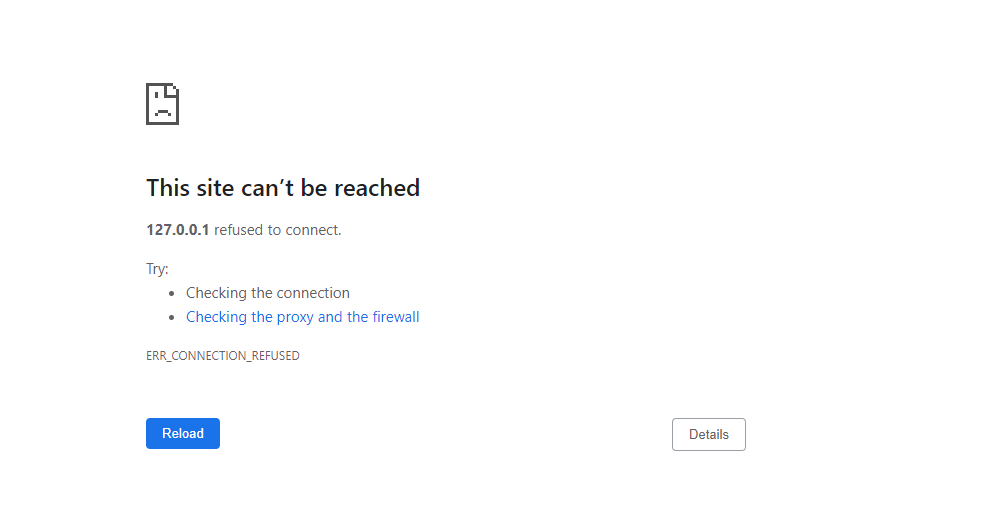What is the problem you are having with rclone?
Was trying to do rclone config with google drive, until this part;
Use auto config?
* Say Y if not sure
* Say N if you are working on a remote or headless machine
y) Yes (default)
n) No
y/n> y
2022/06/10 13:08:30 NOTICE: If your browser doesn't open automatically go to the following link: http://127.0.0.1:53682/auth?state=5O_S2bHiC_2QyilCB7xDow
2022/06/10 13:08:30 NOTICE: Log in and authorize rclone for access
2022/06/10 13:08:30 NOTICE: Waiting for code...
it should be opening the browser automatically, but it didn't. face the same issue when i type "n" on auto config. how do i fix it?
Run the command 'rclone version' and share the full output of the command.
rclone v1.58.1
- os/version: raspbian 10.12 (64 bit)
- os/kernel: 4.19.0-20-amd64 (x86_64)
- os/type: linux
- os/arch: amd64
- go/version: go1.17.9
- go/linking: static
- go/tags: none
Which cloud storage system are you using? (eg Google Drive)
Google Drive
The command you were trying to run (eg rclone copy /tmp remote:tmp)
rclone authorize "drive"
A log from the command with the -vv flag
pi@Raspberry0432:~ $ rclone authorize "drive" -vv
2022/06/10 17:02:50 DEBUG : rclone: Version "v1.58.1" starting with parameters ["rclone" "authorize" "drive" "-vv"]
2022/06/10 17:02:50 DEBUG : **temp-fs**: config in: state="", result=""
2022/06/10 17:02:50 DEBUG : Using config file from "/home/pi/.config/rclone/rclone.conf"
2022/06/10 17:02:50 DEBUG : OAuth only is set - overriding return state
2022/06/10 17:02:50 DEBUG : **temp-fs**: config out: out=&{State:*oauth,,, Option:<nil> OAuth:<nil> Error: Result:}, err=<nil>
2022/06/10 17:02:50 DEBUG : **temp-fs**: config in: state="*oauth,,,", result=""
2022/06/10 17:02:50 DEBUG : **temp-fs**: config out: out=&{State:*oauth-confirm,,, Option:<nil> OAuth:<nil> Error: Result:}, err=<nil>
2022/06/10 17:02:50 DEBUG : **temp-fs**: config in: state="*oauth-confirm,,,", result=""
2022/06/10 17:02:50 DEBUG : Auto confirm is set, choosing default "true" for state "*oauth-islocal,,,", override by setting config parameter "config_is_local"
2022/06/10 17:02:50 DEBUG : **temp-fs**: config out: out=&{State:*oauth-islocal,,, Option:<nil> OAuth:<nil> Error: Result:true}, err=<nil>
2022/06/10 17:02:50 DEBUG : **temp-fs**: config in: state="*oauth-islocal,,,", result="true"
2022/06/10 17:02:50 DEBUG : **temp-fs**: config out: out=&{State:*oauth-do,,, Option:<nil> OAuth:<nil> Error: Result:}, err=<nil>
2022/06/10 17:02:50 DEBUG : **temp-fs**: config in: state="*oauth-do,,,", result=""
2022/06/10 17:02:50 DEBUG : Starting auth server on 127.0.0.1:53682
2022/06/10 17:02:50 DEBUG : **temp-fs**: config out: out=<nil>, err=config failed to refresh token: failed to start auth webserver: listen tcp 127.0.0.1:53682: bind: address already in use
Error: config failed to refresh token: failed to start auth webserver: listen tcp 127.0.0.1:53682: bind: address already in use
Usage:
rclone authorize [flags]
Flags:
--auth-no-open-browser Do not automatically open auth link in default browser
-h, --help help for authorize
Use "rclone [command] --help" for more information about a command.
Use "rclone help flags" for to see the global flags.
Use "rclone help backends" for a list of supported services.
2022/06/10 17:02:50 Fatal error: config failed to refresh token: failed to start auth webserver: listen tcp 127.0.0.1:53682: bind: address already in use