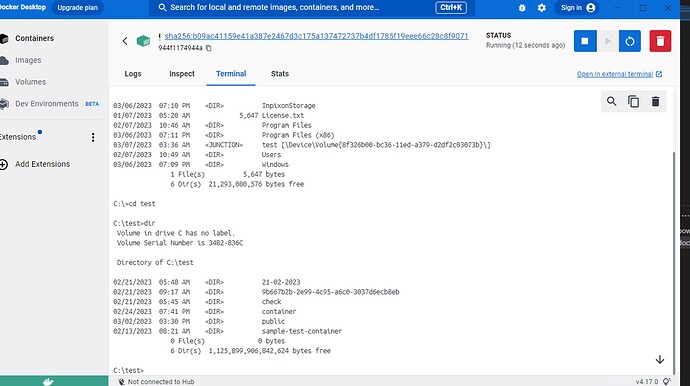What is the problem you are having with rclone?
I am trying to mount the azure blob to a windows container on a windows 10 pro 21H2 azure vm. I am able to mount properly to the host (windows 10) where as its failing in the windows container.
Run the command 'rclone version' and share the full output of the command.
rclone v1.61.1
- os/version: Microsoft Windows Server Datacenter 1909 (64 bit)
- os/kernel: 10.0.18363.1556 (x86_64)
- os/type: windows
- os/arch: amd64
- go/version: go1.19.4
- go/linking: static
- go/tags: cmount
Which cloud storage system are you using? (eg Google Drive)
Azure blob
The command you were trying to run (eg rclone copy /tmp remote:tmp)
rclone.exe --config C:\\Users\\ContainerAdministrator\\AppData\\Roaming\\rclone\\rclone.conf mount azureblob: C:\mnt\test --dir-cache-time 2s --vfs-cache-mode full -vv --debug-fuse
The rclone config contents with secrets removed.
[azureblob]
type = azureblob
account = inpixondevsa
key = <secret_key>
A log from the command with the -vv flag
RUN rclone.exe --config C:\\Users\\ContainerAdministrator\\AppData\\Roaming\\rclone\\rclone.conf mount azureblob: C:\mnt\test --dir-cache-time 2s --vfs-cache-mode full -vv --debug-fuse
---> Running in 5016dfef9984
2023/03/08 00:33:31 DEBUG : rclone: Version "v1.61.1" starting with parameters ["C:\\ProgramData\\chocolatey\\lib\\rclone.portable\\tools\\rclone-v1.61.1-windows-amd64\\rclone.exe" "--config" "C:\\\\Users\\\\ContainerAdministrator\\\\AppData\\\\Roaming\\\\rclone\\\\rclone.conf" "mount" "azureblob:" "C:\\mnt\\test" "--dir-cache-time" "2s" "--vfs-cache-mode" "full" "-vv" "--debug-fuse"2023/03/08 00:33:31 DEBUG : Creating backend with remote "azureblob:"
2023/03/08 00:33:31 DEBUG : Using config file from "C:\\Users\\ContainerAdministrator\\AppData\\Roaming\\rclone\\rclone.conf"
2023/03/08 00:33:31 INFO : Azure root: poll-interval is not supported by this remote
2023/03/08 00:33:31 DEBUG : vfs cache: root is "C:\\Users\\ContainerAdministrator\\AppData\\Local\\rclone"
2023/03/08 00:33:31 DEBUG : vfs cache: data root is "\\\\?\\C:\\Users\\ContainerAdministrator\\AppData\\Local\\rclone\\vfs\\azureblob"
2023/03/08 00:33:31 DEBUG : vfs cache: metadata root is "\\\\?\\C:\\Users\\ContainerAdministrator\\AppData\\Local\\rclone\\vfsMeta\\azureblob"
2023/03/08 00:33:31 DEBUG : Creating backend with remote "C:/Users/ContainerAdministrator/AppData/Local/rclone/vfs/azureblob/"
2023/03/08 00:33:31 DEBUG : fs cache: renaming cache item "C:/Users/ContainerAdministrator/AppData/Local/rclone/vfs/azureblob/" to be canonical "//?/C:/Users/ContainerAdministrator/AppData/Local/rclone/vfs/azureblob"
2023/03/08 00:33:31 DEBUG : Creating backend with remote "C:/Users/ContainerAdministrator/AppData/Local/rclone/vfsMeta/azureblob/"
2023/03/08 00:33:31 DEBUG : fs cache: renaming cache item "C:/Users/ContainerAdministrator/AppData/Local/rclone/vfsMeta/azureblob/" to be canonical "//?/C:/Users/ContainerAdministrator/AppData/Local/rclone/vfsMeta/azureblob"
2023/03/08 00:33:31 INFO : vfs cache: cleaned: objects 0 (was 0) in use 0, to upload 0, uploading 0, total size 0 (was 0)
2023/03/08 00:33:31 DEBUG : Network mode mounting is disabled
2023/03/08 00:33:31 DEBUG : Mounting on "C:\\mnt\\test" ("azureblob")
2023/03/08 00:33:31 DEBUG : Azure root: Mounting with options: ["-o" "attr_timeout=1" "-o" "debug" "-o" "uid=-1" "-o" "gid=-1" "--FileSystemName=rclone" "-o" "volname=azureblob"]
2023/03/08 00:33:31 ERROR : Azure root: Mount failed
2023/03/08 00:33:32 Fatal error: failed to mount FUSE fs: mount stopped before calling Init: mount failed
The command 'cmd /S /C rclone.exe --config C:\\Users\\ContainerAdministrator\\AppData\\Roaming\\rclone\\rclone.conf mount azureblob: C:\mnt\test --dir-cache-time 2s --vfs-cache-mode full -vv --debug-fuse' returned a non-zero code: 1