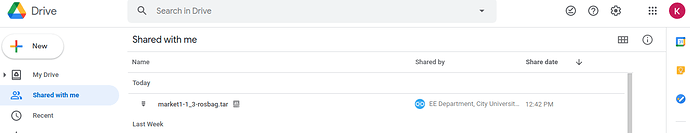What is the problem you are having with rclone?
Hello, I am unable to download the following large (38 GB) tar file that has been shared with me via Google Drive.
Both rclone ls and rlcone copy are unable to find it even with the --shared-with-me flag. Is there something I'm doing wrong?
What is your rclone version (output from rclone version)
rclone v1.45
- os/arch: linux/amd64
- go version: go1.11.2
Which OS you are using and how many bits (eg Windows 7, 64 bit)
Ubuntu 18.04, 64 bit
Which cloud storage system are you using? (eg Google Drive)
Google Drive
The command you were trying to run (eg rclone copy /tmp remote:tmp)
rclone ls --drive-shared-with-me --max-age 24h karnik:
rclone copy --drive-shared-with-me karnik:market1-1_3-rosbag.tar .
A log from the command with the -vv flag
2020/11/06 13:23:49 DEBUG : rclone: Version "v1.45" starting with parameters ["rclone" "copy" "--drive-shared-with-me" "karnik:market1-1_3-rosbag.tar" "." "-vv"]
2020/11/06 13:23:49 DEBUG : Using config file from "/root/.config/rclone/rclone.conf"
2020/11/06 13:23:50 ERROR : : error reading source directory: directory not found
2020/11/06 13:23:50 INFO : Local file system at /mnt/rrc/datasets: Waiting for checks to finish
2020/11/06 13:23:50 INFO : Local file system at /mnt/rrc/datasets: Waiting for transfers to finish
2020/11/06 13:23:50 ERROR : Attempt 1/3 failed with 1 errors
2020/11/06 13:23:51 ERROR : : error reading source directory: directory not found
2020/11/06 13:23:51 INFO : Local file system at /mnt/rrc/datasets: Waiting for checks to finish
2020/11/06 13:23:51 INFO : Local file system at /mnt/rrc/datasets: Waiting for transfers to finish
2020/11/06 13:23:51 ERROR : Attempt 2/3 failed with 1 errors
2020/11/06 13:23:51 ERROR : : error reading source directory: directory not found
2020/11/06 13:23:51 INFO : Local file system at /mnt/rrc/datasets: Waiting for checks to finish
2020/11/06 13:23:51 INFO : Local file system at /mnt/rrc/datasets: Waiting for transfers to finish
2020/11/06 13:23:51 ERROR : Attempt 3/3 failed with 1 errors
2020/11/06 13:23:51 INFO :
Transferred: 0 / 0 Bytes, -, 0 Bytes/s, ETA -
Errors: 1 (retrying may help)
Checks: 0 / 0, -
Transferred: 0 / 0, -
Elapsed time: 2.2s
2020/11/06 13:23:51 DEBUG : 4 go routines active
The rclone config contents with secrets removed:
[karnik]
type = drive
scope = drive
token = {"access_token":"xx","token_type":"Bearer","refresh_token":"xx"}
Thanks!