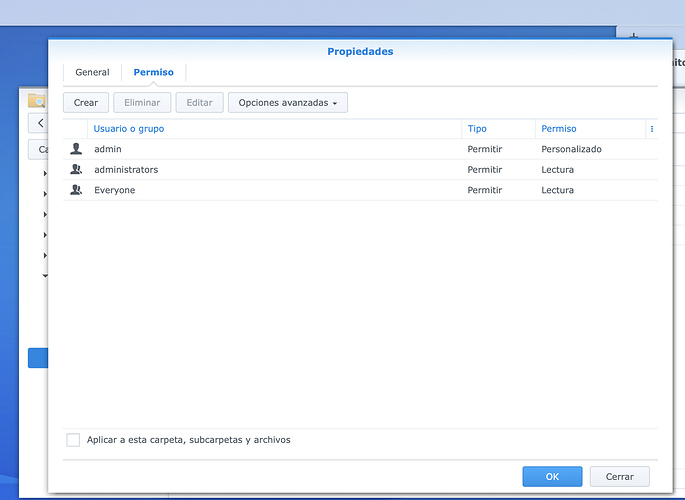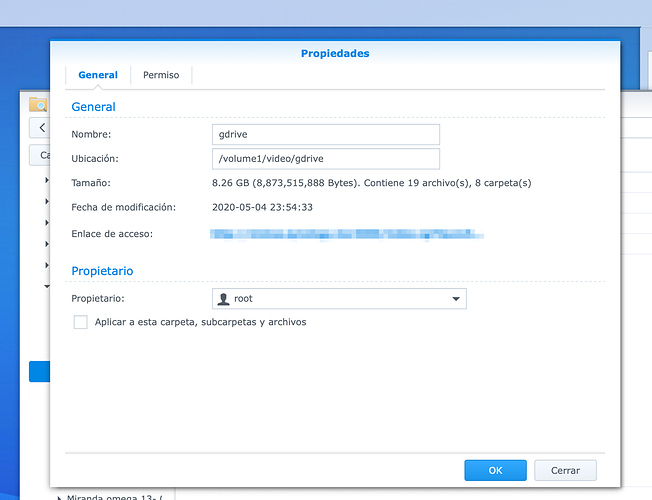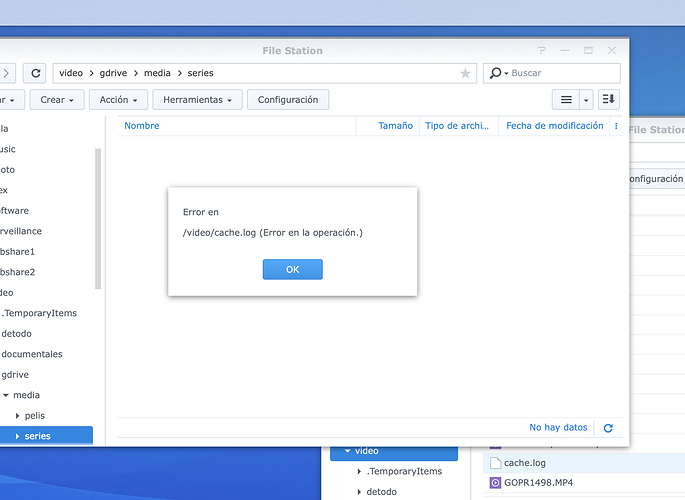What is the problem you are having with rclone?
I'm completely newbie and English is not my own language so I'm going to try to explain my problem as best as I can. I have installed Rclone on a Synology ds216+II and I have configured with google drive (teams) and the cache and it's working. I can upload files and folders to drive using google drive web or by ssh but I can't copy/move using Synology dsm.I can delete files using DSM.
I have asked on a telegram Synology group and a guy said that it's not possible to move files on DSM to a grdrive folder, he said that this folder has only READ permissions. Before opening a new post I have read several posts and I have found a post asking something similar, but I can't copy the link here, the user is anon11201341. I have bought the "exfat acess" on Synology store but it does not work for me.
What is your rclone version (output from rclone version)
1.51.0
Which OS you are using and how many bits (eg Windows 7, 64 bit)
Synology DSM 6.2.2-24922 Update 4
Which cloud storage system are you using? (eg Google Drive)
Google drive (team)
The command you were trying to run (eg rclone copy /tmp remote:tmp)
/usr/bin/rclone mount gcache: /volume1/video/gdrive --log-level INFO --log-file /volume1/video/zzRclone/cache.log --allow-other --tpslimit 10 --tpslimit-burst 10 --dir-cache-time=48h --buffer-size=64M --attr-timeout=1s --vfs-read-chunk-size=64M --vfs-read-chunk-size-limit=2G --vfs-cache-max-age=5m --vfs-cache-mode=writes --cache-dir /volume1/Video/zzRclone/cache --user-agent=NAS --cache-workers 8 --config=/volume1/video/zzRclone/rclone.conf &
A log from the command with the -vv flag (eg output from rclone -vv copy /tmp remote:tmp)
Sorry, I don't know where I have to write exactly I have this, I don't know it can help
2020/05/04 23:52:28 INFO : plex: stopped Plex watcher
2020/05/04 23:54:32 INFO : Starting HTTP transaction limiter: max 10 transactions/s with burst 10
2020/05/04 23:54:32 INFO : gcache: Cache DB path: /tmp/rclone/cache-backend/gcache.db
2020/05/04 23:54:32 INFO : gcache: Cache chunk path: /tmp/rclone/cache-backend/gcache
2020/05/04 23:54:32 INFO : gcache: Chunk Memory: true
2020/05/04 23:54:32 INFO : gcache: Chunk Size: 5M
2020/05/04 23:54:32 INFO : gcache: Chunk Total Size: 10G
2020/05/04 23:54:32 INFO : gcache: Chunk Clean Interval: 1m0s
2020/05/04 23:54:32 INFO : gcache: Workers: 8
2020/05/04 23:54:32 INFO : gcache: File Age: 1d
 I can't found the solution.
I can't found the solution.