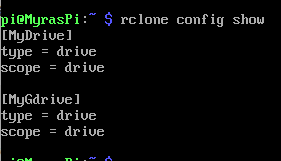What is the problem you are having with rclone?
I'm trying to copy files from my network shared folder (created from OpenMediaVault) to GoogleDrive. The result of the output i received;
Failed to execute command 'export PATH=/bin:/sbin:/usr/bin:/usr/sbin:/usr/local/bin:/usr/local/sbin; export LANG=C.UTF-8; export SHELL=/bin/sh; sudo --shell --non-interactive --user='root' -- /var/lib/openmediavault/cron.d/userdefined-dbc14526-e0a0-4d7d-ba1e-e79b8ac89823 2>&1' with exit code '1': 2022/06/06 06:21:25 NOTICE: Config file "/root/.config/rclone/rclone.conf" not found - using defaults 2022/06/06 06:21:25 Failed to create file system for "MyDrive:raspberryrclone": didn't find section in config file
Run the command 'rclone version' and share the full output of the command.
rclone v1.58.1
- os/version: raspbian 10.12
- os/kernel : 4.19.0-20-686 (i686)
- os/type: linux
- os/arch: 386
- go/version: go1.17.9
- go/linking static
- go/tags: none
Which cloud storage system are you using? (eg Google Drive)
Google Drive
The command you were trying to run (eg rclone copy /tmp remote:tmp)
rclone copy /srv/dev-disk-by-uuid-d52eec55-2a89-45a0-a041-7e34a7b7acfd/GoogleDrive MyDrive:raspberryrclone