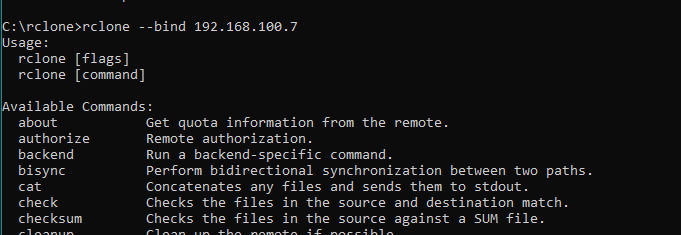I am unable to use --bind correctly.. always end up with an error.. if my ipv4 address was 192.168.100.12, then what exactly is the command.. i have tried it this way [rclone --bind 192.168.100.12].. but its not working..
rclone copy /tmp remote:tmp)
Rclone --bind 192.168.100.12
Paste config here
-vv flag
Paste log here
asdffdsa
January 19, 2023, 7:05pm
2
hi,exact command?
edit:--bind does not work on a rclone mount.
edit2:
It works on any command.
[felix@gemini ~]$ rclone mount GD: /home/felix/test --bind 0.0.0.0 -vv
2023/01/19 14:08:34 DEBUG : Setting --config "/opt/rclone/rclone.conf" from environment variable RCLONE_CONFIG="/opt/rclone/rclone.conf"
2023/01/19 14:08:34 DEBUG : rclone: Version "v1.61.1" starting with parameters ["rclone" "mount" "GD:" "/home/felix/test" "--bind" "0.0.0.0" "-vv"]
2023/01/19 14:08:34 DEBUG : Creating backend with remote "GD:"
2023/01/19 14:08:34 DEBUG : Using config file from "/opt/rclone/rclone.conf"
2023/01/19 14:08:34 DEBUG : Google drive root '': Mounting on "/home/felix/test"
2023/01/19 14:08:34 DEBUG : : Root:
2023/01/19 14:08:34 DEBUG : : >Root: node=/, err=<nil>
^C2023/01/19 14:08:35 INFO : Signal received: interrupt
2023/01/19 14:08:35 ERROR : /home/felix/test: Unmounted rclone mount
2023/01/19 14:08:35 INFO : Exiting...
0.0.0.0 binds to all.
If you give an IP that doesn't exist, it'll error.
[felix@gemini ~]$ rclone mount GD: /home/felix/test --bind 192.168.1.3 -vv
2023/01/19 14:08:57 DEBUG : Setting --config "/opt/rclone/rclone.conf" from environment variable RCLONE_CONFIG="/opt/rclone/rclone.conf"
2023/01/19 14:08:57 DEBUG : rclone: Version "v1.61.1" starting with parameters ["rclone" "mount" "GD:" "/home/felix/test" "--bind" "192.168.1.3" "-vv"]
2023/01/19 14:08:57 DEBUG : Creating backend with remote "GD:"
2023/01/19 14:08:57 DEBUG : Using config file from "/opt/rclone/rclone.conf"
2023/01/19 14:08:57 INFO : Google drive root '': Failed to get StartPageToken: Get "https://www.googleapis.com/drive/v3/changes/startPageToken?alt=json&prettyPrint=false&supportsAllDrives=true": dial tcp 192.168.1.3:0->142.250.65.234:443: bind: cannot assign requested address
2023/01/19 14:08:57 DEBUG : Google drive root '': Mounting on "/home/felix/test"
2023/01/19 14:08:57 DEBUG : : Root:
2023/01/19 14:08:57 DEBUG : : >Root: node=/, err=<nil>
^C2023/01/19 14:08:59 INFO : Signal received: interrupt
2023/01/19 14:08:59 ERROR : /home/felix/test: Unmounted rclone mount
2023/01/19 14:08:59 INFO : Exiting...
and a good one
[felix@gemini ~]$ rclone mount GD: /home/felix/test --bind 192.168.1.30 -vv
2023/01/19 14:09:27 DEBUG : Setting --config "/opt/rclone/rclone.conf" from environment variable RCLONE_CONFIG="/opt/rclone/rclone.conf"
2023/01/19 14:09:27 DEBUG : rclone: Version "v1.61.1" starting with parameters ["rclone" "mount" "GD:" "/home/felix/test" "--bind" "192.168.1.30" "-vv"]
2023/01/19 14:09:27 DEBUG : Creating backend with remote "GD:"
2023/01/19 14:09:27 DEBUG : Using config file from "/opt/rclone/rclone.conf"
2023/01/19 14:09:28 DEBUG : Google drive root '': Mounting on "/home/felix/test"
2023/01/19 14:09:28 DEBUG : : Root:
2023/01/19 14:09:28 DEBUG : : >Root: node=/, err=<nil>
^C2023/01/19 14:09:29 INFO : Signal received: interrupt
2023/01/19 14:09:29 ERROR : /home/felix/test: Unmounted rclone mount
2023/01/19 14:09:29 INFO : Exiting...
1 Like
Copying files from remote to remote is way too slow.. read in a post here to bind rclone with ipv4 address to boost transfer speeds..
asdffdsa
January 19, 2023, 7:13pm
7
yes, of course, i had a brain freeze. thanks.
asdffdsa
January 19, 2023, 7:20pm
8
DyedCorduroy:
remote to remote
so the source and dest are both in the cloud?
Yes.. but its very slow (1mbps) over local to remote as well..
asdffdsa
January 19, 2023, 7:23pm
10
--- what is the result of an internet speed test?
--- are the source and dest both from the same provider, gdrive?
--- at this point, if you could answer the questions in the help and support template.
Speedtest
Ping 9ms
yes, source and dest both are gdrive
system
February 18, 2023, 7:28pm
12
This topic was automatically closed 30 days after the last reply. New replies are no longer allowed.