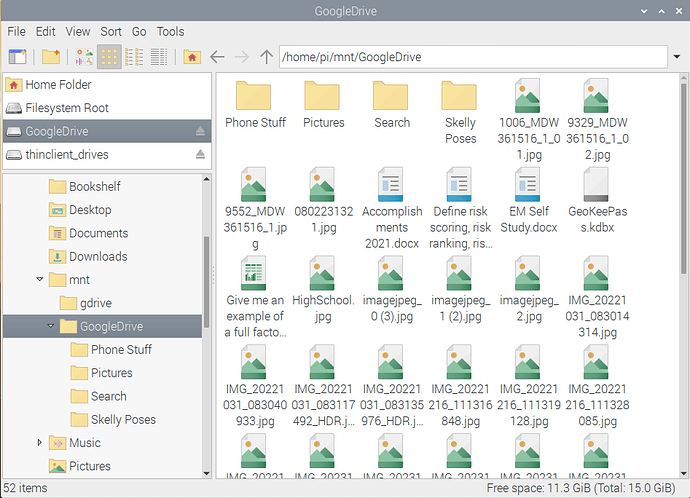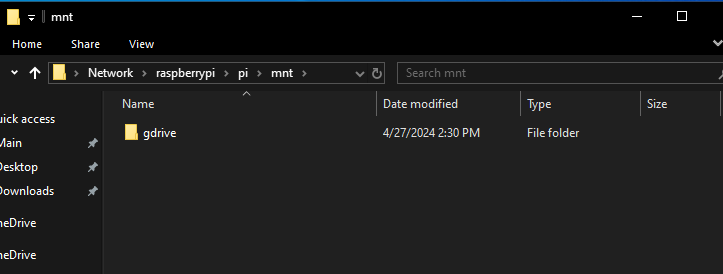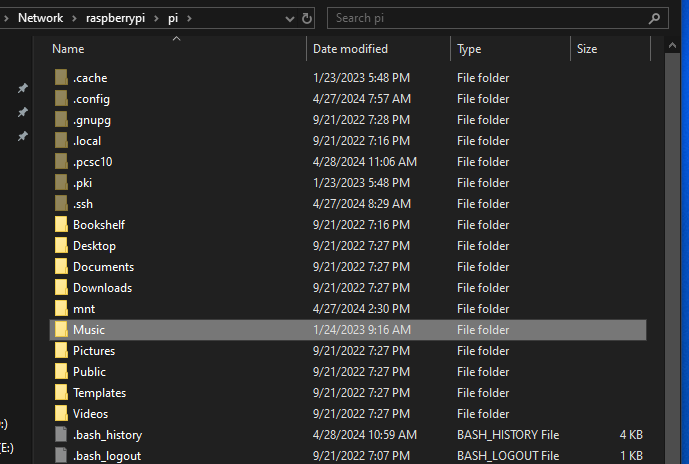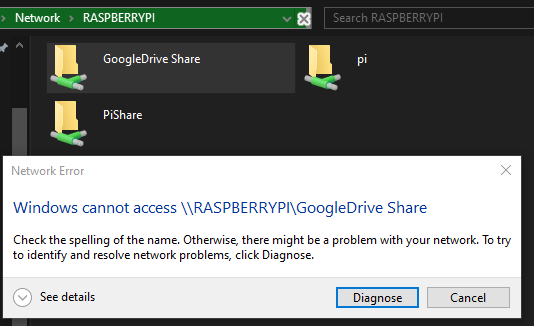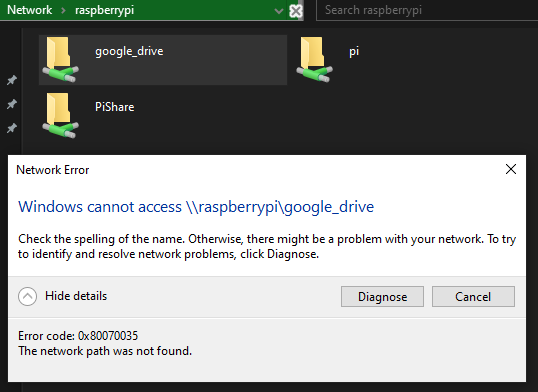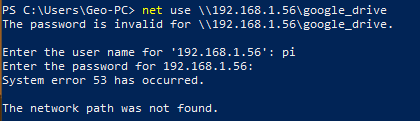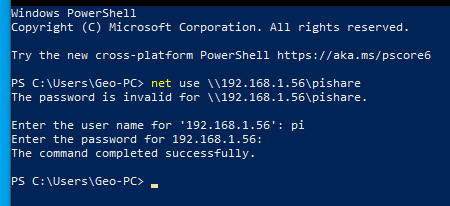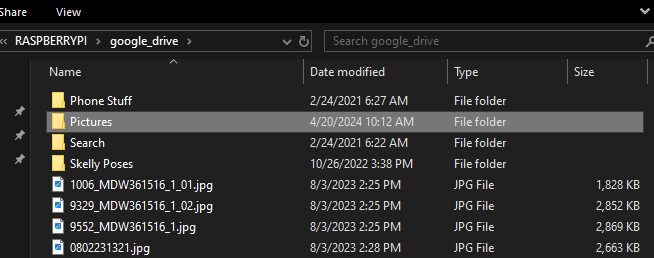STOP and READ USE THIS TEMPLATE NO EXCEPTIONS - By not using this, you waste your time, our time and really hate puppies. Please remove these two lines and that will confirm you have read them.
What is the problem you are having with rclone?
Using a windows computer I am attempting to access the contents of a network shared rclone mounted Google drive I have stored on a raspberry pi 3 but I have been unsuccessful. I have turned on a Samba share for the Google Drive folder.
According to my search it seems others have been successful in achieving this but I have not had the same luck.
Rclone and Samba - Help and Support - rclone forum
I am trying to see if there is a rclone command with specific flags I can type into the raspberry pi terminal to get everything working.
The following steps I have taken so far are:
-
Updated raspberry pi OS to latest release of Raspbian GNU/Linux 10 (buster) using commands
sudo apt update
sudo apt full-upgrade -
Installed rclone
-
Created credentials and successfully mounted a Google drive
I have attached a screen shot of the successfully mounted google drive as seen using the Raspberry Pi. The name I gave the mount is GoogleDrive. I believe it is located under $HOME/mnt on the Raspberry Pi
- Enabled Samba network folder sharing of folder that contains the mounted Google drive sharing
I also have webmin installed on the Raspberry Pi if I need to use it for more complicated Samba share settings
I cannot view the contents of the share mnt folder when trying to access from a windows computer
However, I am able to access other shared folders on the Raspberry Pi using a windows computer, so I know the Samba share is working.
- I tried running the following command to see if the files would show up when accessing using Windows computer but this has not worked either.
rclone mount GoogleDrive: /home/pi/mnt/GoogleDrive --vfs-cache-mode writes --daemon --allow-other --allow-root
Run the command 'rclone version' and share the full output of the command.
rclone v1.66.0
- os/version: raspbian 10.13
- os/kernel: 5.10.103-v7+ (armv7l)
- os/type: linux
- os/arch: arm (ARMv7 compatible)
- go/version: go1.22.1
- go/linking: static
- go/tags: none
Which cloud storage system are you using? (eg Google Drive)
Google Drive
The command you were trying to run (eg rclone copy /tmp remote:tmp)
rclone mount GoogleDrive: /home/pi/mnt/GoogleDrive --vfs-cache-mode writes --daemon --allow-other --allow-root
Please run 'rclone config redacted' and share the full output. If you get command not found, please make sure to update rclone.
[GoogleDrive]
type = drive
client_id = XXX
client_secret = XXX
scope = drive
token = XXX
team_drive =
### Double check the config for sensitive info before posting publicly
A log from the command that you were trying to run with the -vv flag
2024/04/29 20:49:27 ERROR : Daemon timed out. Failed to terminate daemon pid 1510: os: process already finished
2024/04/29 20:49:27 Fatal error: daemon exited with error code 1