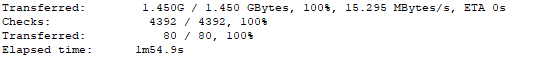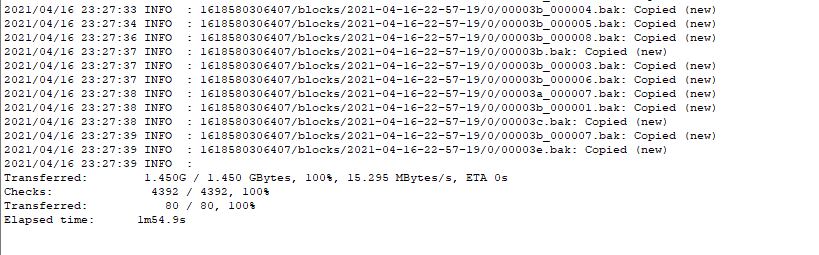Hey
I am running with this Ubuntu CRONJOB
0 * * * * / usr / bin / flock -n /tmp/rclone.lockfile rclone copy -P W: Backup S: Backup --checksum --fast-list --checkers 10 --transfers 8
It works really well.
I'm missing some output
Is it possible to get it "add" the result in a txt file when done
maybe so I have:
W: bucket / Date.txt
W: bucket / Date2.txt
Output= 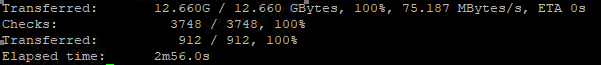
..
not sure what you are asking, what output?
perhaps use a rclone log file.
I have updated my question
Hi I am using this command:
rclone copy -P Was:test Sca:test --checksum --fast-list --checkers 10 --transfers 8 --log-level=DEBUG --log-file=c:\rclone\123.txt
And it works fine
But when I try to put it in a bucket it does not work
rclone copy -P Was:test Sca:test --checksum --fast-list --checkers 10 --transfers 8 --log-level=DEBUG --log-file=Was:log\123.txt
have in an idea why?
needs to be a local file.
simple and reliable solution:
- write a simple script to copy it after
rclone copyas finished.
overly complex solution and really not a good idea:
-
rclone mount Was: x:and for therclone copycommand use--log-file=x:\log\123.txt
Thanks for helping
I use this solution
rclone copy -P W:onlinebackup S:onlinebackup --checksum --fast-list --checkers 10 --transfers 8 --log-level=INFO --log-file=./log/$(date +%m)/$(date +%d_%H.%M).txt
And then
rclone move ./log/ W:2021-log/
look good, perhaps
W:`date +%Y`-log/
instead of
W:2021-log/
This topic was automatically closed 60 days after the last reply. New replies are no longer allowed.