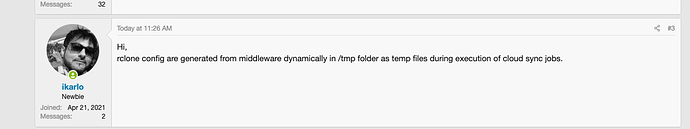peterge
January 31, 2022, 7:27pm
1
I am trying to setup the b2 bucket rclone in which my truenas system moves the files in a cloud sync task. I can see the encrypted files, but when trying to setup the config for the encrypted files, i receive just an empty output after doing rclone ls photo-crypt:.
The bucket is named truenas-gerhards-local-photo and i just copied it to the folder oma (fictional name).
fedora desktop
➜ rclone rclone version
rclone v1.57.0-DEV
- os/version: fedora 35 (64 bit)
- os/kernel: 5.15.16-200.fc35.x86_64 (x86_64)
- os/type: linux
- os/arch: amd64
- go/version: go1.16.11
- go/linking: dynamic
- go/tags: none
root@truenas[~]# rclone version
rclone v1.56.1
- os/version: debian 11.1 (64 bit)
- os/kernel: 5.10.81+truenas (x86_64)
- os/type: linux
- os/arch: amd64
- go/version: go1.16.8
- go/linking: static
- go/tags: none
B2
rclone copy /tmp remote:tmp)➜ rclone rclone ls b2-photo:
797832 truenas-gerhards-local-photo/oma/2s2rforr2li33l57t25h1iuofs2vnle6lmfavhh2u875uc48307g
1687914 truenas-gerhards-local-photo/oma/3c3m9pf84j75r97bhmd1hc6cq8
52 truenas-gerhards-local-photo/oma/89kdpjq08uic42l29288nsuqtg
667441 truenas-gerhards-local-photo/oma/ra40i4462g6h8u8afu98c3c02tgnm0a1q7rsqo4sdsp3blpvk650
➜ rclone rclone ls photo-crypt:
➜ rclone
!!!No output is showing!!!
This is my rclone.conf on my pc (i dont know how to view the rclone.conf on truenas):
[b2-photo]
type = b2
account = #####id#####
key = #####key#####
[photo-crypt]
type = crypt
password = #####pw #####
password2 = #####pw2#####
remote = b2-photo:
-vv flag➜ rclone rclone ls photo-crypt: -vv
2022/01/31 20:25:01 DEBUG : rclone: Version "v1.57.0-DEV" starting with parameters ["rclone" "ls" "photo-crypt:" "-vv"]
2022/01/31 20:25:01 DEBUG : Creating backend with remote "photo-crypt:"
2022/01/31 20:25:01 DEBUG : Using config file from "/home/peterge/.config/rclone/rclone.conf"
2022/01/31 20:25:01 DEBUG : Creating backend with remote "b2-photo:"
2022/01/31 20:25:02 DEBUG : truenas-gerhards-local-photo: Skipping undecryptable dir name: illegal base32 data at input byte 7
2022/01/31 20:25:02 DEBUG : truenas-gerhards-local-photo/oma/2s2rforr2li33l57t25h1iuofs2vnle6lmfavhh2u875uc48307g: Skipping undecryptable file name: illegal base32 data at input byte 7
2022/01/31 20:25:02 DEBUG : truenas-gerhards-local-photo/oma/3c3m9pf84j75r97bhmd1hc6cq8: Skipping undecryptable file name: illegal base32 data at input byte 7
2022/01/31 20:25:02 DEBUG : truenas-gerhards-local-photo/oma/89kdpjq08uic42l29288nsuqtg: Skipping undecryptable file name: illegal base32 data at input byte 7
2022/01/31 20:25:02 DEBUG : truenas-gerhards-local-photo/oma/ra40i4462g6h8u8afu98c3c02tgnm0a1q7rsqo4sdsp3blpvk650: Skipping undecryptable file name: illegal base32 data at input byte 7
2022/01/31 20:25:02 DEBUG : 6 go routines active
asdffdsa
January 31, 2022, 7:50pm
2
hello and welcome to the forum,
Skipping undecryptable dir name
best to use the latest office stable rclone, not some custom build from the fedora repositoryhere
peterge
January 31, 2022, 8:10pm
3
Still the same error after installing with the script...
➜ rclone rclone ls photo-crypt: -vv
2022/01/31 21:09:04 DEBUG : rclone: Version "v1.57.0" starting with parameters ["rclone" "ls" "photo-crypt:" "-vv"]
2022/01/31 21:09:04 DEBUG : Creating backend with remote "photo-crypt:"
2022/01/31 21:09:04 DEBUG : Using config file from "/home/peterge/.config/rclone/rclone.conf"
2022/01/31 21:09:04 DEBUG : Creating backend with remote "b2-photo:"
2022/01/31 21:09:06 DEBUG : truenas-gerhards-local-photo: Skipping undecryptable dir name: illegal base32 data at input byte 7
2022/01/31 21:09:06 DEBUG : truenas-gerhards-local-photo/oma/2s2rforr2li33l57t25h1iuofs2vnle6lmfavhh2u875uc48307g: Skipping undecryptable file name: illegal base32 data at input byte 7
2022/01/31 21:09:06 DEBUG : truenas-gerhards-local-photo/oma/3c3m9pf84j75r97bhmd1hc6cq8: Skipping undecryptable file name: illegal base32 data at input byte 7
2022/01/31 21:09:06 DEBUG : truenas-gerhards-local-photo/oma/89kdpjq08uic42l29288nsuqtg: Skipping undecryptable file name: illegal base32 data at input byte 7
2022/01/31 21:09:06 DEBUG : truenas-gerhards-local-photo/oma/ra40i4462g6h8u8afu98c3c02tgnm0a1q7rsqo4sdsp3blpvk650: Skipping undecryptable file name: illegal base32 data at input byte 7
2022/01/31 21:09:06 DEBUG : 6 go routines active
➜ ~ rclone --version
rclone v1.57.0
- os/version: fedora 35 (64 bit)
- os/kernel: 5.15.16-200.fc35.x86_64 (x86_64)
- os/type: linux
- os/arch: amd64
- go/version: go1.17.2
- go/linking: static
- go/tags: none
I'm not as familiar with S3, but would the 'bucket' have to empty? There isn't a folder for the crypt so I think there's content there already?
That's telling me there is already 'crypt' type data in there and the pasword/etc is different.
@peterge - Was there something there before?
peterge
January 31, 2022, 8:30pm
5
Yes... Its the crypt stuff i synced there with rclone on truenas before. Thats why my initial post contains 2 versions. Now i want to just view the stuff in there with rclone on my fedora desktop...
And its not S3, it is backblaze B2.
Those errors mean you have a wrong password for the data in there.
It's best to separate the data out and make a proper crypt remote for each location or you are going to get flooded with errors.
peterge
January 31, 2022, 8:39pm
7
the problem is i can not edit the crypt setup in truenas directly. I just want to access it. Do you know if anyone in the forum here is using it?
You can make changes to your rclone config? I'm not sure what you mean by you can't edit it.
peterge
January 31, 2022, 8:48pm
9
I can't edit it on truenas. It's generated by some scripts dynamically before every run. This video describes the progress of setting cloud sync up TrueNAS - How to Back Up with Cloud Sync - YouTube
Where does the crypt remote come into play? I don't see any reference to that in the video.
peterge
January 31, 2022, 9:03pm
11
Sry, i used this TrueNAS Backup To BackBlaze - YouTube to set it up. He explains from 13:00
So you need to make sure you are using the same rclone.conf passwords in both spots. The error on the second system (fedora I think) is saying the password is wrong.
You can just copy the rclone.conf from the TrueNas over.
peterge
January 31, 2022, 9:08pm
13
No i cant access the rclone.conf on the truenas system. Its created dynamically...
Using SCALE.
I did set up cloud sync, which syncs and encrypts the files just fine. Now I am trying to use rclone to view the files from my sync to b2.
They are encrypted, so I need to decrypt.
I did not to set that up via rclone-gui yet, so I would...
The article you linked said it's stored in /tmp when a job is run so that looks to me like. you can access it...
In any event, the issue is you have the wrong password or they don't match. Fix the password however you desire.
peterge
February 1, 2022, 10:32am
15
Okay, after looking into this again and setting this up once again, this time with filename encryption off:
[b2-photo]
type = b2
account = ###
key = ###
[photo-crypt]
type = crypt
filename_encryption = off
password = ###
remote = b2-photo:/
Everything is working, and I can access my files with rclone gui. I don't know what is wrong, but it shows me I did nothing wrong with the password. I am going to use it without filename encryption then
That would tell me you did the sync the first time without any encryption.
peterge
February 1, 2022, 12:53pm
17
No. i inspected the files in b2 browser. they had random names.
Ok, then back to the password being wrong if they had random names.
system
March 3, 2022, 12:55pm
19
This topic was automatically closed 30 days after the last reply. New replies are no longer allowed.