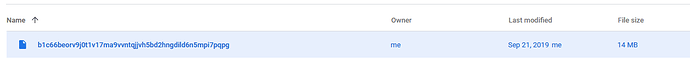in order to setup the secret "remote" I had to ctrl-c the GMedia mount which dismounted it. Should I mount both and if so how do I mount both at the same time?
for now, just mount secret:
okay secret has been mounted. Are you wanting me to try previewing the file in google drive or just open the local file that is in secret? Opening the local file I copied over to secret opens fine. No encryption is taking place but on google drive the file is a bunch of gobbeldygoop.
Which I assume means it is encrypted
that looks good.
Okay so now how do I stream the encrypted file via plex or does my local system see it as unencrypted. I feel like the later is correct as it is sitting here as a .mp4 file on my mounted drive. Which I assume means that google sees it as encrypted but my local box does not and therefore should work with plex no problem.
point plex to k:
Okay cool, now how do I get the folders to auto sync with the cloud? I know some use rsync
not sure what you mean?
So do I just point Radarr and Sonarr to send everything to my secret mount and it will just auto sync?
if something is copied to k:, then there is nothing to sync, it is all in the k: mount
point everything to k:
Beautiful and simple. Love it! You sir are a gentleman and a scholar. Now how do I buy you a coffee or a beer?
guinness extra stout will be fine
Also, if I unmount the secret drive will I have to type in my password to remount it?
the likes are good enough for me and i have a six pack on ice as we chat ![]()
which password do you mean?
The one I setup for the secret mount when I created the remote?
did you encrypt the rclone.conf file, is that what you mean?
In an attempt to keep this thread updated with notes of progress so that anyone else who needs help can follow along.
-
I am unsure of where the rclone.conf file is located
-
I am still needing to move the C:\Users\UserName\AppData\Local\rclone\vfs\secret to a different drive.
At the moment when RClone encrypts files it creates a copy of the file to the above directory mentioned and eats up all of my hard drive space on my C: drive. According to asdffdsa the command I am running mentioned above in my initial request rclone mount --vfs-cache-mode full GMedia:/ k: is what is causing this issue specifically the --cache-dir part of that command is causing my issue.
Please let me know what command I can run so that the vfs folder will no longer use my c: drive but rather a different drive.
Can I specify what drive it should use and if so how?
Will I have performance issues setting it to full?
you can read about that here rclone config
you can read about that here rclone mount
and you need to run the commands with -vv for debug output.
Would you be able to write out the whole command I am needing to run please. I don't want to mess something up.
set --cache-dir=some.folder.on.your.computer to point to where you want the cache to be