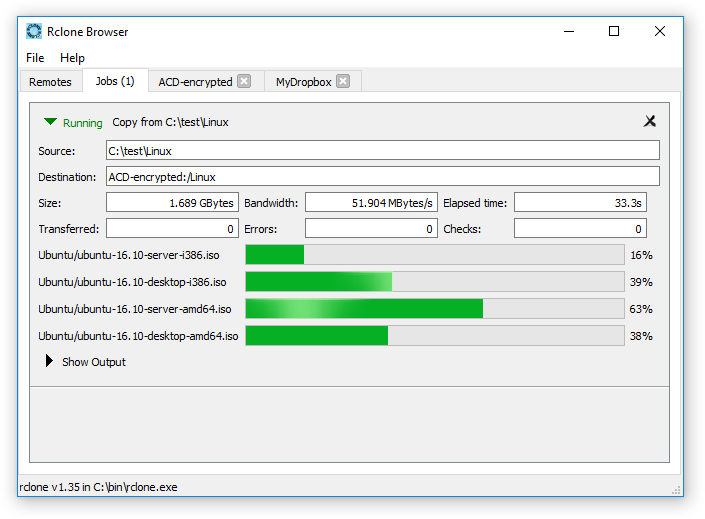Hi, i'm using rclone with rclone browser. Currently its transfer maximum only 4 file at per time. May i know how can i increase from 4 to other?
When you hit the Upload or Download button, click on the "Transfers" tab and set the number of transfers there.
By the way, rclone-browser is super old (I think the last update was back in 2017!).
Thanks, didn't noticed that tab.
So i need to setting for each time upload/download right?
Yeah rclonebrowser really old, any alternative Sir?
Personally, I'd use rclone mount or something to access the remote as a filesystem. However, mount has its own set of caveats, so more information about your general usage pattern would be helpful. Are you usually uploading files or downloading files? What do you normally use rclone/rclone-browser for?
I generally tend to use rclone as part of my backup routine, so I don't really need anything interactive — I just use the terminal version with appropriate parameters and leave it be.
Hi, i use for uploading. Ok i got 2 question:
- Does rclone mount uploading speed more faster compared with rclone browser?
- May i know how to display the size and bandwidth like on screenshot?
Which setting and what should i put there?
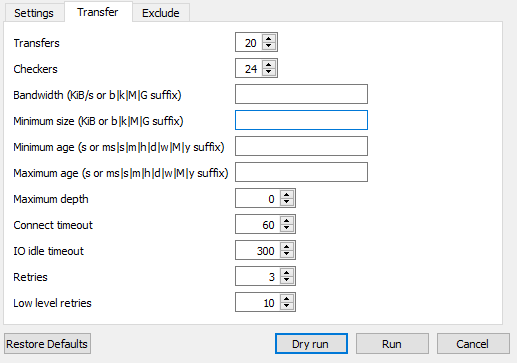
Thank you.
Unfortunately, rclone mount only uploads one file at a time. If you're comfortable with the command line, you should really just use rclone sync and rclone copy.
Using rclone copy or rclone sync with the -P argument will provide those statistics.
The best bet is to stick to the command-line version if you can, since that provides the most flexibility. If you really want a graphical interface, you can use rclone mount, but that will only upload one file at a time, which can be slow.
This topic was automatically closed 90 days after the last reply. New replies are no longer allowed.