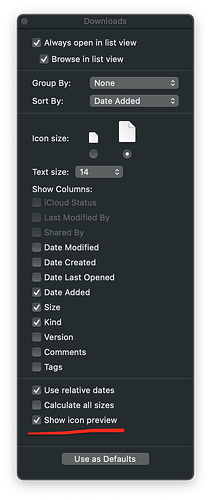Hi, everyone!
At the moment I'm trying to find a good mix of parameters to make my Rclone mount to MacOS as fast and smooth as possible. At this moment my latest try was with:
rclone mount -vvv --allow-other --vfs-cache-mode full --checkers 16 --transfers 10 --dir-cache-time 180s --vfs-write-back 10s --vfs-write-back 60s --cache-dir /Users/jannicksohosted/cache --vfs-cache-max-age 600h --vfs-cache-max-size 2G --vfs-cache-poll-interval 1m --cache-info-age 60m --network-mode [crypt mount] [local folder]
Browsing the folders is fine, but Finder tries to generate for all the pictures in the folders a thumbnail, this results in a lot of requests to Dropbox to generate them. I thought --network-mode would eliminate this, but that's not the case.
Besides that the removal of a lot of single files is very slow, it takes like 3 seconds for 1 file to delete.
What is the config you use on MacOS and why?
Thank you!