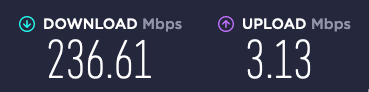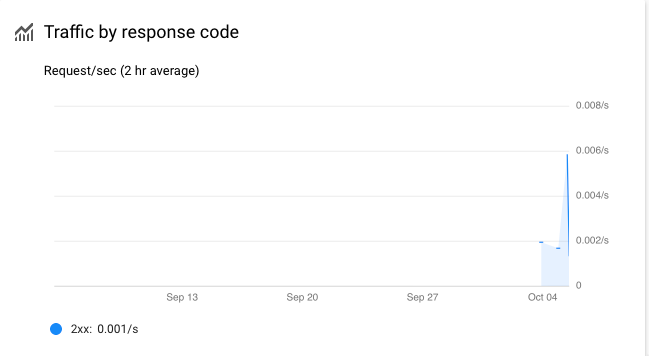What is the problem you are having with rclone?
I'm new to rclone (currently evaluating whether I can replace my NAS drives), and I'm getting atrocious upload speeds (~100 kBytes/s). I've read numerous similar posts on here, and have set-up my own Client ID/Secret but the issue still remains.
What is your rclone version (output from rclone version)
rclone v1.53.1
- os/arch: linux/amd64
- go version: go1.15
Which OS you are using and how many bits (eg Windows 7, 64 bit)
Ubuntu 18.04, 64 bit.
Which cloud storage system are you using? (eg Google Drive)
Google Drive
The command you were trying to run (eg rclone copy /tmp remote:tmp)
/usr/bin/rclone copy -vv "/home/ubuntu/Knives.Out.2019.1080p.BluRay.x264-YOL0W.mkv" "google-drive:Movies/Knives Out (2019)" --progress --drive-chunk-size=64M
The rclone config contents with secrets removed.
[google-drive]
type = drive
client_id = [REMOVED]
client_secret = [REMOVED]
scope = drive
token = {"access_token":"[REMOVED]","token_type":"Bearer","refresh_token":"[REMOVED]","expiry":"2020-10-05T09:22:36.113321434Z"}
A log from the command with the -vv flag
ubuntu@rclone:~$ /usr/bin/rclone copy -vv "/home/ubuntu/Knives.Out.2019.1080p.BluRay.x264-YOL0W.mkv" "google-drive:Movies/Knives Out (2019)" --progress --drive-chunk-size=64M
2020/10/05 08:34:43 DEBUG : rclone: Version "v1.53.1" starting with parameters ["/usr/bin/rclone" "copy" "-vv" "/home/ubuntu/Knives.Out.2019.1080p.BluRay.x264-YOL0W.mkv" "google-drive:Movies/Knives Out (2019)" "--progress" "--drive-chunk-size=64M"]
2020/10/05 08:34:43 DEBUG : Creating backend with remote "/home/ubuntu/Knives.Out.2019.1080p.BluRay.x264-YOL0W.mkv"
2020/10/05 08:34:43 DEBUG : Using config file from "/home/ubuntu/.config/rclone/rclone.conf"
2020/10/05 08:34:43 DEBUG : fs cache: adding new entry for parent of "/home/ubuntu/Knives.Out.2019.1080p.BluRay.x264-YOL0W.mkv", "/home/ubuntu"
2020/10/05 08:34:43 DEBUG : Creating backend with remote "google-drive:Movies/Knives Out (2019)"
2020/10/05 08:34:43 DEBUG : Google drive root 'Movies/Knives Out (2019)': root_folder_id = "0AENParz3mJn2Uk9PVA" - save this in the config to speed up startup
2020-10-05 08:34:44 DEBUG : Knives.Out.2019.1080p.BluRay.x264-YOL0W.mkv: Need to transfer - File not found at Destination
2020-10-05 08:34:45 DEBUG : Knives.Out.2019.1080p.BluRay.x264-YOL0W.mkv: Sending chunk 0 length 67108864
Transferred: 1.059M / 2.318 GBytes, 0%, 105.640 kBytes/s, ETA 6h23m15s
Transferred: 0 / 1, 0%
Elapsed time: 11.8s
Transferring:
* Knives.Out.2019.1080p.BluRay.x264-YOL0W.mkv: 0% /2.318G, 98.796k/s, 6h49m47s
Would appreciate any help.