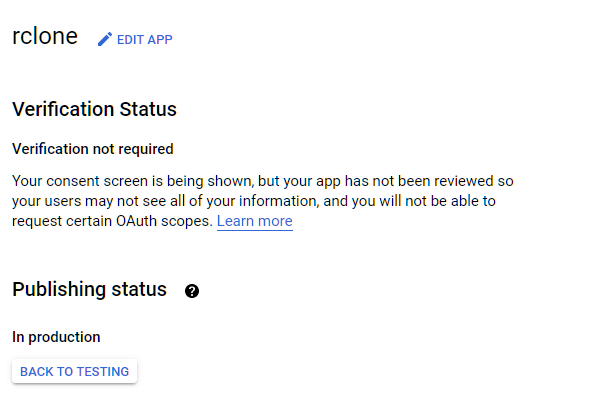What is the problem you are having with rclone?
If I don't set any client_id and let rclone use the shared one, the mount works normally but the rate limit is not optimal.
If I am using an individual client_id, any attempt to read files from the remote results in:
2021/01/20 13:34:43 ERROR : IO error: open file failed: googleapi: Error 403: The download quota for this file has been exceeded., downloadQuotaExceeded
2021/01/20 13:34:43 ERROR : IO error: open file failed: googleapi: Error 403: The download quota for this file has been exceeded., downloadQuotaExceeded
2021/01/20 13:34:55 INFO : Músicas/sync.ffs_db: vfs cache: downloader: error count now 1: vfs reader: failed to write to cache file: open file failed: googleapi: Error 403: The download quota for this file has been exceeded., downloadQuotaExceeded
2021/01/20 13:34:55 ERROR : Músicas/sync.ffs_db: vfs cache: failed to download: vfs reader: failed to write to cache file: open file failed: googleapi: Error 403: The download quota for this file has been exceeded., downloadQuotaExceeded
But the files can be downloaded from the browser and read normally if using an alternative to rclone (RaiDrive).
Copy/move/sync operations with rclone are working fine.
What is your rclone version (output from rclone version)
rclone v1.53.3
- os/arch: windows/amd64
- go version: go1.15.5
Which OS you are using and how many bits (eg Windows 7, 64 bit)
Windows 10, 64 bit
Which cloud storage system are you using? (eg Google Drive)
Google Drive (Team)
The command you were trying to run (eg rclone copy /tmp remote:tmp)
rclone mount gdrive: r: `
--vfs-cache-mode writes `
--drive-chunk-size 128M `
--attr-timeout 8700h `
--dir-cache-time 8760h `
--poll-interval 30s `
--cache-dir D:\rclone_cache `
--vfs-cache-max-size 512G `
--vfs-cache-poll-interval 20m `
--vfs-read-chunk-size 32M `
--allow-other `
--transfers 4 `
--rc `
--rc-web-gui `
--rc-addr localhost:5572 `
--rc-user `
--rc-pass `
--timeout 10s `
-v
The rclone config contents with secrets removed.
[drive]
type = drive
scope = drive
token = {"access_token":""}
team_drive =
root_folder_id =
[gdrive]
type = drive
client_id =
client_secret =
scope = drive
token = {"access_token":""}
team_drive =
root_folder_id =
[grive]
type = drive
client_id =
client_secret =
token = {"access_token":""}
team_drive =
root_folder_id =