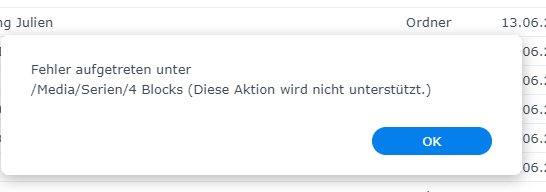fergan
(Ferdinand)
1
What is the problem you are having with rclone?
After mounting my crypted gdrive on Synology, I cannot use it as a folder on FileStation.
What is your rclone version (output from rclone version)
latest version
Which OS you are using and how many bits (eg Windows 7, 64 bit)
Synology DSM 7 on DS 920+
Which cloud storage system are you using? (eg Google Drive)
Google Drive
The command you were trying to run (eg rclone copy /tmp remote:tmp)
rclone mount --vfs-cache-mode full --dir-cache-time 12h --cache-chunk-total-size 512M --vfs-cache-max-age 48h --vfs-read-chunk-size-limit 2G --buffer-size 64M --vfs-cache-max-size 500G PlexMedia: /volume1/Media/PlexMedia --deamon
The rclone config contents with secrets removed.
Paste config here
A log from the command with the -vv flag
On the Log everything is fine. But on Synology there is no access to the GUI
asdffdsa
(jojothehumanmonkey)
2
hi,
try adding --allow-other
also, based on your command, this does nothing and should be removed.
--cache-chunk-total-size
fergan
(Ferdinand)
3
Hi
thanks for you quick answer. Sadly it does not do anything else. I copy a Series into this folder and this Error appears:
It says: This action is not supported.
asdffdsa
(jojothehumanmonkey)
4
try adding --allow-other
can you access the mount using the command line?
fergan
(Ferdinand)
5
rclone mount --vfs-cache-mode full --dir-cache-time 12h --cache-chunk-total-size 512M --vfs-cache-max-age 48h --vfs-read-chunk-size-limit 2G --buffer-size 64M --vfs-cache-max-size 500G PlexMedia: /volume1/Media/PlexMedia --allow-other --daemon
Thats the new command right now
fergan
(Ferdinand)
6
Yes, I can access it on SSH and now I can see it on GUI. But on the Synology GUI, I cannot copy and paste anything in the folder
asdffdsa
(jojothehumanmonkey)
7
you wrote that this is a permissions error, how do you know that?
as a test, try to upload a file using ssh.
fergan
(Ferdinand)
8
You are absolutely right. It is`t a permission error right now. I think your --allow-other Tag worked well.
Uploading via SSH works good.
So I think everything is working untill I change to the GUI of the Synology.
I think that is an issue with the Synology File Manager / GUI
I have never been able to copy files directly to my mounts using the Synology GUI
asdffdsa
(jojothehumanmonkey)
10
not sure why the GUI is not working for me.
if you need a gui, then two possible workarounds, to use a gui sftp client
- transfer files to the rclone mount folder using the built-in synology sftp server
- transfer files to a rclone sftp server.
rclone serve sftp PlexMedia: --vfs-cache-mode full --dir-cache-time 12h --vfs-cache-max-age 48h --vfs-read-chunk-size-limit 2G --buffer-size 64M --vfs-cache-max-size 500G --deamon
For me, I have no need to use the gui.
I was really just pointing out that I think it is a synology issue rather than rclone.
If you connect to the mounted folder on the syno from a Mac (and probably a PC) then you can copy files to the mounted folder just fine.
asdffdsa
(jojothehumanmonkey)
12
sorry, that reply was for the OP, not you.
yes, i agree, the issue seems to be a synology issue rather than rclone
fergan
(Ferdinand)
13
Oh, I see! Thank you so much for your replies!
I thought I did something wrong, but now I know that it's not me.
Thank you and cheers!
system
(system)
Closed
14
This topic was automatically closed 60 days after the last reply. New replies are no longer allowed.