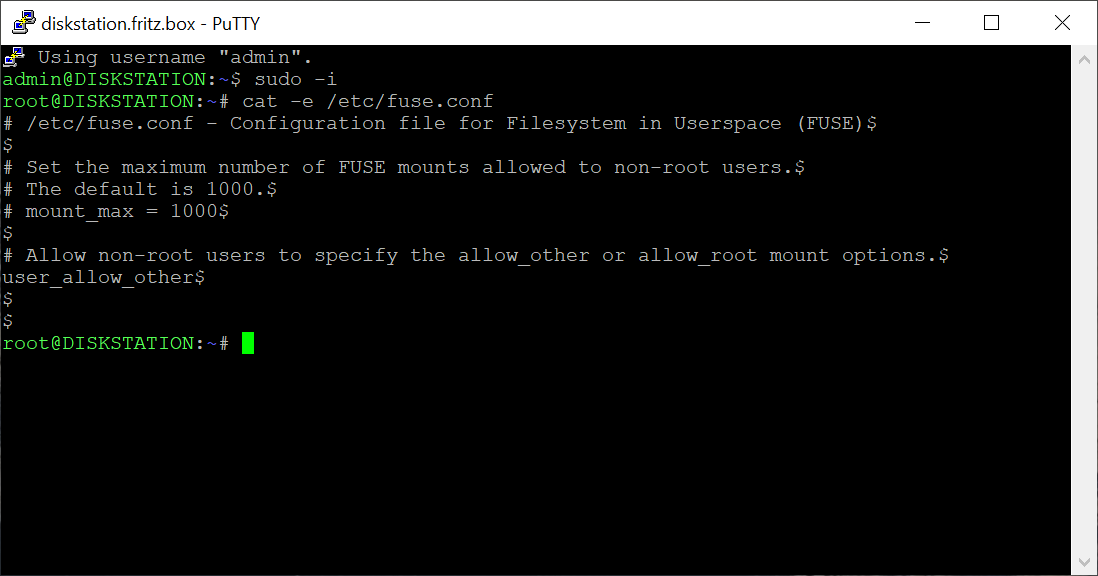Sillion
December 31, 2023, 8:08am
1
I'm trying to mount gdrive on synology but can't get the following error message
2023/12/31 08:32:07 mount helper error: fusermount3: reading /etc/fuse.conf: missing newline at end of file
command looks like this
/usr/bin/rclone mount -v GDRIVECRYPT: /volume1/rclone/mount/gdrivecrypt --allow-other --allow-root --dir-cache-time 9999h --umask 002 --config=/volume1/rclone/rclone.conf --cache-dir=/volume1/rclone/cashe --vfs-cache-max-size 600G --vfs-fast-fingerprint --vfs-write-back 1h --vfs-cache-max-age 9999h --tpslimit 12 --tpslimit-burst 0 --vfs-cache-mode full
task planner looks like this
sudo bash /volume1/rclone/config/rclone.sh
If you provide all info asked in the template then somebody will try to help.
Sillion
December 31, 2023, 9:10pm
3
What information do you still need
asdffdsa
December 31, 2023, 9:31pm
4
Sillion:
fusermount3
last time i checked, my synology device did not support fuse3.
maybe there is an issue with that text file?
output of rclone version
full debug log
Yes i have created symlink fuse2
root@DISKSTATION:~# rclone version
rclone v1.65.0
os/version: unknown
os/kernel: 3.10.105 (x86_64)
os/type: linux
os/arch: amd64
go/version: go1.21.4
go/linking: static
go/tags: none
root@DISKSTATION:~#
2024/01/01 08:55:47 DEBUG : rclone: Version "v1.65.0" starting with parameters ["/usr/bin/rclone" "mount" "GDRIVECRYPT:" "/volume1/rclone/mount/gdrivecrypt" "--allow-other" "--dir-cache-time" "9999h" "--umask" "002" "--cache-dir=/volume1/rclone/cashe" "--vfs-cache-max-size" "600G" "--vfs-fast-fingerprint" "--vfs-write-back" "1h" "--vfs-cache-max-age" "9999h" "--vfs-cache-mode" "full" "--log-level=DEBUG" "--log-file=/var/log/rclone/rclone.log"]
2024/01/01 08:55:47 DEBUG : Creating backend with remote "GDRIVECRYPT:"
2024/01/01 08:55:47 DEBUG : Using config file from "/root/.config/rclone/rclone.conf"
2024/01/01 08:55:47 DEBUG : Creating backend with remote "GDRIVE:Media/Privat"
2024/01/01 08:55:47 DEBUG : Google drive root 'Media/Privat': 'root_folder_id = 0AAnK2V25nw3TUk9PVA' - save this in the config to speed up startup
2024/01/01 08:55:48 DEBUG : vfs cache: root is "/volume1/rclone/cashe"
2024/01/01 08:55:48 DEBUG : vfs cache: data root is "/volume1/rclone/cashe/vfs/GDRIVECRYPT"
2024/01/01 08:55:48 DEBUG : vfs cache: metadata root is "/volume1/rclone/cashe/vfsMeta/GDRIVECRYPT"
2024/01/01 08:55:48 DEBUG : Creating backend with remote "/volume1/rclone/cashe/vfs/GDRIVECRYPT/"
2024/01/01 08:55:48 DEBUG : fs cache: renaming cache item "/volume1/rclone/cashe/vfs/GDRIVECRYPT/" to be canonical "/volume1/rclone/cashe/vfs/GDRIVECRYPT"
2024/01/01 08:55:48 DEBUG : Creating backend with remote "/volume1/rclone/cashe/vfsMeta/GDRIVECRYPT/"
2024/01/01 08:55:48 DEBUG : fs cache: renaming cache item "/volume1/rclone/cashe/vfsMeta/GDRIVECRYPT/" to be canonical "/volume1/rclone/cashe/vfsMeta/GDRIVECRYPT"
2024/01/01 08:55:48 DEBUG : Encrypted drive 'GDRIVECRYPT:': Mounting on "/volume1/rclone/mount/gdrivecrypt"
2024/01/01 08:55:48 mount helper error: fusermount3: reading /etc/fuse.conf: missing newline at end of file
2024/01/01 08:55:48 DEBUG : : Root:
2024/01/01 08:55:48 DEBUG : : >Root: node=/, err=
And what is content of this file? This error message very clearly points to the source of your issue.
content of this file is
# Set the maximum number of FUSE mounts allowed to non-root users.
# The default is 1000.
# mount_max = 1000
# Allow non-root users to specify the allow_other or allow_root mount options.
user_allow_other
can you format it by using ``` so we can see what is there? Your posts are very difficult to read.
As per error message try to add an empty line at the end.
No one has a solution how to fix it
He gave you a solution.
Did you try adding a newline at the end? Can you share the updated fuse.conf?
asdffdsa
January 2, 2024, 3:09pm
13
can you post the output of this command, which displays the contents + display line endingscat -e /etc/fuse.conf
here is the content of fuse.conf
asdffdsa
January 2, 2024, 4:32pm
15
can you run rclone mount again and post full output
root@DISKSTATION:~# /usr/bin/rclone mount GDRIVECRYPT: /volume1/rclone/mount/gdrivecrypt --allow-other --dir-cache-time 9999h --umask 002 --cache-dir=/volume1/rclone/cashe --vfs-cache-max-size 600G --vfs-fast-fingerprint --vfs-write-back 1h --vfs-cache-max-age 9999h --vfs-cache-mode full --log-level=DEBUG --log-file=/var/log/rclone/rclone.log
2024/01/02 17:48:50 DEBUG : rclone: Version "v1.65.0" starting with parameters ["/usr/bin/rclone" "mount" "GDRIVECRYPT:" "/volume1/rclone/mount/gdrivecrypt" "--allow-other" "--dir-cache-time" "9999h" "--umask" "002" "--cache-dir=/volume1/rclone/cashe" "--vfs-cache-max-size" "600G" "--vfs-fast-fingerprint" "--vfs-write-back" "1h" "--vfs-cache-max-age" "9999h" "--vfs-cache-mode" "full" "--log-level=DEBUG" "--log-file=/var/log/rclone/rclone.log"]
2024/01/02 17:48:50 DEBUG : Creating backend with remote "GDRIVECRYPT:"
2024/01/02 17:48:50 DEBUG : Using config file from "/root/.config/rclone/rclone.conf"
2024/01/02 17:48:50 DEBUG : Creating backend with remote "GDRIVE:Media/Privat"
2024/01/02 17:48:50 DEBUG : Google drive root 'Media/Privat': 'root_folder_id = 0AAnK2V25nw3TUk9PVA' - save this in the config to speed up startup
2024/01/02 17:48:51 DEBUG : vfs cache: root is "/volume1/rclone/cashe"
2024/01/02 17:48:51 DEBUG : vfs cache: data root is "/volume1/rclone/cashe/vfs/GDRIVECRYPT"
2024/01/02 17:48:51 DEBUG : vfs cache: metadata root is "/volume1/rclone/cashe/vfsMeta/GDRIVECRYPT"
2024/01/02 17:48:51 DEBUG : Creating backend with remote "/volume1/rclone/cashe/vfs/GDRIVECRYPT/"
2024/01/02 17:48:51 DEBUG : fs cache: renaming cache item "/volume1/rclone/cashe/vfs/GDRIVECRYPT/" to be canonical "/volume1/rclone/cashe/vfs/GDRIVECRYPT"
2024/01/02 17:48:51 DEBUG : Creating backend with remote "/volume1/rclone/cashe/vfsMeta/GDRIVECRYPT/"
2024/01/02 17:48:51 DEBUG : fs cache: renaming cache item "/volume1/rclone/cashe/vfsMeta/GDRIVECRYPT/" to be canonical "/volume1/rclone/cashe/vfsMeta/GDRIVECRYPT"
2024/01/02 17:48:51 INFO : vfs cache: cleaned: objects 0 (was 0) in use 0, to upload 0, uploading 0, total size 0 (was 0)
2024/01/02 17:48:51 DEBUG : Encrypted drive 'GDRIVECRYPT:': Mounting on "/volume1/rclone/mount/gdrivecrypt"
2024/01/02 17:48:51 DEBUG : : Root:
2024/01/02 17:48:51 DEBUG : : >Root: node=/, err=<nil>
2024/01/02 17:49:51 DEBUG : Google drive root 'Media/Privat': Checking for changes on remote
2024/01/02 17:49:51 INFO : vfs cache: cleaned: objects 0 (was 0) in use 0, to upload 0, uploading 0, total size 0 (was 0)
2024/01/02 17:50:51 DEBUG : Google drive root 'Media/Privat': Checking for changes on remote
2024/01/02 17:50:51 INFO : vfs cache: cleaned: objects 0 (was 0) in use 0, to upload 0, uploading 0, total size 0 (was 0)
asdffdsa
January 2, 2024, 4:52pm
17
the exact command is missing, the top lines of the output are missing?
in any event, that output good, what is the problem?