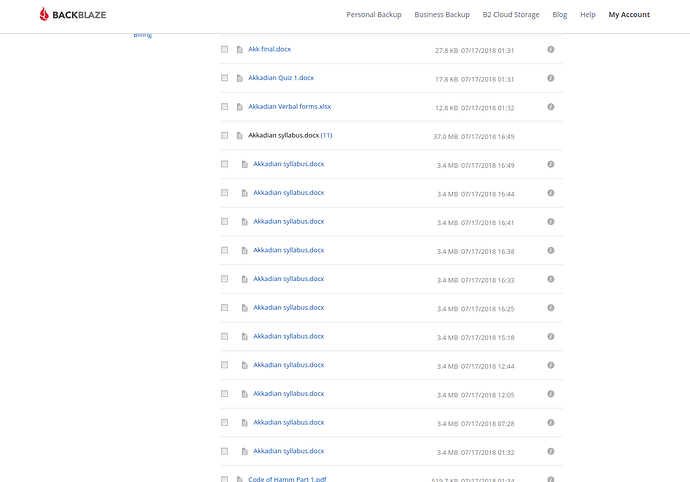I’ve just started using rclone, and have really appreciated how it’s built and its many features. However, I can’t figure out why the way I’m running it is creating several duplicates in B2.
What is happening is that even though I haven’t changed the source file, for certain files (not all of them), rclone outputs the following log:
2018/07/17 17:24:09 INFO : Notes/2 Original Languages/Other (Semitic or not) Languages/Akkadian/Akkadian class/Akkadian syllabus.docx: Copied (replaced existing)
Instead of checking to see if the file is identical and then skipping over it, it uploads again. In B2 this then creates multiple of the same file.
I checked, and it appears that these dupes all have the same SHA1 sum and mod date in B2, so I really can’t figure out what is happening.
Again, this seems to only happen to certain files; in this particular folder for example it only happens to this one file and every other file is just passed over as they should be.
The same behaviour happens whether or not --checksum is passed in. I would think that it might be related to this issue except that I’m using Onedrive personal, not Onedrive business.
The command I’m using is:
--b2-chunk-size 96M --b2-upload-cutoff=200M \
--onedrive-chunk-size 50M \
--bwlimit 0 --buffer-size 5M --transfers 1 --timeout=3m \
--fast-list --checksum
Thanks in advance