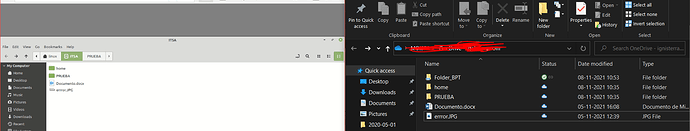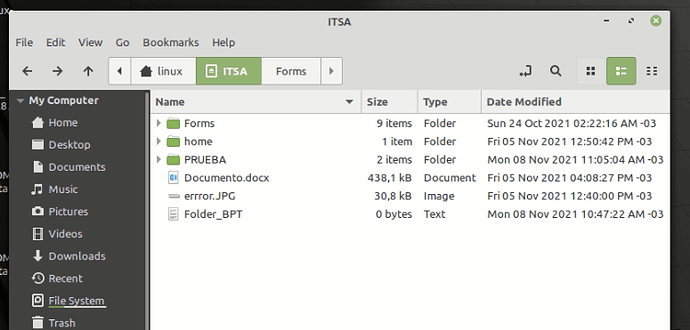Mote
November 8, 2021, 2:21pm
1
Hi there Im try to shared a folder in ONEDRIVE In the browser aplicacion I can see the folder also in the windows APP But in Linux I can't I check if the sync is working and it does.
here the command I used to SYNC
rclone --vfs-cache-mode writes mount ITSA: /home/linux/ITSA/
version
linux@linux-OptiPlex-745:~$ rclone --version
os/version: linuxmint 20.2 (64 bit)
os/kernel: 5.4.0-88-generic (x86_64)
os/type: linux
os/arch: amd64
go/version: go1.17.2
go/linking: static
go/tags: none
Mote
November 9, 2021, 4:50pm
2
I am trying to share a folder in ONEDRIVE. In the browser application, I can see the folder and I can also see it in the Windows app, but in Linux I can't. I checked if the sync is working and confirmed that it is.
The command I used to sync
asdffdsa
November 9, 2021, 5:03pm
3
hello and welcome to the forum,
is the name of the folder you want to access Folder_BPT?
what is the output of rclone lsd ITSA: -vv
Mote
November 9, 2021, 5:53pm
4
Thanks for the replay
rclone lsd ITSA: -vv
asdffdsa
November 9, 2021, 11:20pm
5
Folder_BPT
is that a folder you shared with others?
asdffdsa
November 10, 2021, 1:42pm
7
sorry, not sure about your answer
is that a folder you shared with others?
Mote
November 10, 2021, 1:47pm
8
this option
asdffdsa
November 10, 2021, 2:24pm
9
seems that rclone does not support that yet.https://github.com/rclone/rclone/issues/2536
Mote
November 10, 2021, 2:44pm
10
well thanks for you support them
asdffdsa
November 10, 2021, 2:48pm
11
did some quick testing and there is a simple solution/workaround.
get the drive id for the shared folder.https://onedrive.live.com/?authkey=%21Aoj00HeAGqxj5lg&id=38A315651D551501%21106&cid=38A315651D55150138A315651D551501
to see the files run a command such asrclone mount ITSA: /home/linux/ITSA/ --vfs-cache-mode writes --onedrive-drive-id=38A315651D551501
Mote
November 10, 2021, 3:31pm
12
here the URL is not like your
https://itsa-my.sharepoint.com/personal/mgonzalez_itsa_com/_layouts/15/onedrive.aspx?remoteItem=%7B%22mp%22%3A%7B%22webAbsoluteUrl%22%3A%22https%3A%2F%2Fitsa0%2Dmy%2Esharepoint%2Ecom%2Fpersonal%2Fmgonzalez%5Fitsa%5Fcom%22%2C%22listFullUrl%22%3A%22https%3A%2F%2Fitsa0%2Dmy%2Esharepoint%2Ecom%2Fpersonal%2Fmgonzalez%5Fitsa%5Fcom%2FDocuments%22%2C%22rootFolder%22%3A%22%2Fpersonal%2Fmgonzalez%5Fitsa%5Fcom%2FDocuments%2FFolder%5FBPT%22%7D%2C%22rsf%22%3A%7B%22listId%22%3A%2216b5e67e%2D50ea%2D4c64%2D995a%2De386dd8b4672%22%2C%22siteUrl%22%3A%22https%3A%2F%2Fitsa0%2Dmy%2Esharepoint%2Ecom%2Fpersonal%2Fbodegapt%5Fitsa%5Fcom%22%2C%22uniqueId%22%3A%2203044fb9%2D3026
If a click shared link
https://itsa0-my.sharepoint.com/:f:/g/personal/bodegapt_itsa_com/ErlPBAMmMJ1Li2DoOwehc9wBxZrVv-IUyJj8SVvsyTh5eQ?e=Fps3a8
asdffdsa
November 10, 2021, 3:34pm
13
Mote
November 10, 2021, 3:41pm
14
asdffdsa:
did you try?
Should be like this?
[ITSA]
type = webdav
url = https://itsa0-my.sharepoint.com/personal/mgonzalez_itsa_com/Documents
vendor = sharepoint
user = mgonzalez@itsa.com
pass = encrypted pass
And how a create an encrypted pass
asdffdsa
November 10, 2021, 3:43pm
15
Mote
November 10, 2021, 3:53pm
16
It mount!! but I can open the folder
asdffdsa
November 10, 2021, 3:56pm
17
looks like Folder_BPT is a text file not a folder
post the ouput of rclone lsd ITSA: -vv
Mote
November 10, 2021, 4:04pm
18
Mote:
rclone lsd ITSA: -vv
rclone lsd ITSA: -vv
2021/11/10 13:03:46 DEBUG : rclone: Version "v1.57.0" starting with parameters ["rclone" "lsd" "ITSA:" "-vv"]
2021/11/10 13:03:46 DEBUG : Creating backend with remote "ITSA:"
2021/11/10 13:03:46 DEBUG : Using config file from "/home/linux/.config/rclone/rclone.conf"
2021/11/10 13:03:46 DEBUG : found headers:
-1 2021-10-24 02:22:16 -1 Forms
-1 2021-11-08 11:05:04 -1 PRUEBA
-1 2021-11-05 12:50:42 -1 home
2021/11/10 13:04:04 DEBUG : 7 go routines active
asdffdsa
November 10, 2021, 4:27pm
19
i have no way to test.