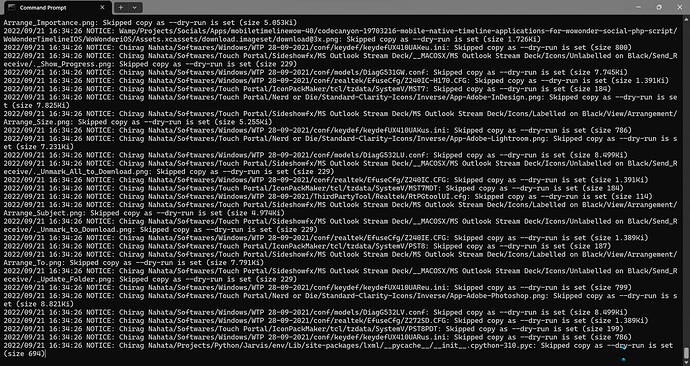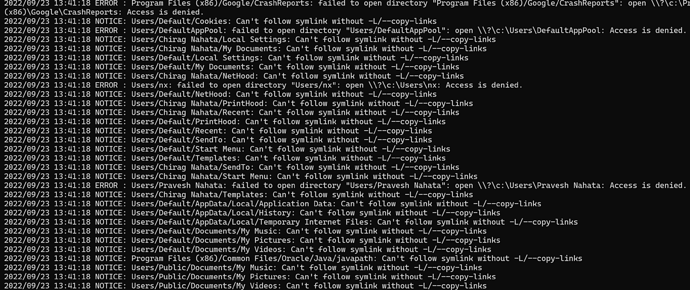How to sync my both C and D Drives with OneDrive Business using Rclone ?
hi,
need to create a remote for onedrive, let's call it onedrive:
https://rclone.org/onedrive/
and run a sync command, for example
rclone sync --dry-run -v c:\ onedrive:c
rclone sync --dry-run -v d:\ onedrive:d
I have created the remote folder.
Now I want to sync my c and d drives in onedrive in Rclone/c or d folders ?
fwiw, trying to use rclone to backup an entire windows computer, might not be a good idea.
but if that is what you want, i shared some example commands in my last post.
Like why not isn't Rclone capable of backing up the full pc ?
rclone is really just a file copier.
if that is the way you want to backup a full pc, i shared a few example commands.
The lines that you gave I have executed those. So I dont know whether it is backing up or not as because this is scolling very fast I managed and took a screenshot. But issues here -
- I dont know whether it is syncing or not ?
- I want to upload it to onedrive in a folder Rclone\C Drive or D Drive. How to do that ?
- As you can see in the screenshot it is skipping maximum files. So how to increase the file syncing size ?
- Also I have mounted the OneDrive folder as a drive also.
- use a rclone log file. for exampe,
--log-level=DEBUG --log-file=c:\path\to\log.txt
really hard to read tiny screenshots, please copy/past text into the forum.
keep in mind, when using --dry-run for testing, rclone does not copy files, just shows what it would do.
so skipped copy as --dry-run is set. that means rclone would sync that file, if you remove --dry-run
-
rclone sync --dry-run -v c:\ "onedrive:Rclone/C Drive" -
i do not see that. rclone seems to want to copy every file in that screenshot, so that looks good.
hi,
if you want rclone to follow symlinks, then need to use
-L, --copy-links Follow symlinks and copy the pointed to item
if you want rclone to preserve the link itself and not follow, then need to use
-l, --links Translate symlinks to/from regular files with a '.rclonelink' extension
fwiw,
--- would not use --copy-links and just ignore the log entries.
--- might use --links. depends on your goal.
Any command example
I have made it to run during startup using .bat and .VBS file. But how do I know whether my sync is happening or not. Please help
use a log file..
This topic was automatically closed 30 days after the last reply. New replies are no longer allowed.