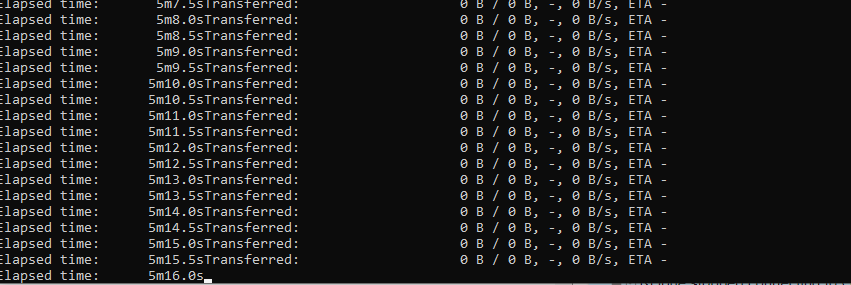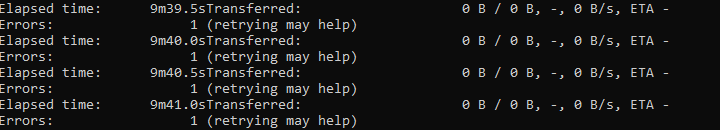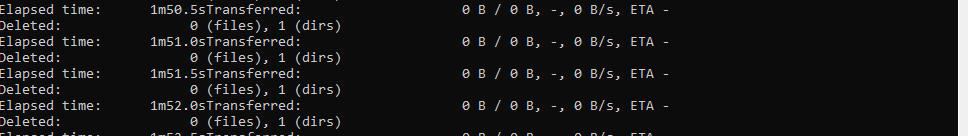icdef
July 20, 2022, 9:54am
1
When calling rclone purge target: and the host ip from target is not reachable rclone tries endlessly to connect. I tried with the retries flag, but the try never fails, so this does not fix it. Any ideas what to do? I want it to just fail if the host ip is not reachable
clone v1.59.0
os/version: alpine 3.16.0 (64 bit)
os/kernel: 5.10.16.3-microsoft-standard-WSL2 (x86_64)
os/type: linux
os/arch: amd64
go/version: go1.18.3
go/linking: static
go/tags: none
minio
rclone copy /tmp remote:tmp)
rclone purge --progress --retries 1 target:
RCLONE_CONFIG_TARGET_TYPE=s3
RCLONE_CONFIG_TARGET_PROVIDER=Minio
RCLONE_CONFIG_TARGET_SECRET_ACCESS_KEY=adminadmin
RCLONE_CONFIG_TARGET_ACCESS_KEY_ID=admin
RCLONE_CONFIG_TARGET_ENDPOINT=http://minio21:9000
-vv flag
no log cause it just keeps going and I want it to fail
ncw
July 20, 2022, 11:00am
2
The number of times it tries should be controlled by --low-level-retries - did you try that?
icdef
July 20, 2022, 11:02am
3
I triedrclone purge --low-level-retries 1 --progress target:
icdef
July 20, 2022, 11:04am
4
thats the error I get, but why does it not stop with that error?
icdef
July 20, 2022, 11:39am
5
and sometimes it looks like this
Instead of sharing a screen, can you share a full debug log with the backtics around it as text.
like
this
Purge will retry a number of times before failing so seeing the full command/debug log
rclone purge --low-level-retries 1 --progress target: -vv
Is what we want to see.
icdef
July 20, 2022, 11:52am
8
But reading the dump file myself i realized the 2 retry flags work together
ncw
July 20, 2022, 12:28pm
9
Yes the low and high level retries multiply.
Normally it doesn't take 20s to see each failure.
system
July 23, 2022, 12:28pm
10
This topic was automatically closed 3 days after the last reply. New replies are no longer allowed.