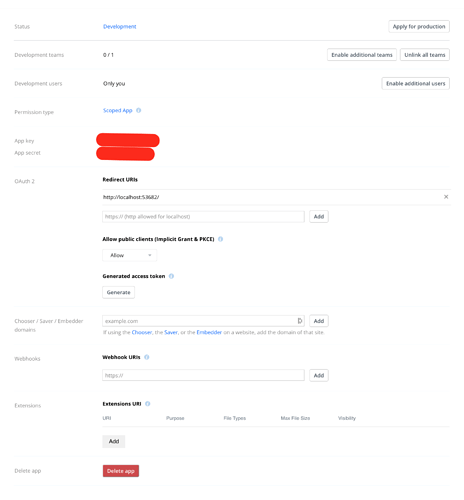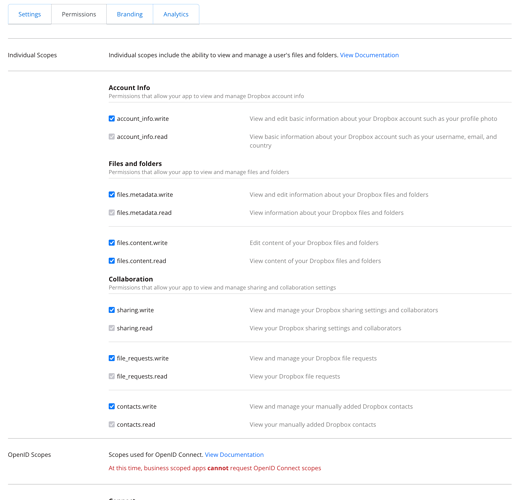What is the problem you are having with rclone?
I had a GDrive storage mount with an associated crypt. I used rclone sync to create an exact copy of it on Dropbox. Now I have both identically encrypted Gdrive and Dropbox mounts. However when I try to mount the crypt Dropbox drive ("crypt-db"), I can see any decrypted files but can't locally play or copy any file. Same with the encrypted files (when I mount "plex-db").
Run the command 'rclone version' and share the full output of the command.
rclone v1.58.1
- os/version: darwin 11.5.2 (64 bit)
- os/kernel: 20.6.0 (x86_64)
- os/type: darwin
- os/arch: amd64
- go/version: go1.17.9
- go/linking: dynamic
- go/tags: cmount
Which cloud storage system are you using? (eg Google Drive)
Google Workspace Business
Dropbox Advance (unlimited storage for 3 users / month)
The command you were trying to run (eg rclone copy /tmp remote:tmp)
rclone sync plex-gcp: plex-dropbox: -P --checkers 12 --log-file /home/user/rclone_gdropbox.log -v --tpslimit 12 --transfers 8 --max-transfer 9500G --drive-chunk-size 32M --user-agent="Mozilla/5.0 (Windows NT 10.0; Win64; x64) AppleWebKit/537.36 (KHTML, like Gecko) Chrome/60.0.3112.113 Safari/537.36"
That was for the sync, below the local mount of the Dropbox crypt:
rclone cmount plex-db: ~/test-dropbox -vv --vfs-cache-mode writes
I tried without the --vfs-cache-mode writes too, same result
The rclone config contents with secrets removed.
[crypt-gcp]
type = crypt
remote = plex-gcp:/
filename_encryption = standard
directory_name_encryption = true
password = SAMEPASSWORD
password2 = SAMEPASSWORD2
[crypt-db]
type = crypt
remote = plex-db:
filename_encryption = standard
directory_name_encryption = true
password = SAMEPASSWORD
password2 = SAMEPASSWORD2
[plex-gcp]
type = drive
client_id = ******************.apps.googleusercontent.com
client_secret = ************************************
scope = drive
token = {"access_token":"ya29.******************-X8DD-nLGCs71zft0X7CHeEp1TToLX2C4YEg9XUaDjuBUVyRBkWZTuIP-wEiJvunLnAooYVbjMk3sbenmIZmfoQ4AjpMVmjktCTNWmGOO6QHAoe2Qg","token_type":"Bearer","refresh_token":"1//******************-L9IrRAotHtzgOhMV6_tLugy97K7-cldwvwfIwqKVrFGZBpKHDoU0BQNT4niAoqpE2AlKQbo","expiry":"2022-05-30T14:24:26.011526+02:00"}
team_drive =
[plex-db]
type = dropbox
client_id = ******************
client_secret = ******************
token = {"access_token":"sl.******************************************************Bdkf0Z2VnMzJX-07en9hL8RmFKxHtA2eOTxfraoa1PpTooNGSm0IDWfhYzvi","token_type":"bearer","refresh_token":"-******************************************************","expiry":"2022-05-30T18:00:15.010909+02:00"}
The Dropbox app console config contents.
A log from the command with the -vv flag
Sorry, I couldn't post on pastebin since the log is too long.
N.B: Trying to read the file "Mr Robot - Digital currency.mov"
Error message from Finder when I try to copy/read video file
The Finder can’t complete the operation because some data in “Mr Robot - Digital currency.mov” can’t be read or written.
(Error code -36)
Any help welcome, thanks in advance.