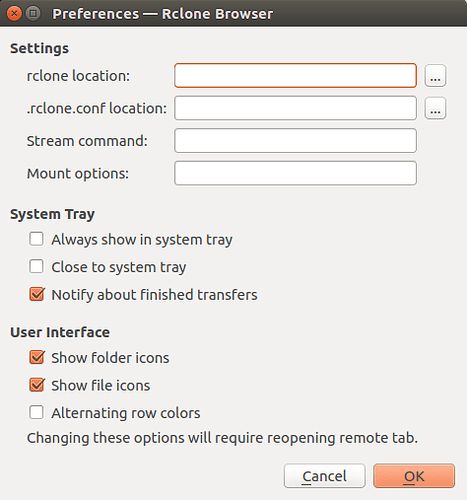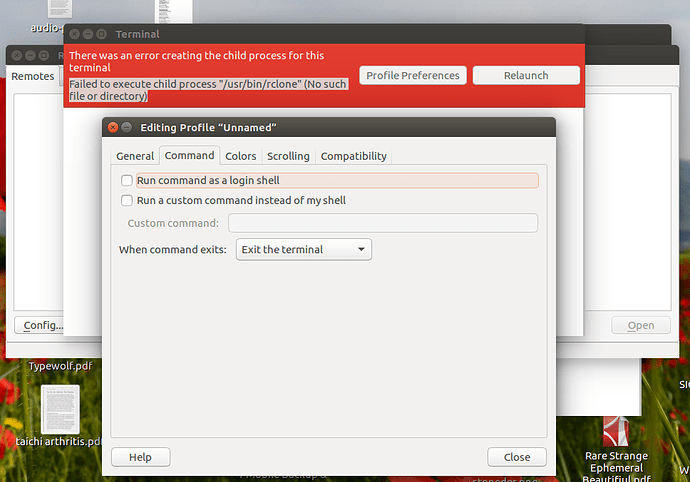Using Aptik, to restore RClone, after a clean re-install, RClone wants it’s “Settings” restored. Where would I find those settings? Would it be better to uninstall/re-install and re-config?
Hopefully you've still got your rclone.conf file? If you point it at that then rclone browser should start working again. rclone config file will tell you where your config file is.
I find:
/home/mark/.config/rclone/rclone.conf
and in usr/bin
ls rc*
rcc
rclone-browser
rcp
rctest
Clicking the Config radio button opens a terminal, and that throws this error msg.
You need to reinstall rclone as you are missing the rclone binary.