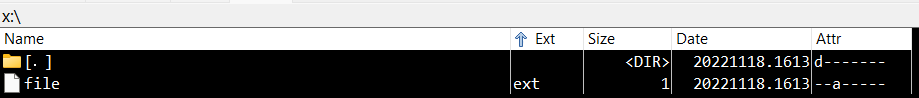asdffdsa
November 18, 2022, 9:23pm
1
rclone copy to smb remote create a dir named .
could be an issue with encodingThe rclone client tries to avoid 8.3 names when uploading files by encoding trailing spaces and periods
whereas when copying to a rclone mount, does NOT happen.
C:\data\rclone\rclone-v1.60.1-windows-amd64.exe mount nas: b:\rclone\mount\nas
rclone v1.60.1
- os/version: Microsoft Windows 11 Pro 21H2 (64 bit)
- os/kernel: 10.0.22000.1281 (x86_64)
- os/type: windows
- os/arch: amd64
- go/version: go1.19.3
- go/linking: static
- go/tags: cmount
Are you on the latest version of rclone?YES
SMB
note:
the dest is the awesome, free windows server 2019 hyper-v edition
rclone copy /tmp remote:tmp)
rclone-v1.60.1-windows-amd64.exe copy d:\files\file.ext nas:dest -vv
[nas]
type = smb
host = 192.168.62.233
user = user
pass = pass
-vv flag
rclone-v1.60.1-windows-amd64.exe lsf nas:dest
rclone-v1.60.1-windows-amd64.exe lsd nas:dest
rclone-v1.60.1-windows-amd64.exe tree nas:dest -all
/
0 directories, 0 files
rclone-v1.60.1-windows-amd64.exe copy d:\files\file.ext nas:dest -vv
DEBUG : rclone: Version "v1.60.1" starting with parameters ["C:\\data\\rclone\\rclone-v1.60.1-windows-amd64.exe" "copy" "d:\\files\\file.ext" "nas:dest" "-vv"]
DEBUG : Creating backend with remote "d:\\files\\file.ext"
DEBUG : Using config file from "C:\\data\\rclone\\rclone.conf"
DEBUG : fs cache: adding new entry for parent of "d:\\files\\file.ext", "//?/d:/files"
DEBUG : Creating backend with remote "nas:dest"
DEBUG : file.ext: Need to transfer - File not found at Destination
INFO : file.ext: Copied (new)
INFO :
Transferred: 1 B / 1 B, 100%, 0 B/s, ETA -
Transferred: 1 / 1, 100%
Elapsed time: 0.1s
2022/11/18 16:13:05 DEBUG : 8 go routines active
2022/11/18 16:13:05 DEBUG : smb://administrator@192.168.62.233:445/dest/: Closing 2 unused connections
rclone-v1.60.1-windows-amd64.exe lsf nas:dest
file.ext
./
rclone-v1.60.1-windows-amd64.exe lsd nas:dest
-1 2022-11-18 16:13:07 -1 .
rclone-v1.60.1-windows-amd64.exe tree nas:dest -all
/
├── file.ext
└── .
1 directories, 1 files
and if a picture helps
asdffdsa
November 18, 2022, 9:56pm
2
same issue:
user01@wsl01:~/rclone/scripts$ rclone copy file.ext nas:dest -vv
DEBUG : rclone: Version "v1.60.1" starting with parameters ["rclone" "copy" "file.ext" "nas:dest" "-vv"]
DEBUG : Creating backend with remote "file.ext"
DEBUG : Using config file from "/home/user01/.config/rclone/rclone.conf"
DEBUG : fs cache: adding new entry for parent of "file.ext", "/home/user01/rclone/scripts"
DEBUG : Creating backend with remote "nas:dest"
DEBUG : file.ext: Need to transfer - File not found at Destination
INFO : file.ext: Copied (new)
INFO :
Transferred: 2 B / 2 B, 100%, 0 B/s, ETA -
Transferred: 1 / 1, 100%
Elapsed time: 0.2s
DEBUG : 8 go routines active
DEBUG : smb://administrator@192.168.62.233:445/dest/: Closing 2 unused connections
user01@wsl01:~/rclone/scripts$ rclone tree nas:dest
/
├── file.ext
└── .
asdffdsa
November 18, 2022, 10:23pm
3
same issue again:
[nas_synbox]
type = smb
host = 100.115.37.xxx
user = user
pass = pass
rclone-v1.60.1-windows-amd64.exe lsf nas_synbox:dest
rclone-v1.60.1-windows-amd64.exe lsd nas_synbox:dest
rclone-v1.60.1-windows-amd64.exe tree nas_synbox:dest -all
/
0 directories, 0 files
rclone-v1.60.1-windows-amd64.exe copy d:\files\file.ext nas_synbox:dest -vv
DEBUG : rclone: Version "v1.60.1" starting with parameters ["C:\\data\\rclone\\rclone-v1.60.1-windows-amd64.exe" "copy" "d:\\files\\file.ext" "nas_synbox:dest" "-vv"]
DEBUG : Creating backend with remote "d:\\files\\file.ext"
DEBUG : Using config file from "C:\\data\\rclone\\rclone.conf"
DEBUG : fs cache: adding new entry for parent of "d:\\files\\file.ext", "//?/d:/files"
DEBUG : Creating backend with remote "nas_synbox:dest"
DEBUG : file.ext: Need to transfer - File not found at Destination
INFO : file.ext: Copied (new)
INFO :
Transferred: 1 B / 1 B, 100%, 0 B/s, ETA 0s
Transferred: 1 / 1, 100%
Elapsed time: 1.5s
DEBUG : 7 go routines active
DEBUG : smb://user99@100.115.37.34:445/dest/: Closing 2 unused connections
rclone-v1.60.1-windows-amd64.exe lsf nas_synbox:dest
file.ext
./
rclone-v1.60.1-windows-amd64.exe lsd nas_synbox:dest
-1 2022-11-18 17:18:52 -1 .
rclone-v1.60.1-windows-amd64.exe tree nas_synbox:dest -all
/
├── file.ext
└── .
1 directories, 1 files
ncw
November 18, 2022, 11:05pm
4
This does look like an encoding issue, that is the special unicode dot rclone uses.
@Lesmiscore do you have any ideas?
asdffdsa
November 18, 2022, 11:08pm
5
congrats on 10 years!
the strange thing is the issue is not with the single file that was copied.
instead that rclone creates a new dir that is empty.
1 Like
I have it in the debugger...
We're getting bitten by the classic golang path.Clean "feature":
If the result of this process is an empty string, Clean returns the string ".".
Therefore, this part:
return in, nil
}
// Update the Object from in with modTime and size
func (o *Object) Update(ctx context.Context, in io.Reader, src fs.ObjectInfo, options ...fs.OpenOption) (err error) {
share, filename := o.split()
if share == "" || filename == "" {
return fs.ErrorIsDir
}
err = o.fs.ensureDirectory(ctx, share, filename)
if err != nil {
return fmt.Errorf("failed to make parent directories: %w", err)
}
filename = o.fs.toSambaPath(filename)
o.fs.addSession() // Show session in use
defer o.fs.removeSession()
cn, err := o.fs.getConnection(ctx, share)
Ends up here:
func (f *Fs) makeEntryRelative(share, _path, relative string, stat os.FileInfo) *Object {
return f.makeEntry(share, path.Join(_path, relative), stat)
}
func (f *Fs) ensureDirectory(ctx context.Context, share, _path string) error {
cn, err := f.getConnection(ctx, share)
if err != nil {
return err
}
err = cn.smbShare.MkdirAll(f.toSambaPath(path.Dir(_path)), 0o755)
f.putConnection(&cn)
return err
}
/// Object
// Remote returns the remote path
func (o *Object) Remote() string {
return o.remote
}
And since path.Dir here performs an implicit Clean, it ends up doing MkdirAll(".") when path is empty.
Edit: Actually, path.Dir returns ".", but then the toSambaPath encodes it, as you indicated, to the unicode dot which is what is supplied to MkdirAll.
ncw
November 20, 2022, 12:25pm
8
Ah!
We should probably have an rclone.Clean which returns "" instead as that is never what we want!
Anyway I think you fix looks correct - hoping @Lesmiscore can comment.
Lesmiscore
November 20, 2022, 4:02pm
9
yeah the fix seems correct
ncw
November 20, 2022, 5:12pm
10
I've merged this to master now which means it will be in the latest beta in 15-30 minutes and released in v1.61 (and 1.60.2 if we get that far!).
1 Like
asdffdsa
November 20, 2022, 6:00pm
11
the beta fixed the issue.
rclone-v1.61.0-beta.6573.7db1c506f-windows-amd64.exe lsf nas:dest
rclone-v1.61.0-beta.6573.7db1c506f-windows-amd64.exe lsd nas:dest
rclone-v1.61.0-beta.6573.7db1c506f-windows-amd64.exe tree nas:dest -all
/
0 directories, 0 files
rclone-v1.61.0-beta.6573.7db1c506f-windows-amd64.exe copy d:\files\file.ext nas:dest -vv
DEBUG : rclone: Version "v1.61.0-beta.6573.7db1c506f" starting with parameters ["C:\\data\\rclone\\rclone-v1.61.0-beta.6573.7db1c506f-windows-amd64.exe" "copy" "d:\\files\\file.ext" "nas:dest" "-vv"]
DEBUG : Creating backend with remote "d:\\files\\file.ext"
DEBUG : Using config file from "C:\\data\\rclone\\rclone.conf"
DEBUG : fs cache: adding new entry for parent of "d:\\files\\file.ext", "//?/d:/files"
DEBUG : Creating backend with remote "nas:dest"
DEBUG : file.ext: Need to transfer - File not found at Destination
INFO : file.ext: Copied (new)
INFO :
Transferred: 1 B / 1 B, 100%, 0 B/s, ETA -
Transferred: 1 / 1, 100%
Elapsed time: 0.1s
DEBUG : 8 go routines active
DEBUG : smb://administrator@192.168.62.233:445/dest/: Closing 2 unused connections
rclone-v1.61.0-beta.6573.7db1c506f-windows-amd64.exe lsf nas:dest
file.ext
rclone-v1.61.0-beta.6573.7db1c506f-windows-amd64.exe lsd nas:dest
rclone-v1.61.0-beta.6573.7db1c506f-windows-amd64.exe tree nas:dest -all
/
└── file.ext
0 directories, 1 files
ncw
November 20, 2022, 6:01pm
12
Great @albertony for fixing.
system
November 23, 2022, 6:01pm
13
This topic was automatically closed 3 days after the last reply. New replies are no longer allowed.