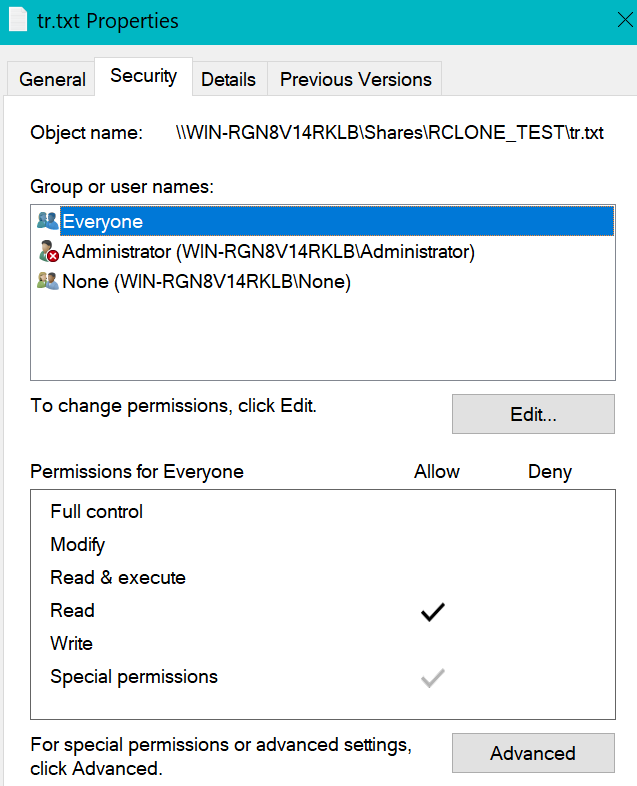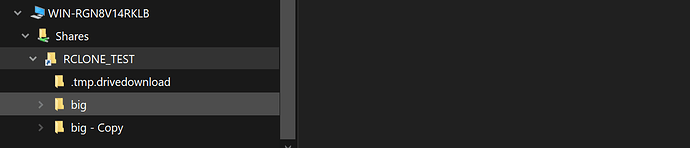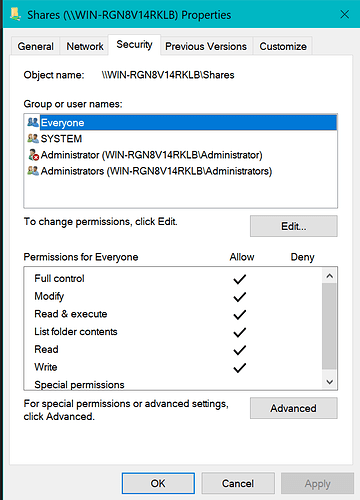I am trying to set up a hybrid solution where remote users and local users have access to the same files. My plan was to keep the google team drives in sync on a file server and share those directories with the local users. Is it possible to share the rclone Drive?
Probably not the best idea, but it's possible. Depends on what OS you are using to give a better answer.
Running windows server 2019, If that's not a good solution than how would you tackle it? we are a graphics company that uses large files and using internet to work is not a viable solution when there are multiple users on the same pipe. But we also have many remote users that contribute to the work flow.
I have tried most of the other aps and you can not share the clones they create, so does the r clone create a sharable volume? The only other method would be to use a sync application to copy files back and forth but then it would have to check both volumes every time it syncs and that takes to much time.
hello and welcome to the forum,
how could you share the gdrive?
would you have a rclone mount on the server and net share that?
or
rclone sync the files to the server, and net share the folder?
i think the main problem will be when two users try to edit the same file at the same time.
some apps like msword, support locking an in use file.
Yes, I would sync, It would be rare if 2 people tried to edit the files at the same time, and google keeps copies of all the files so those issues could be easily resolved. The main question is what type of folder does rclone create. is it like the google folders themselve? or does it create a real volume that can be shared.
rclone sync will copy the files from gdrive to local server.
the folders/files created on local server are the same any other.
rclone sync gdrive: c:\path\to\local\folder
net share sharename=c:\path\to\local\folder
So I have come up with a method that seems to work, I have the google drive set to be available offline and use rclone to mount on the same drive. Everything seems to work seamlessly except if I mount the share on another computer on the network, I can't overwrite any files or save out of Photoshop. Is there any way to set the permissions on the rclone mount to allow all users full access?
rclone mount --vfs-cache-mode full RCLONE_TEST:\ E:\Shares\RCLONE_TEST
running on windows server 2019
not sure exactly what you are asking about.
permission for what?
not sure exactly what you are asking about.
permission for what?
the rclone mount running on a local computer.
the net share on the server?
I'm a total noob here but I searched for a while and I could not locate a solution. I seem to have full control when I access the rclone netshare on the server that is running it but read only with any other user, So I want to mount the netshare with Full control for all users. screenshot of permissions as they appear on the connected machine accessing the share from the server.
on the server, what is the folder you are trying to share?
E:\Shares\RCLONE_TEST
as far as i know from testing, you cannot net share the rclone mount
but there is a workaround, as i documneted here
I have the share mounted, and everything works except overwrite and Saving files out of applications, I can duplicate files, delete files and upload new ones. and they all sync properly with the server and the google drive.
I am not sharing the RCLONE_TEST, I am sharing the parent
permissind of the parent folder
i would try this
on the server:
create a new user, let's call it theuser
rclone mount using that username
net share that mount, giving theuser share permissions.
on the client:
create a network drive, using theuser as the user.
This worked, Thank you very much for the input......
good to know, thanks for letting us know.
This topic was automatically closed 3 days after the last reply. New replies are no longer allowed.