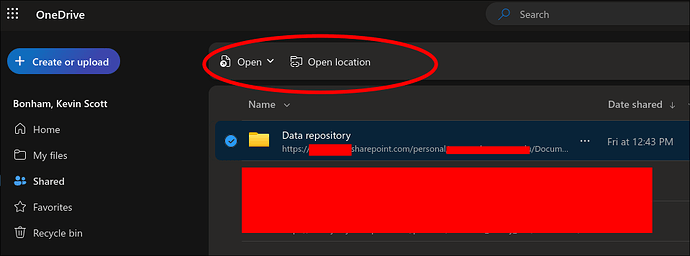What is the problem you are having with rclone?
I am trying to configure a new remote using a shared link coming in an email. In other words, I do not have an account on the organization's system, but I am given a link in an email. When I click the link:
https://emory-my.sharepoint.com/:f:/g/personal/${USER_THAT_SHARED_LINK}/EhQz9GzcZl9BnVxu_NwXPcgB91V${...more alphanumeric stuff...}?e=5%3aLFDPqF&at=9
I get a screen that asks for the email address it was shared with. When I enter my address, I receive an email with an 8 digit code, which I then enter. The actual URL, once "logged in" is
https://emory-my.sharepoint.com/personal/${USER_THAT_SHARED_LINK}/_layouts/15/onedrive.aspx?id=${DIR_PATH}&ga=1
where DIR_PATH looks like a complete file path, but encoded for a url, eg the part of the path that is Public Documents/04. Experimentation/Experimental Tracking is encoded Public%20Documents%2F04%2E%20Experimentation%2FExperimental%20Tracking.
I tried running through the config -> new remote interactive thing leaving the defaults, but when it pops up the browser, I only have the option to use a regular login/password. I do not have a normal account on this organization's sharepoint/MS authentication system, and I can't figure out how to point to this sharing link there wasn't an obvious part of the setup wizard where I would enter the info from the initial share link, and when I try to just set it up as a normal onedrive, I only get a normal login window (which prompts for a password I do not have).
I also saw this post, which suggests a config like:
[onedrive]
type = onedrive
drive_id = 12345
drive_type = personal
token = XXX
I assume the token is from the inital URL? But then what's the drive ID?
Run the command 'rclone version' and share the full output of the command.
rclone v1.70.3
- os/version: garuda (64 bit)
- os/kernel: 6.15.9-zen1-1-zen (x86_64)
- os/type: linux
- os/arch: amd64
- go/version: go1.24.5
- go/linking: dynamic
- go/tags: none
Which cloud storage system are you using? (eg Google Drive)
sharepoint (onedrive)
The command you were trying to run (eg rclone copy /tmp remote:tmp)
rclone config #new remote
Please run 'rclone config redacted' and share the full output. If you get command not found, please make sure to update rclone.
$ rclone config redacted
; empty config
### Double check the config for sensitive info before posting publicly
A log from the command that you were trying to run with the -vv flag
N/A