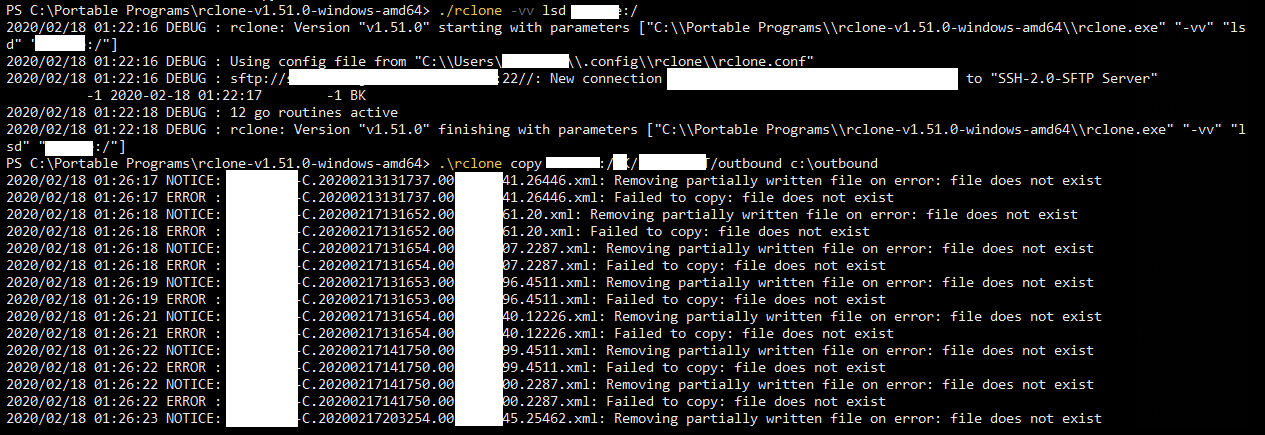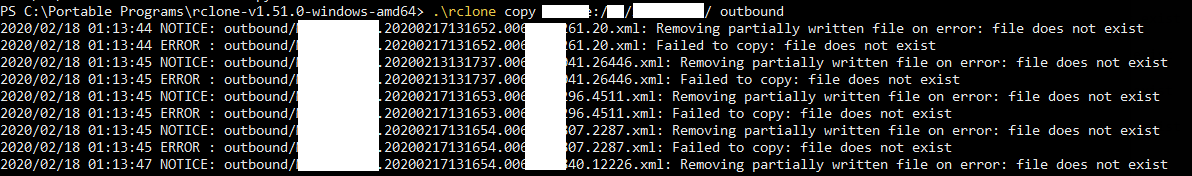Hello friends.
I'm attempting to transfer files from a remote SFTP server to my local HDD and I keep getting the error "Failed to copy: file does not exist."
I have a little programming experience with Go and I first attempted to transfer the files programmatically. I tried many different things to get it to work - specifically using client.OpenFile() with various flags instead of the typical client.Open() function, since the client.Open() function always gives a "file does not exist error." I received other types of errors using OpenFile. When I tried client.OpenFile(srcFile, 0700) I got an "EOF" error. When I tried client.OpenFile(os.O_WRONLY|os.O_CREATE|os.O_TRUNC) I received a "read from 13 for 32768 from 32785 not supported. (SSH_FX_FAILURE)" error.
Since RClone uses Go, I thought I would try the same operation with RClone and see if it works. I get the "Failed to copy: file does not exist" when I attempt with RClone.
Here's my rclone.conf file:
[sftpremote]
type = sftp
host = {removed}
user = {removed}
port = 22
pass = {removed}
md5sum_command = none
sha1sum_command = none
Thank you for looking into this!