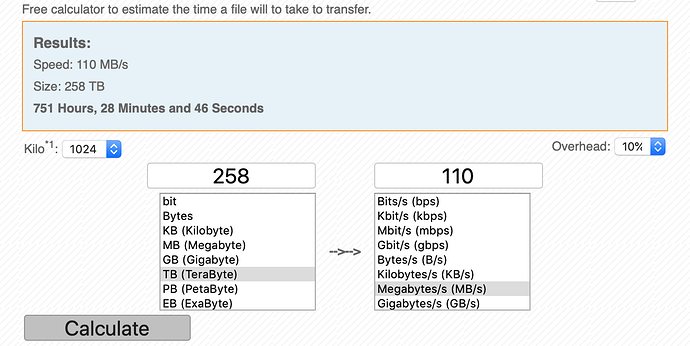Transferred: 21.063G / 128.005 TBytes, 0%, 179.454 MBytes/s, ETA 207h43m50s
Errors: 5486 (retrying may help)
Checks: 0 / 0, -
Transferred: 19240 / 29268, 66%
Elapsed time: 2m0.1s
Transferring:
* dosdevices/z:/dev/fd/3: 17482006% /6.318k, 9.109M/s, -
* dosdevices/z:/dev/full: 0% /0, 14.272M/s, -
* dosdevices/z:/dev/zero: 0% /0, 9.147M/s, -
* dosdevices/z:/dev/urandom: 0% /0, 8.012M/s, -
* dosdevices/z:/dev/char/1:5: 0% /0, 13.021M/s, -
* dosdevices/z:/dev/char/1:7: 0% /0, 13.594M/s, -
* dosdevices/z:/dev/char/1:9: 0% /0, 7.956M/s, -
* dosdevices/z:/proc/10298/fd/23: 0% /0, 8.072M/s, -
* dosdevices/z:/proc/10380/fd/29: 0% /0, 11.498M/s, -
* dosdevices/z:/proc/10439/fd/29: 0% /0, 8.094M/s, -
* dosdevices/z:/proc/10298/pagemap: 0% /0, 8.789M/s, -
* dosdevices/z:/proc/10380/pagemap: 0% /0, 14.013M/s, -
* dosdevices/z:/proc/10439/pagemap: 0% /0, 13.462M/s, -
* dosdevices/z:/proc/12026/pagemap: 0% /0, 8.248M/s, -
* dosdevices/z:/home/v…ices/z:/dev/char/1:5: 0% /0, 13.390M/s, -
* dosdevices/z:/home/v…ices/z:/dev/char/1:7: 0% /0, 8.763M/s, -
* dosdevices/z:/home/v…ices/z:/dev/char/1:9: 0% /0, 8.025M/s, -
* dosdevices/z:/home/v…sdevices/z:/dev/full: 0% /0, 8.738M/s, -
* dosdevices/z:/home/v…sdevices/z:/dev/zero: 0% /0, 8.731M/s, -
* dosdevices/z:/home/v…vices/z:/dev/urandom: 0% /0, 8.029M/s, -
Looks to me like this is causing the issue: dosdevices/z:/dev/fd/3