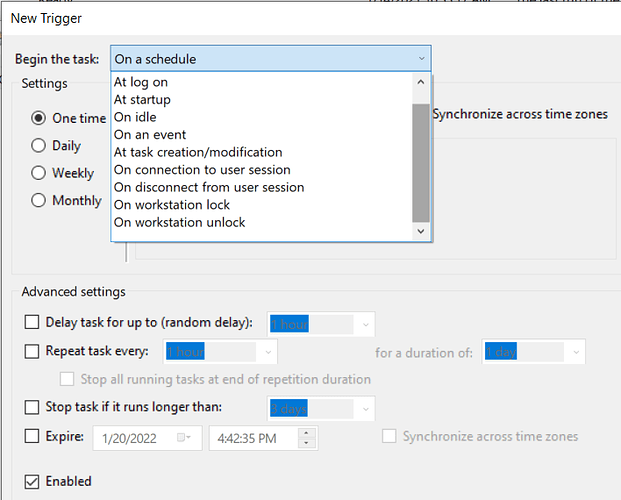Over the last day or so I have read up and got my Rclone mount working nicely with Premiumize cloud storage in Windows . You can then if you like point your Plex server at it to play your files in your Premiumize cloud.
As I said this is totally new to me using Rclone and cmd etc. But I thought this info may help others to get a little bit on the right track (as well as remind me how to do it again when I need to!) I couldn't find any step by step instructions from scratch for someone like me who hasn't used Rclone before.
Download Rclone https://rclone.org/downloads/ and also Winsfp http://www.secfs.net/winfsp/rel/ for your PC
Open a cmd window and type rclone config
Select new Give it a name I called mine remote.
Type premiumizeme
Follow instructions, select the defaults. It will open browser to pm website to accept rclone link.
Then to use it I type (remember remote is what I called mine, and I am giving it P as a drive).
rclone mount remote: p:
Then it starts, you have to leave the cmd window open all the time. You can then find the drive P in your windows to view your files.
Right that is the basic way to get it working. Next I will paste the argument to get it working even better so it has a cache on the pc, I had to do this to get the big remux files working properly for me.
To stop it hold Ctrl C
rclone mount remote: p: --config "C:\Users\ryana.config\rclone\rclone.conf" --dir-cache-time 1m0s --poll-interval 15s --cache-dir=C:\Users\ryana.config\rclone\CacheDir --vfs-cache-mode full --vfs-cache-max-size 200G --vfs-cache-max-age 2h --vfs-read-chunk-size 512M --vfs-read-chunk-size-limit off --vfs-read-ahead 512M
You would change the dir= to your own folder location for the cache files. and obviously the mount part at the start.
also I bumped the chunk and read values up to 512M which I think seems excessive compared to most things I read have it at 128M - but I think this value helped me being larger. Will see how it goes. I have 900Mbps download speed.
From there, it should work fine, you have to leave that cmd window open all the time on your server to have rclone working. This next step is optional but I think quite good,
Open up Windows Task Scheduler, and create a new task, follow the wizard, tell it to open cmd.exe and then paste your argument below it.
I set mine to start on startup, so it auto starts if I reboot PC
I had to make sure when typing the argument part in scheduler that I wrote the following
mount remote: p: --config "C:\Users\ryana.config\rclone\rclone.conf" --dir-cache-time 1m0s --poll-interval 15s --cache-dir=C:\Users\ryana.config\rclone\CacheDir --vfs-cache-mode full --vfs-cache-max-size 200G --vfs-cache-max-age 2h --vfs-read-chunk-size 512M --vfs-read-chunk-size-limit off --vfs-read-ahead 512M
Basically typing the path for the conf. file before you add all the arguments you want.
Remembering my premiumize rclone is called remote and my drive letter is p.
Hope this helps anyone, as I say I'm not experienced with this sort of thing so excuse any errors or things I shouldn't have done. I found it hard trying to find all the info and have it spelled out to me, so this should get you on the right track.
If you have any suggestions for improvements, Im all ears! Cheers
Here is some info I found on the argument values which you can alter to suit your system
--cache-dir= is the location it will write the cache files as it uses them, these are temporary files that will clear out on their own, no management is necessary.
--vfs-cache-max-size is the maximum amount of disk space VFS caching is allowed to use, I have a 500G disk I allocate 200G to.
--vfs-cache-max-age is the life of the files that are allowed to remain in the cache directory, they will clear out after 168 hours, you can set this to as long or short as you need.
--vfs-read-chunk-size is the size in which each chunk will download, I find 128M to be sufficient, reduce if these are too large for your internet speed.
--vfs-read-chunk-size-limit is how many chunks are allowed to build up for each individual file, leave this off because if you don't you wont be able to properly seek backwards if you wanted to re-watch something.
--vfs-read-ahead will allow rclone to read 128M ahead and store in memory before writing to the cache location, it's a pre-buffer, keep this size the same as the --vfs-read-chunk-size for best results.