Hi there, so I have 4 SSD drives with a maximum total capacity of about 5,22 TB of which I wish to backup 3 of those drives to a newly installed 6 TB WD Blue.
I literally just put it in my system, formatted it to GPT. Now, Ive never really backed up data in any "proper"/systemized way in the past. I wish to setup a system where it automatically backs up my data once every 3rd day or so to my HDD & Im not really sure what software to use for this, hence I figured you guys might have some good advice. 
I would like to setup some form of versioning system if possible, so that I always have at least 2 recovery points that I can go back to even if all my drives except for the ones holding my backups were to go toast (the purpose of several backups is that I figured I might also be able to use the drive to be able to recover files that I might delete by accident and so on, happens every once in a while that I override files by accident  ).
).
So Im here wondering what softwares you would recommend, how I can configure a system that can do multiple concurrent backups or setup some kind of versioning system that is not dependent on the data on my other drives, how I can protect my backup drive from falling a victim to ransomware (unwanted encryption, in case I install some no-no software by accident, not that I plan to, better safe than sorry).
As for multiple backups, the ideal would be if I could go back say up to a month or 2 and recover data the way it was from just a few hours/days ago (Im just looking at this from a wishing standpoint here, I do realize 6TB is just 6TB so Im not putting any expectations on this).
Whats most important though is that my backups should be accessible only with the data stored on the HDD entirely independently from my other drives, so if I were to unplug the HDD and put it in a new system, I want to be able to expect everything to be accessible from there as long as I havent physically damaged the drive in any way (might be okay if I need some kind of software to extract the data).
To recap, im open to any kind of advice  Ive never setup any backup software before and dont really know whats good and bad. I hope I dont seem too lazy to just throw out the question like this but theres really a plethora of options out there & lots of different websites recommending different solutions, I could really use a guide.
Ive never setup any backup software before and dont really know whats good and bad. I hope I dont seem too lazy to just throw out the question like this but theres really a plethora of options out there & lots of different websites recommending different solutions, I could really use a guide.
Im a 3D artist as of recently and have been doing some software engineering since a year back, so Im not very frightened by getting my hands dirty if it can yield a better backup solution at the end. I want a system that I can use for years to come. Open source under public license is always preferred but Im open to anything!
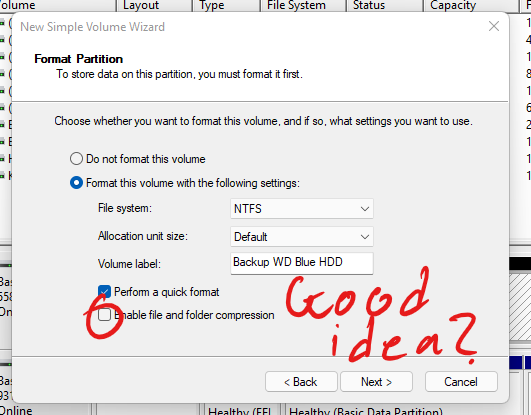
 Lots of cool tools there.
Lots of cool tools there.