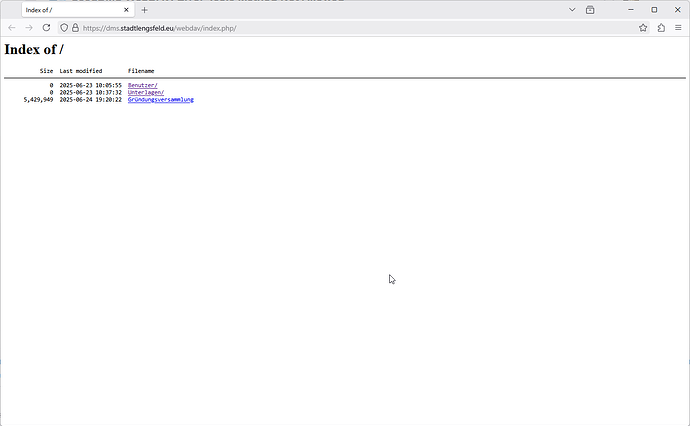What is the problem you are having with rclone?
405.0 Method not allowed
Different Browsers do work fine.
Run the command 'rclone version' and share the full output of the command.
rclone v1.71.0-beta.8806.c38ca6b2d
- os/version: archarm (64 bit)
- os/kernel: 6.12.33-2-rpi-16k (aarch64)
- os/type: linux
- os/arch: arm64 (ARMv8 compatible)
- go/version: go1.24.4
- go/linking: static
- go/tags: none
Which cloud storage system are you using? (eg Google Drive)
SeedDMS
The command you were trying to run (eg rclone copy /tmp remote:tmp)
rclone ls seeddms: -vv --dump responses --config /etc/rclone.conf
Please run 'rclone config redacted' and share the full output. If you get command not found, please make sure to update rclone.
[seeddms]
type = webdav
url = https://dms.stadtlengsfeld.eu/webdav/index.php
vendor = other
user = XXX
pass = XXX
A log from the command that you were trying to run with the -vv flag
2025/06/23 13:53:10 NOTICE: Automatically setting -vv as --dump is enabled
2025/06/23 13:53:10 DEBUG : rclone: Version "v1.71.0-beta.8806.c38ca6b2d" starting with parameters ["rclone" "ls" "seeddms:" "-vv" "--dump" "responses" "--config" "/etc/rclone.conf"]
2025/06/23 13:53:10 DEBUG : Creating backend with remote "seeddms:"
2025/06/23 13:53:10 DEBUG : Using config file from "/etc/rclone.conf"
2025/06/23 13:53:10 DEBUG : found headers:
2025/06/23 13:53:10 DEBUG : You have specified to dump information. Please be noted that the Accept-Encoding as shown may not be correct in the request and the response may not show Content-Encoding if the go standard libraries auto gzip encoding was in effect. In this case the body of the request will be gunzipped before showing it.
2025/06/23 13:53:10 DEBUG : >>>>>>>>>>>>>>>>>>>>>>>>>>>>>>>>>>>>>>>>>>>>>>>>>>>>>>>>>>>>
2025/06/23 13:53:10 DEBUG : HTTP REQUEST (req 0x40002c48c0)
2025/06/23 13:53:10 DEBUG : PROPFIND /webdav/index.php/ HTTP/1.1
Host: dms.stadtlengsfeld.eu
User-Agent: rclone/v1.71.0-beta.8806.c38ca6b2d
Authorization: XXXX
Depth: 1
Referer: https://dms.stadtlengsfeld.eu/webdav/index.php/
Accept-Encoding: gzip
2025/06/23 13:53:10 DEBUG : >>>>>>>>>>>>>>>>>>>>>>>>>>>>>>>>>>>>>>>>>>>>>>>>>>>>>>>>>>>>
2025/06/23 13:53:10 DEBUG : <<<<<<<<<<<<<<<<<<<<<<<<<<<<<<<<<<<<<<<<<<<<<<<<<<<<<<<<<<<<
2025/06/23 13:53:10 DEBUG : HTTP RESPONSE (req 0x40002c48c0)
2025/06/23 13:53:10 DEBUG : HTTP/2.0 405 Method Not Allowed
Content-Length: 5315
Allow: GET, HEAD, OPTIONS, TRACE
Cache-Control: private
Content-Type: text/html; charset=utf-8
Date: Mon, 23 Jun 2025 11:53:10 GMT
Server: Microsoft-IIS/10.0
<!DOCTYPE html PUBLIC "-//W3C//DTD XHTML 1.0 Strict//EN" "http://www.w3.org/TR/xhtml1/DTD/xhtml1-strict.dtd">
<html xmlns="http://www.w3.org/1999/xhtml">
<head>
<title>IIS 10.0 Detailed Error - 405.0 - Method Not Allowed</title>
<style type="text/css">
<!--
body{margin:0;font-size:.7em;font-family:Verdana,Arial,Helvetica,sans-serif;}
code{margin:0;color:#006600;font-size:1.1em;font-weight:bold;}
.config_source code{font-size:.8em;color:#000000;}
pre{margin:0;font-size:1.4em;word-wrap:break-word;}
ul,ol{margin:10px 0 10px 5px;}
ul.first,ol.first{margin-top:5px;}
fieldset{padding:0 15px 10px 15px;word-break:break-all;}
.summary-container fieldset{padding-bottom:5px;margin-top:4px;}
legend.no-expand-all{padding:2px 15px 4px 10px;margin:0 0 0 -12px;}
legend{color:#333333;;margin:4px 0 8px -12px;_margin-top:0px;
font-weight:bold;font-size:1em;}
a:link,a:visited{color:#007EFF;font-weight:bold;}
a:hover{text-decoration:none;}
h1{font-size:2.4em;margin:0;color:#FFF;}
h2{font-size:1.7em;margin:0;color:#CC0000;}
h3{font-size:1.4em;margin:10px 0 0 0;color:#CC0000;}
h4{font-size:1.2em;margin:10px 0 5px 0;
}#header{width:96%;margin:0 0 0 0;padding:6px 2% 6px 2%;font-family:"trebuchet MS",Verdana,sans-serif;
color:#FFF;background-color:#5C87B2;
}#content{margin:0 0 0 2%;position:relative;}
.summary-container,.content-container{background:#FFF;width:96%;margin-top:8px;padding:10px;position:relative;}
.content-container p{margin:0 0 10px 0;
}#details-left{width:35%;float:left;margin-right:2%;
}#details-right{width:63%;float:left;overflow:hidden;
}#server_version{width:96%;_height:1px;min-height:1px;margin:0 0 5px 0;padding:11px 2% 8px 2%;color:#FFFFFF;
background-color:#5A7FA5;border-bottom:1px solid #C1CFDD;border-top:1px solid #4A6C8E;font-weight:normal;
font-size:1em;color:#FFF;text-align:right;
}#server_version p{margin:5px 0;}
table{margin:4px 0 4px 0;width:100%;border:none;}
td,th{vertical-align:top;padding:3px 0;text-align:left;font-weight:normal;border:none;}
th{width:30%;text-align:right;padding-right:2%;font-weight:bold;}
thead th{background-color:#ebebeb;width:25%;
}#details-right th{width:20%;}
table tr.alt td,table tr.alt th{}
.highlight-code{color:#CC0000;font-weight:bold;font-style:italic;}
.clear{clear:both;}
.preferred{padding:0 5px 2px 5px;font-weight:normal;background:#006633;color:#FFF;font-size:.8em;}
-->
</style>
</head>
<body>
<div id="content">
<div class="content-container">
<h3>HTTP Error 405.0 - Method Not Allowed</h3>
<h4>The page you are looking for cannot be displayed because an invalid method (HTTP verb) is being used.</h4>
</div>
<div class="content-container">
<fieldset><h4>Most likely causes:</h4>
<ul> <li>The request sent to the Web server used an HTTP verb that is not allowed by the module configured to handle the request.</li> <li>A request was sent to the server that contained an invalid HTTP verb.</li> <li>The request is for static content and contains an HTTP verb other than GET or HEAD.</li> <li>A request was sent to a virtual directory using the HTTP verb POST and the default document is a static file that does not support HTTP verbs other than GET or HEAD.</li> </ul>
</fieldset>
</div>
<div class="content-container">
<fieldset><h4>Things you can try:</h4>
<ul> <li>Verify the list of verbs enabled for the module handler this request was sent to, and ensure that this verb should be allowed for the Web site.</li> <li>Check the IIS log file to see which verb is not allowed for the request.</li> <li>Create a tracing rule to track failed requests for this HTTP status code. For more information about creating a tracing rule for failed requests, click <a href="http://go.microsoft.com/fwlink/?LinkID=66439">here</a>. </li> </ul>
</fieldset>
</div>
<div class="content-container">
<fieldset><h4>Detailed Error Information:</h4>
<div id="details-left">
<table border="0" cellpadding="0" cellspacing="0">
<tr class="alt"><th>Module</th><td> WebDAVModule</td></tr>
<tr><th>Notification</th><td> MapRequestHandler</td></tr>
<tr class="alt"><th>Handler</th><td> PHP_FastCGI</td></tr>
<tr><th>Error Code</th><td> 0x00000000</td></tr>
</table>
</div>
<div id="details-right">
<table border="0" cellpadding="0" cellspacing="0">
<tr class="alt"><th>Requested URL</th><td> https://dms.stadtlengsfeld.eu:443/webdav/index.php/</td></tr>
<tr><th>Physical Path</th><td> C:\Inetpub\wwwroot\stadtlengsfeld.eu\dms\www\webdav\index.php\</td></tr>
<tr class="alt"><th>Logon Method</th><td> Anonymous</td></tr>
<tr><th>Logon User</th><td> Anonymous</td></tr>
</table>
<div class="clear"></div>
</div>
</fieldset>
</div>
<div class="content-container">
<fieldset><h4>More Information:</h4>
This error means that the request sent to the Web server contained an HTTP verb that is not allowed by the configured module handler for the request.
<p><a href="https://go.microsoft.com/fwlink/?LinkID=62293&IIS70Error=405,0,0x00000000,26100">View more information »</a></p>
</fieldset>
</div>
</div>
</body>
</html>
2025/06/23 13:53:10 DEBUG : <<<<<<<<<<<<<<<<<<<<<<<<<<<<<<<<<<<<<<<<<<<<<<<<<<<<<<<<<<<<
2025/06/23 13:53:10 ERROR : error listing: couldn't list files: <!DOCTYPE html PUBLIC "-//W3C//DTD XHTML 1.0 Strict//EN" "http://www.w3.org/TR/xhtml1/DTD/xhtml1-strict.dtd">
<html xmlns="http://www.w3.org/1999/xhtml">
<head>
<title>IIS 10.0 Detailed Error - 405.0 - Method Not Allowed</title>
<style type="text/css">
<!--
body{margin:0;font-size:.7em;font-family:Verdana,Arial,Helvetica,sans-serif;}
code{margin:0;color:#006600;font-size:1.1em;font-weight:bold;}
.config_source code{font-size:.8em;color:#000000;}
pre{margin:0;font-size:1.4em;word-wrap:break-word;}
ul,ol{margin:10px 0 10px 5px;}
ul.first,ol.first{margin-top:5px;}
fieldset{padding:0 15px 10px 15px;word-break:break-all;}
.summary-container fieldset{padding-bottom:5px;margin-top:4px;}
legend.no-expand-all{padding:2px 15px 4px 10px;margin:0 0 0 -12px;}
legend{color:#333333;;margin:4px 0 8px -12px;_margin-top:0px;
font-weight:bold;font-size:1em;}
a:link,a:visited{color:#007EFF;font-weight:bold;}
a:hover{text-decoration:none;}
h1{font-size:2.4em;margin:0;color:#FFF;}
h2{font-size:1.7em;margin:0;color:#CC0000;}
h3{font-size:1.4em;margin:10px 0 0 0;color:#CC0000;}
h4{font-size:1.2em;margin:10px 0 5px 0;
}#header{width:96%;margin:0 0 0 0;padding:6px 2% 6px 2%;font-family:"trebuchet MS",Verdana,sans-serif;
color:#FFF;background-color:#5C87B2;
}#content{margin:0 0 0 2%;position:relative;}
.summary-container,.content-container{background:#FFF;width:96%;margin-top:8px;padding:10px;position:relative;}
.content-container p{margin:0 0 10px 0;
}#details-left{width:35%;float:left;margin-right:2%;
}#details-right{width:63%;float:left;overflow:hidden;
}#server_version{width:96%;_height:1px;min-height:1px;margin:0 0 5px 0;padding:11px 2% 8px 2%;color:#FFFFFF;
background-color:#5A7FA5;border-bottom:1px solid #C1CFDD;border-top:1px solid #4A6C8E;font-weight:normal;
font-size:1em;color:#FFF;text-align:right;
}#server_version p{margin:5px 0;}
table{margin:4px 0 4px 0;width:100%;border:none;}
td,th{vertical-align:top;padding:3px 0;text-align:left;font-weight:normal;border:none;}
th{width:30%;text-align:right;padding-right:2%;font-weight:bold;}
thead th{background-color:#ebebeb;width:25%;
}#details-right th{width:20%;}
table tr.alt td,table tr.alt th{}
.highlight-code{color:#CC0000;font-weight:bold;font-style:italic;}
.clear{clear:both;}
.preferred{padding:0 5px 2px 5px;font-weight:normal;background:#006633;color:#FFF;font-size:.8em;}
-->
</style>
</head>
<body>
<div id="content">
<div class="content-container">
<h3>HTTP Error 405.0 - Method Not Allowed</h3>
<h4>The page you are looking for cannot be displayed because an invalid method (HTTP verb) is being used.</h4>
</div>
<div class="content-container">
<fieldset><h4>Most likely causes:</h4>
<ul> <li>The request sent to the Web server used an HTTP verb that is not allowed by the module configured to handle the request.</li> <li>A request was sent to the server that contained an invalid HTTP verb.</li> <li>The request is for static content and contains an HTTP verb other than GET or HEAD.</li> <li>A request was sent to a virtual directory using the HTTP verb POST and the default document is a static file that does not support HTTP verbs other than GET or HEAD.</li> </ul>
</fieldset>
</div>
<div class="content-container">
<fieldset><h4>Things you can try:</h4>
<ul> <li>Verify the list of verbs enabled for the module handler this request was sent to, and ensure that this verb should be allowed for the Web site.</li> <li>Check the IIS log file to see which verb is not allowed for the request.</li> <li>Create a tracing rule to track failed requests for this HTTP status code. For more information about creating a tracing rule for failed requests, click <a href="http://go.microsoft.com/fwlink/?LinkID=66439">here</a>. </li> </ul>
</fieldset>
</div>
<div class="content-container">
<fieldset><h4>Detailed Error Information:</h4>
<div id="details-left">
<table border="0" cellpadding="0" cellspacing="0">
<tr class="alt"><th>Module</th><td> WebDAVModule</td></tr>
<tr><th>Notification</th><td> MapRequestHandler</td></tr>
<tr class="alt"><th>Handler</th><td> PHP_FastCGI</td></tr>
<tr><th>Error Code</th><td> 0x00000000</td></tr>
</table>
</div>
<div id="details-right">
<table border="0" cellpadding="0" cellspacing="0">
<tr class="alt"><th>Requested URL</th><td> https://dms.stadtlengsfeld.eu:443/webdav/index.php/</td></tr>
<tr><th>Physical Path</th><td> C:\Inetpub\wwwroot\stadtlengsfeld.eu\dms\www\webdav\index.php\</td></tr>
<tr class="alt"><th>Logon Method</th><td> Anonymous</td></tr>
<tr><th>Logon User</th><td> Anonymous</td></tr>
</table>
<div class="clear"></div>
</div>
</fieldset>
</div>
<div class="content-container">
<fieldset><h4>More Information:</h4>
This error means that the request sent to the Web server contained an HTTP verb that is not allowed by the configured module handler for the request.
<p><a href="https://go.microsoft.com/fwlink/?LinkID=62293&IIS70Error=405,0,0x00000000,26100">View more information »</a></p>
</fieldset>
</div>
</div>
</body>
</html>: 405 Method Not Allowed
2025/06/23 13:53:10 DEBUG : 5 go routines active
2025/06/23 13:53:10 NOTICE: Failed to ls with 2 errors: last error was: couldn't list files: <!DOCTYPE html PUBLIC "-//W3C//DTD XHTML 1.0 Strict//EN" "http://www.w3.org/TR/xhtml1/DTD/xhtml1-strict.dtd">
<html xmlns="http://www.w3.org/1999/xhtml">
<head>
<title>IIS 10.0 Detailed Error - 405.0 - Method Not Allowed</title>
<style type="text/css">
<!--
body{margin:0;font-size:.7em;font-family:Verdana,Arial,Helvetica,sans-serif;}
code{margin:0;color:#006600;font-size:1.1em;font-weight:bold;}
.config_source code{font-size:.8em;color:#000000;}
pre{margin:0;font-size:1.4em;word-wrap:break-word;}
ul,ol{margin:10px 0 10px 5px;}
ul.first,ol.first{margin-top:5px;}
fieldset{padding:0 15px 10px 15px;word-break:break-all;}
.summary-container fieldset{padding-bottom:5px;margin-top:4px;}
legend.no-expand-all{padding:2px 15px 4px 10px;margin:0 0 0 -12px;}
legend{color:#333333;;margin:4px 0 8px -12px;_margin-top:0px;
font-weight:bold;font-size:1em;}
a:link,a:visited{color:#007EFF;font-weight:bold;}
a:hover{text-decoration:none;}
h1{font-size:2.4em;margin:0;color:#FFF;}
h2{font-size:1.7em;margin:0;color:#CC0000;}
h3{font-size:1.4em;margin:10px 0 0 0;color:#CC0000;}
h4{font-size:1.2em;margin:10px 0 5px 0;
}#header{width:96%;margin:0 0 0 0;padding:6px 2% 6px 2%;font-family:"trebuchet MS",Verdana,sans-serif;
color:#FFF;background-color:#5C87B2;
}#content{margin:0 0 0 2%;position:relative;}
.summary-container,.content-container{background:#FFF;width:96%;margin-top:8px;padding:10px;position:relative;}
.content-container p{margin:0 0 10px 0;
}#details-left{width:35%;float:left;margin-right:2%;
}#details-right{width:63%;float:left;overflow:hidden;
}#server_version{width:96%;_height:1px;min-height:1px;margin:0 0 5px 0;padding:11px 2% 8px 2%;color:#FFFFFF;
background-color:#5A7FA5;border-bottom:1px solid #C1CFDD;border-top:1px solid #4A6C8E;font-weight:normal;
font-size:1em;color:#FFF;text-align:right;
}#server_version p{margin:5px 0;}
table{margin:4px 0 4px 0;width:100%;border:none;}
td,th{vertical-align:top;padding:3px 0;text-align:left;font-weight:normal;border:none;}
th{width:30%;text-align:right;padding-right:2%;font-weight:bold;}
thead th{background-color:#ebebeb;width:25%;
}#details-right th{width:20%;}
table tr.alt td,table tr.alt th{}
.highlight-code{color:#CC0000;font-weight:bold;font-style:italic;}
.clear{clear:both;}
.preferred{padding:0 5px 2px 5px;font-weight:normal;background:#006633;color:#FFF;font-size:.8em;}
-->
</style>
</head>
<body>
<div id="content">
<div class="content-container">
<h3>HTTP Error 405.0 - Method Not Allowed</h3>
<h4>The page you are looking for cannot be displayed because an invalid method (HTTP verb) is being used.</h4>
</div>
<div class="content-container">
<fieldset><h4>Most likely causes:</h4>
<ul> <li>The request sent to the Web server used an HTTP verb that is not allowed by the module configured to handle the request.</li> <li>A request was sent to the server that contained an invalid HTTP verb.</li> <li>The request is for static content and contains an HTTP verb other than GET or HEAD.</li> <li>A request was sent to a virtual directory using the HTTP verb POST and the default document is a static file that does not support HTTP verbs other than GET or HEAD.</li> </ul>
</fieldset>
</div>
<div class="content-container">
<fieldset><h4>Things you can try:</h4>
<ul> <li>Verify the list of verbs enabled for the module handler this request was sent to, and ensure that this verb should be allowed for the Web site.</li> <li>Check the IIS log file to see which verb is not allowed for the request.</li> <li>Create a tracing rule to track failed requests for this HTTP status code. For more information about creating a tracing rule for failed requests, click <a href="http://go.microsoft.com/fwlink/?LinkID=66439">here</a>. </li> </ul>
</fieldset>
</div>
<div class="content-container">
<fieldset><h4>Detailed Error Information:</h4>
<div id="details-left">
<table border="0" cellpadding="0" cellspacing="0">
<tr class="alt"><th>Module</th><td> WebDAVModule</td></tr>
<tr><th>Notification</th><td> MapRequestHandler</td></tr>
<tr class="alt"><th>Handler</th><td> PHP_FastCGI</td></tr>
<tr><th>Error Code</th><td> 0x00000000</td></tr>
</table>
</div>
<div id="details-right">
<table border="0" cellpadding="0" cellspacing="0">
<tr class="alt"><th>Requested URL</th><td> https://dms.stadtlengsfeld.eu:443/webdav/index.php/</td></tr>
<tr><th>Physical Path</th><td> C:\Inetpub\wwwroot\stadtlengsfeld.eu\dms\www\webdav\index.php\</td></tr>
<tr class="alt"><th>Logon Method</th><td> Anonymous</td></tr>
<tr><th>Logon User</th><td> Anonymous</td></tr>
</table>
<div class="clear"></div>
</div>
</fieldset>
</div>
<div class="content-container">
<fieldset><h4>More Information:</h4>
This error means that the request sent to the Web server contained an HTTP verb that is not allowed by the configured module handler for the request.
<p><a href="https://go.microsoft.com/fwlink/?LinkID=62293&IIS70Error=405,0,0x00000000,26100">View more information »</a></p>
</fieldset>
</div>
</div>
</body>
</html>: 405 Method Not Allowed