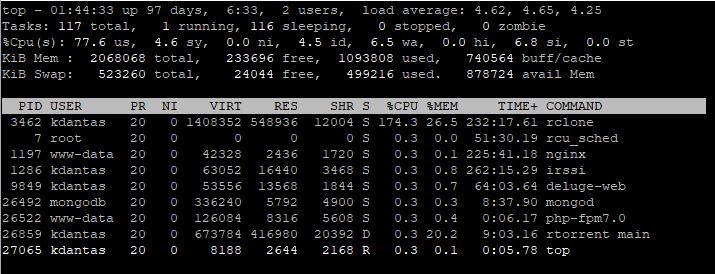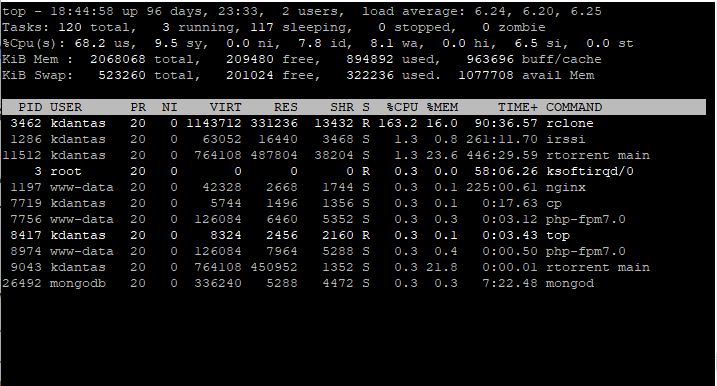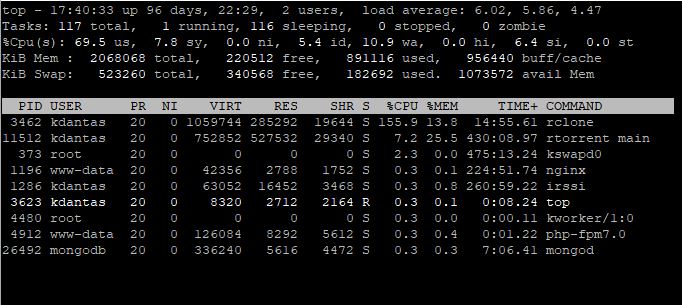What is the problem you are having with rclone?
Hi, I am trying to keep seeding some torrents from seedbox (rTorrent/ruTorrent) to googledrive, but the seedbox is crashing after some minutes of rclone mount running. I don´t have sure if my rclone mount command is perfect for this purpose. Maybe is missing any important flag, maybe it were necessary to change any flag setup or if is necessary to create the rclone cache folder. As you can see, I have many doubts. If someone can help me, I will be grateful.
What is your rclone version (output from rclone version)
rclone v1.51.0
- os/arch: linux/arm
- go version: go1.13.7
Which OS you are using and how many bits (eg Windows 7, 64 bit)
Ubuntu Server 16.04 Xenial Xerus 32 bit
Which cloud storage system are you using? (eg Google Drive)
Shared Google Drive
The command you were trying to run (eg rclone copy /tmp remote:tmp)
rclone mount --allow-other --allow-non-empty --buffer-size=32M --use-mmap --dir-cache-time=84h --cache-info-age=168h --vfs-cache-mode=minimal --vfs-read-chunk-size-limit off --vfs-cache-max-age=6h --vfs-read-chunk-size=32M gdteam-kdantas: ~/rtorrent/download/googledrive/
The rclone config contents with secrets removed.
[gdteam-kdantas]
type = drive
client_id = XXX
scope = drive
token = XXX
team_drive = XXX
A log from the command with the -vv flag
kdantas@ns3767732:/$ rclone mount --allow-other --allow-non-empty --buffer-size=32M --use-mmap --dir-cache-time=84h --cache-info-age=168h --vfs-cache-mode=minimal --vfs-read-chunk-size-limit off --vfs-cache-max-age=6h --vfs-read-chunk-size=32M gdteam-kdantas: ~/rtorrent/download/googledrive/ -vv
2020/06/04 22:30:39 DEBUG : rclone: Version "v1.51.0" starting with parameters ["rclone" "mount" "--allow-other" "--allow-non-empty" "--buffer-size=32M" "--use-mmap" "--dir-cache-time=84h" "--cache-info-age=168h" "--vfs-cache-mode=minimal" "--vfs-read-chunk-size-limit" "off" "--vfs-cache-max-age=6h" "--vfs-read-chunk-size=32M" "gdteam-kdantas:" "/home/kdantas/rtorrent/download/googledrive/" "-vv"]
2020/06/04 22:30:39 DEBUG : Using config file from "/home/kdantas/.config/rclone/rclone.conf"
2020/06/04 22:30:39 DEBUG : Google drive root '': Mounting on "/home/kdantas/rtorrent/download/googledrive/"
2020/06/04 22:30:41 DEBUG : vfs cache root is "/home/kdantas/.cache/rclone/vfs/gdteam-kdantas"
2020/06/04 22:30:41 DEBUG : Adding path "vfs/forget" to remote control registry
2020/06/04 22:30:41 DEBUG : Adding path "vfs/refresh" to remote control registry
2020/06/04 22:30:41 DEBUG : Adding path "vfs/poll-interval" to remote control registry
2020/06/04 22:30:41 DEBUG : : Root:
2020/06/04 22:30:41 DEBUG : : >Root: node=/, err=<nil>
2020/06/04 22:31:41 DEBUG : Google drive root '': Checking for changes on remote
^C2020/06/04 22:31:59 DEBUG : cache cleaner exiting
2020/06/04 22:31:59 DEBUG : rclone: Version "v1.51.0" finishing with parameters ["rclone" "mount" "--allow-other" "--allow-non-empty" "--buffer-size=32M" "--use-mmap" "--dir-cache-time=84h" "--cache-info-age=168h" "--vfs-cache-mode=minimal" "--vfs-read-chunk-size-limit" "off" "--vfs-cache-max-age=6h" "--vfs-read-chunk-size=32M" "gdteam-kdantas:" "/home/kdantas/rtorrent/download/googledrive/" "-vv"]
kdantas@ns3767732:/$