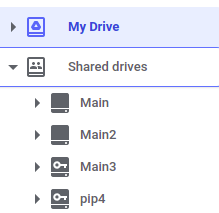What is the problem you are having with rclone?
SA failed to get "source" Team/Shared Drive info: googleapi: Error 404: Shared drive not found: 0****A, notFound
SA can connect to destination Team/Shared Drive
What is your rclone version (output from rclone version)
rclone v1.53.4
Which OS you are using and how many bits (eg Windows 7, 64 bit)
- os/arch: linux/amd64
Which cloud storage system are you using? (eg Google Drive)
Google Drive
The command you were trying to run (eg rclone copy /tmp remote:tmp)
rclone --drive-service-account-file=/home/username/AutoRclone-master-us/accounts/e3********33.json ls 0******A:
2021/01/28 04:54:04 DEBUG : rclone: Version "v1.53.4" starting with parameters ["rclone" "--config" "./rclone.conf" "copy" "--drive-server-side-across-configs" "--rc" "--rc-addr=localhost:5572" "-vv" "--ignore-existing" "--tpslimit" "3" "--transfers" "3" "--drive-chunk-size" "32M" "--drive-acknowledge-abuse" "--log-file=log_rclone.txt" "src001:" "dst001:"]
The rclone config contents with secrets removed.
[src236]
type = drive
scope = drive
service_account_file = /home/username/AutoRclone-master-ei/accounts/b2****c0.json
team_drive = 0*****A
[dst236]
type = drive
scope = drive
service_account_file = /home/username/AutoRclone-master-ei/accounts/b2****c0.json
team_drive = 0*****A
A log from the command with the -vv flag
username@DEVICE-NAME:~/AutoRclone-master-us$ rclone --drive-service-account-file=/home/xplorer990/AutoRclone-master-ei/accounts/e3******33.json ls 0*****A:
2021/01/29 02:07:25 Failed to ls: failed to get Team/Shared Drive info: googleapi: Error 404: Shared drive not found: 0****A, notFound
2021/01/28 04:54:04 DEBUG : rclone: Version "v1.53.4" starting with parameters ["rclone" "--config" "./rclone.conf" "copy" "--drive-server-side-across-configs" "--rc" "--rc-addr=localhost:5572" "-vv" "--ignore-existing" "--tpslimit" "3" "--transfers" "3" "--drive-chunk-size" "32M" "--drive-acknowledge-abuse" "--log-file=log_rclone.txt" "src001:" "dst001:"]
2021/01/28 04:54:04 NOTICE: Serving remote control on http://127.0.0.1:5572/
2021/01/28 04:54:04 DEBUG : Using config file from "/home/username/AutoRclone-master-us/rclone.conf"
2021/01/28 04:54:04 INFO : Starting HTTP transaction limiter: max 3 transactions/s with burst 1
2021/01/28 04:54:04 DEBUG : Creating backend with remote "src001:"
2021/01/28 04:54:04 DEBUG : Creating backend with remote "dst001:"
2021/01/28 04:54:06 ERROR : : error reading source directory: failed to get Team/Shared Drive info: googleapi: Error 404: Shared drive not found: 0******A, notFound
2021/01/28 04:54:06 DEBUG : Google drive root '': Waiting for checks to finish
2021/01/28 04:54:06 DEBUG : Google drive root '': Waiting for transfers to finish
2021/01/28 04:54:06 INFO : There was nothing to transfer
2021/01/28 04:54:06 ERROR : Attempt 1/3 failed with 1 errors and: failed to get Team/Shared Drive info: googleapi: Error 404: Shared drive not found: 0********A, notFound
2021/01/28 04:54:07 ERROR : : error reading source directory: failed to get Team/Shared Drive info: googleapi: Error 404: Shared drive not found: 0******A, notFound
2021/01/28 04:54:07 DEBUG : Google drive root '': Waiting for checks to finish
2021/01/28 04:54:07 DEBUG : Google drive root '': Waiting for transfers to finish
2021/01/28 04:54:07 INFO : There was nothing to transfer
2021/01/28 04:54:07 ERROR : Attempt 2/3 failed with 1 errors and: failed to get Team/Shared Drive info: googleapi: Error 404: Shared drive not found: 0******A, notFound
2021/01/28 04:54:08 ERROR : : error reading source directory: failed to get Team/Shared Drive info: googleapi: Error 404: Shared drive not found: 0******A, notFound
2021/01/28 04:54:08 DEBUG : Google drive root '': Waiting for checks to finish
2021/01/28 04:54:08 DEBUG : Google drive root '': Waiting for transfers to finish
2021/01/28 04:54:08 INFO : There was nothing to transfer
2021/01/28 04:54:08 ERROR : Attempt 3/3 failed with 1 errors and: failed to get Team/Shared Drive info: googleapi: Error 404: Shared drive not found: 0******A, notFound
2021/01/28 04:54:08 INFO :
Transferred: 0 / 0 Bytes, -, 0 Bytes/s, ETA -
Errors: 1 (retrying may help)
Elapsed time: 4.5s
What to do??? Please help!